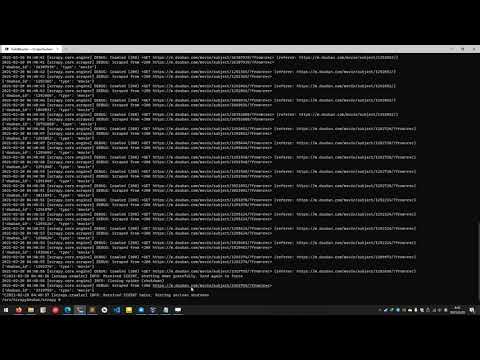基于 Python3 的豆瓣电影/豆瓣读书 Scarpy 爬虫,实现封面下载+元数据抓取+评论入库。
维护这个项目的目的是分享一些我在使用 Scrapy 过程中的实践,该项目大概涵盖了 80% 我所使用到的 Scrapy 知识,希望能帮助到正在学习 Scrapy 的朋友,也希望大家在阅读 Scrapy 官方文档后食用,但是请注意目前项目所使用版本为 Scrapy 2.5.0。
项目包含了 douban_scrapyd douban_db douban_adminer 三个容器。
douban_scrapyd 容器基于 python:3.9-slim-buster,默认安装的 Python3 库有 scrapy scrapyd pymysql pillow arrow,默认映射端口 6800:6800 以方便用户通过宿主机 IP:6800 访问 scrapyd 管理界面,登陆所需参数,用户名:scrapyd 密码:public。
douban_db 容器基于 mysql:8,root 密码为 public,默认初始化时导入 docker/mysql/douban.sql 文件到 douban 数据库。
douban_adminer 容器基于 adminer:4,默认映射端口 8080:8080 以方便用户通过宿主机 IP:8080 访问数据库管理界面,登陆所需参数,服务器:mysql 用户名:root 密码:public。
项目所使用的 SQL 文件存放路径为 docker/mysql/douban.sql 。
首先收集 Subject ID --> 然后通过 Subject ID 抓取详情页面,收集元数据 --> 最后通过 Subject ID 来收集评论
$ git clone https://github.com/baabaaox/ScrapyDouban.git
# 构建并运行容器
$ cd ./ScrapyDouban/docker
$ sudo docker-compose up --build -d
# 进入 douban_scrapyd 容器
$ sudo docker exec -it douban_scrapyd bash
# 进入 scrapy 目录
$ cd /srv/ScrapyDouban/scrapy
$ scrapy list
# 抓取电影数据
$ scrapy crawl movie_subject # 收集电影 Subject ID
$ scrapy crawl movie_meta # 收集电影元数据
$ scrapy crawl movie_comment # 收集电影评论
# 抓取书籍数据
$ scrapy crawl book_subject # 收集书籍 Subject ID
$ scrapy crawl book_meta # 收集书籍元数据
$ scrapy crawl book_comment # 收集书籍评论
如果你想在测试的时候比较方便的修改代码,你可以把项目所在路径 scrapy 目录挂载到 douban_scrapyd 容器。 如果你习惯使用 scrapyd 进行操作,可以通过 scrapyd-client 直接将项目部署到 douban_scrapyd 容器。
由于豆瓣的反爬虫机制,现在只能通过代理 IP 来绕过。默认 settings.py 里面并未启用 douban.middlewares.ProxyMiddleware 中间件,如果你真的需要使用豆瓣的数据来进行一些研究,可以去租用付费的代理池。
douban.pipelines.CoverPipeline 通过对 spider.name 进行过滤来处理封面下载逻辑,所下载图片文件的保存路径为 douban_scrapy 容器的 /srv/ScrapyDouban/storage 目录。