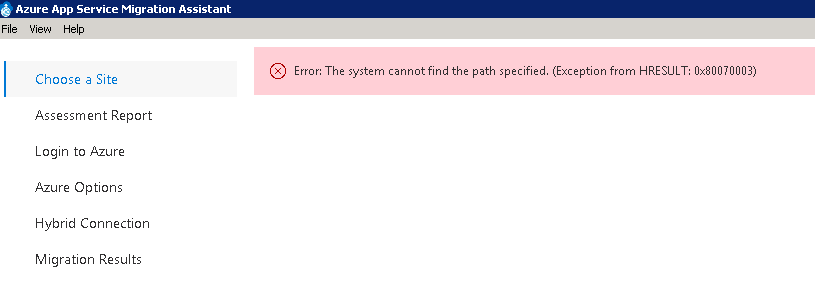azure / app-service-migration-assistant Goto Github PK
View Code? Open in Web Editor NEWAzure Websites Migration Assistant for Windows is a tool that allows customers to move their existing sites hosted on IIS servers into the cloud on Azure App Service. For more information check out https://appmigration.microsoft.com .
Home Page: https://appmigration.microsoft.com
License: MIT License