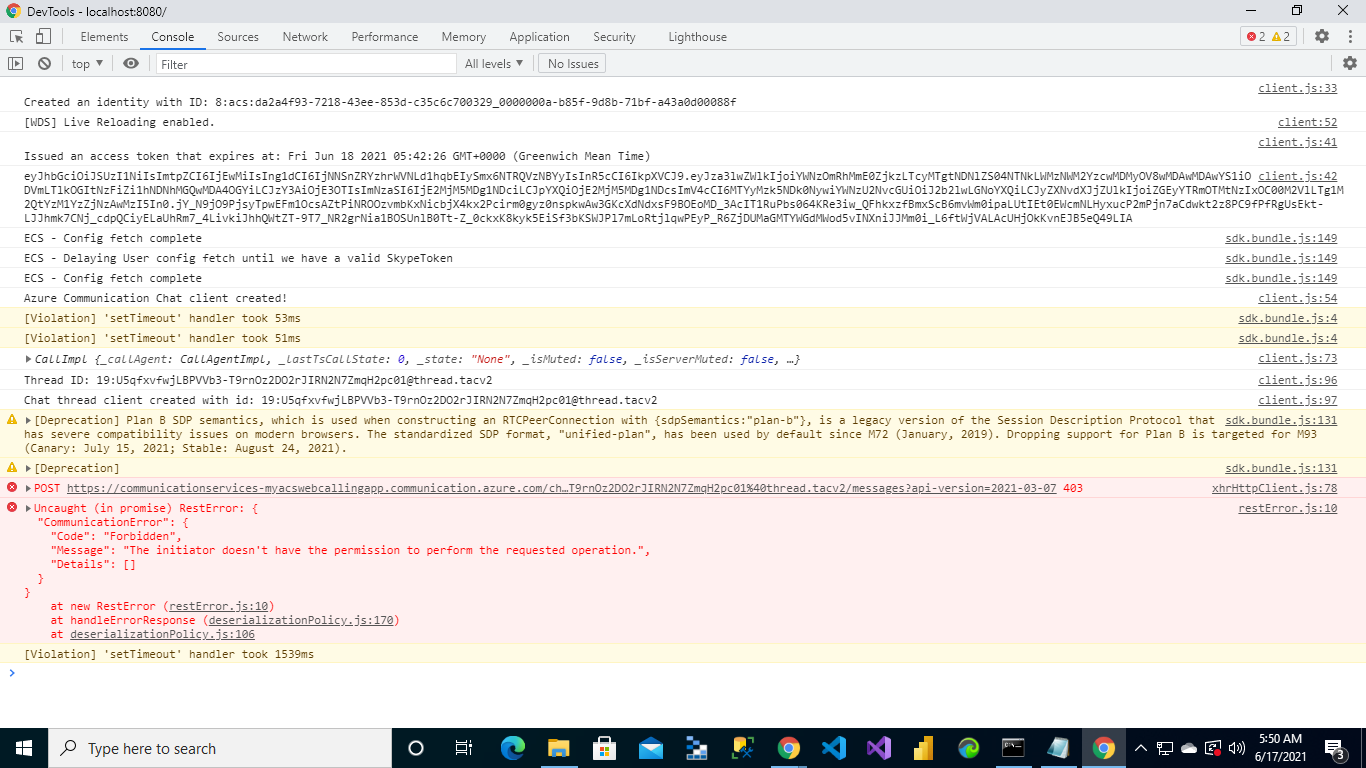Please provide us with the following information:
This issue is for a: (mark with an x)
- [x] bug report -> please search issues before submitting
- [ ] feature request
- [ ] documentation issue or request
- [ ] regression (a behavior that used to work and stopped in a new release)
Minimal steps to reproduce
git clone https://github.com/Azure-Samples/communication-services-javascript-quickstarts.git
npm i
npx webpack-dev-server --entry ./client.js --output bundle.js --debug --devtool inline-source-map
Any log messages given by the failure
PS D:\Github\communication-services-javascript-quickstarts\add-1-on-1-video-calling> npm i
npm WARN deprecated [email protected]: See https://github.com/lydell/source-map-url#deprecated
npm WARN deprecated [email protected]: Please see https://github.com/lydell/urix#deprecated
npm WARN deprecated [email protected]: See https://github.com/lydell/source-map-resolve#deprecated
npm WARN deprecated [email protected]: Chokidar 2 does not receive security updates since 2019. Upgrade to chokidar 3 with 15x fewer dependencies
npm WARN deprecated [email protected]: Chokidar 2 does not receive security updates since 2019. Upgrade to chokidar 3 with 15x fewer dependencies
npm WARN deprecated [email protected]: https://github.com/lydell/resolve-url#deprecated
npm WARN deprecated [email protected]: The querystring API is considered Legacy. new code should use the URLSearchParams API instead.
npm WARN deprecated [email protected]: Please upgrade to version 7 or higher. Older versions may use Math.random() in certain circumstances, which is known to be problematic. See https://v8.dev/blog/math-random for details.
added 624 packages, and audited 625 packages in 7s
30 packages are looking for funding
run npm fund for details
9 vulnerabilities (1 low, 1 moderate, 7 high)
To address issues that do not require attention, run:
npm audit fix
To address all issues (including breaking changes), run:
npm audit fix --force
Run npm audit for details.
PS D:\Github\communication-services-javascript-quickstarts\add-1-on-1-video-calling> npx webpack-dev-server --entry ./client.js --output bundle.js --debug --devtool inline-source-map
i 「wds」: Project is running at http://localhost:8080/
i 「wds」: webpack output is served from /
i 「wds」: Content not from webpack is served from D:\Github\communication-services-javascript-quickstarts\add-1-on-1-video-calling
node:internal/crypto/hash:69
this[kHandle] = new _Hash(algorithm, xofLen);
^
Error: error:0308010C:digital envelope routines::unsupported
at new Hash (node:internal/crypto/hash:69:19)
at Object.createHash (node:crypto:133:10)
at module.exports (D:\Github\communication-services-javascript-quickstarts\add-1-on-1-video-calling\node_modules\webpack\lib\util\createHash.js:135:53)
at NormalModule._initBuildHash (D:\Github\communication-services-javascript-quickstarts\add-1-on-1-video-calling\node_modules\webpack\lib\NormalModule.js:417:16)
at handleParseError (D:\Github\communication-services-javascript-quickstarts\add-1-on-1-video-calling\node_modules\webpack\lib\NormalModule.js:471:10)
at D:\Github\communication-services-javascript-quickstarts\add-1-on-1-video-calling\node_modules\webpack\lib\NormalModule.js:503:5
at D:\Github\communication-services-javascript-quickstarts\add-1-on-1-video-calling\node_modules\webpack\lib\NormalModule.js:358:12
at D:\Github\communication-services-javascript-quickstarts\add-1-on-1-video-calling\node_modules\loader-runner\lib\LoaderRunner.js:373:3
at iterateNormalLoaders (D:\Github\communication-services-javascript-quickstarts\add-1-on-1-video-calling\node_modules\loader-runner\lib\LoaderRunner.js:214:10)
at Array. (D:\Github\communication-services-javascript-quickstarts\add-1-on-1-video-calling\node_modules\loader-runner\lib\LoaderRunner.js:205:4) {
opensslErrorStack: [ 'error:03000086:digital envelope routines::initialization error' ],
library: 'digital envelope routines',
reason: 'unsupported',
code: 'ERR_OSSL_EVP_UNSUPPORTED'
}
Node.js v18.17.0
Expected/desired behavior
http://localhost:8080/ throw exception
OS and Version?
Windows 2022 Server
Versions
Mention any other details that might be useful
Thanks! We'll be in touch soon.