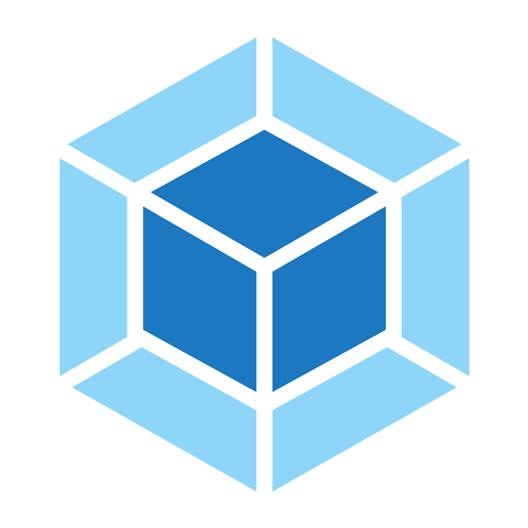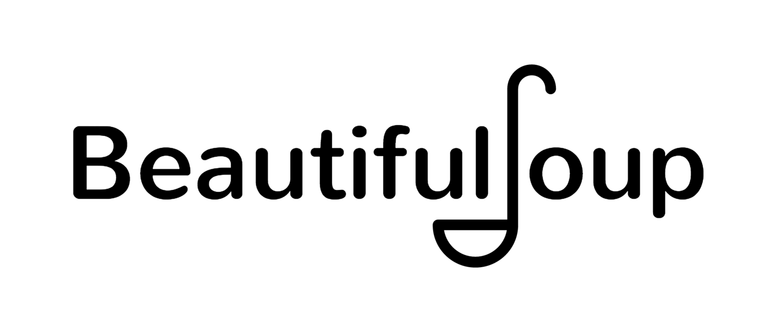Watch Demo
Table of Contents
• Efficiency and Streamlining: Traditional paper-based and manual systems for managing hospital operations are often inefficient and prone to errors. Developing an HMS web application aims to streamline administrative tasks, automate workflows, and improve overall operational efficiency.
• Scalability and accessibility: A Hospital Management System provides scalability and accessibility benefits, allowing healthcare institutions to easily scale their operations, accommodate growth, and provide remote access to authorized personnel, including healthcare providers (doctors), administrators, and patients.
Imagine there is a public health crisis or emergency, such as a natural disaster, pandemic, or mass casualty event. In such situations, hospitals experience a surge in patient volume and complexity, requiring efficient management of resources, streamlined communication, and rapid decision-making to ensure the delivery of timely and effective care. An Hospital Management system website becomes indispensable as it provides a centralized platform for managing patient records, coordinating clinical workflows, scheduling appointments, tracking inventory and supplies, and communicating critical information among healthcare providers, administrators, and patients. Additionally, the system's ability to generate real-time reports and analytics enables hospitals to assess and adapt their response strategies swiftly, allocate resources effectively, and maintain compliance with regulatory standards amidst the chaos of a crisis.
• By maintaining accurate and up-to-date patient records, HMS websites facilitate better coordination among healthcare providers, ensuring that patients receive timely and appropriate care.
• Through features like online appointment scheduling, access to medical records, and patient portals, Our websites empowe patients to take a more active role in managing their healthcare, leading to improved satisfaction and engagement.
• With functionalities like electronic health records, electronic prescribing and tele-health services, Our website improve the efficiency of clinical workflows, reducing paperwork and enabling faster access to patient information.
• Our website automate and streamline administrative tasks such as patient registration, appointment scheduling and inventory management, reducing manual errors and saving time for staff.
• On the landing page, see the buttons ‘Search for Blood’ and ‘Donate Blood’ respectively.
• Clicking on the button will take you to our Bot – ‘BloodSphere Bot’
• Start interacting with the bot through commands such as ‘/start’, ‘/get’ and ‘/donate’.
• Enter your respective PIN code to get location and details of all the nearby blood banks and hospitals.
• Creating the ML model was difficult for us because of the unavailability of any concrete data set.
•
•
•
• We have planned to make our application available for the governmemt aided hospitals in order to ease their daily medical proceedings and improve timely and scheduled patient-doctor appointments.
• Optimisation and minor bug fixes.
-
Python - Used for developing the backend and connecting the telegramBotApi for handling the messages
-
BeautifulSoup4- used for scraping data from Website
-
API used:
1. Google Map API
2. Zip Code Base API
3. Telegram Bot API -
Email JS - Use for sending email to user client side technology
- Best use of MongoDB Atlas.
- Best domain name from GoDaddy Registry.
For setting up your project locally, follow these simple steps.
You must have followings installed in your system , If you dont we got you covered
- clone repo
git clone : https://github.com/Soumyajit2825/DoCure.git
Front-end Installation
- Navigate to frontend folder
cd Frontend
- Install necessary Libraries
npm i
- To run fronted on local server
npm start
Backend Installation If you do not want to deploy the bot, bot is already deployed: https://t.me/blood_sphere_bot
- Navigate to Backend Folder
$ cd Backend
- Install required libraries
$ pip instsall -r requirements.txt
- Add your zipcodebase API key and telegram bot API key
- To run script
$ python app.py
- Open DoCure Website
- Login With Your Credentials
- Click on Search/Donate
- Interact with the bot to meet your purpose
- /start - to start interacting with the bot
- /get - to search blood groups
- /donate - to find nearby blood donation camps
- Live data fetch and update(Future plan)
If you have a suggestion that would make this better, please fork the repo and create a pull request. You can also simply open an issue with the tag "improvement". Don't forget to ⭐ this project!!
- Fork the Project
- Create your Feature Branch (
git checkout -b feature/Feature1) - Commit your Changes (
git commit -m 'Add Feature 1') - Push to the Branch (
git push origin feature/Feature1) - Open a Pull Request