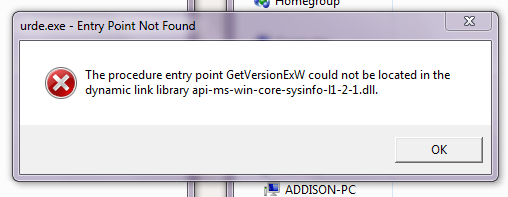A reverse-engineered, native reimplementation of Metroid Prime.
This project is currently in alpha state.
Builds are currently unavailable while the project undergoes large changes.
Separately, a matching decompilation of Metroid Prime is currently underway. Contributions are welcome.
Progress on the decompilation benefits Metaforce with bug fixes and new implementations.
- Windows 10+ (64-bit, D3D12 / Vulkan / OpenGL)
- macOS 10.15+ (Metal)
- Linux (Vulkan / OpenGL)
- Follow this guide to set up Vulkan & appropriate drivers for your distro.
Windows:
- Open
metaforce.exe
macOS:
- Open
Metaforce.app
Linux:
- Ensure AppImage is marked as executable:
chmod +x Metaforce-*.AppImage - Open
Metaforce-*.AppImage
-l: Enable console logging--warp [worldid] [areaid]: Warp to a specific world/area. Example:--warp 2 2+developer=1: Enable developer UI
- CMake 3.15+
- Windows: Install
CMake Toolsin Visual Studio - macOS:
brew install cmake
- Windows: Install
- Python 3+
- Windows: Microsoft Store
- Verify it's added to
%PATH%by typingpythonincmd.
- Verify it's added to
- macOS:
brew install python@3
- Windows: Microsoft Store
- [Windows] Visual Studio 2019 Community
- Select
C++ Developmentand verify the following packages are included:Windows 10 SDKCMake ToolsC++ Clang CompilerC++ Clang-cl
- Select
- [macOS] Xcode 11.5+
- [Linux] Actively tested on Ubuntu 20.04, Arch Linux & derivatives.
- Ubuntu 20.04+ packages
build-essential curl git ninja-build clang lld zlib1g-dev libcurl4-openssl-dev \ libglu1-mesa-dev libdbus-1-dev libvulkan-dev libxi-dev libxrandr-dev libasound2-dev libpulse-dev \ libudev-dev libpng-dev libncurses5-dev cmake libx11-xcb-dev python3 python-is-python3 \ libclang-dev libfreetype-dev libxinerama-dev libxcursor-dev python3-markupsafe libgtk-3-dev - Arch Linux packages
base-devel cmake ninja llvm vulkan-headers python python-markupsafe clang lld alsa-lib libpulse libxrandr freetype2 - Fedora packages
cmake vulkan-headers ninja-build clang-devel llvm-devel libpng-devel- It's also important that you install the developer tools and libraries
sudo dnf groupinstall "Development Tools" "Development Libraries"
- It's also important that you install the developer tools and libraries
- Ubuntu 20.04+ packages
git clone --recursive https://github.com/AxioDL/metaforce.git
cd metaforcecd metaforce
git pull
git submodule update --recursiveFor Windows, it's recommended to use Visual Studio. See below.
Builds using RelWithDebInfo by default.
cmake -B out -G Ninja # add extra options here
cmake --build out --target metaforce hecl visigen- Build in debug mode (slower runtime speed, better backtraces):
-DCMAKE_BUILD_TYPE=Debug - Use clang+lld (faster linking):
-DCMAKE_C_COMPILER=clang -DCMAKE_CXX_COMPILER=clang++ - Optimize for current CPU (resulting binaries are not portable):
-DMETAFORCE_VECTOR_ISA=native
(main development / debugging IDE)
Open the repository's CMakeLists.txt.
Optionally configure CMake options via File > Settings > Build, Execution, Deployment > CMake.
Open the repository's CMakeLists.txt via File > Open File or Project.
Configure the desired CMake targets to build in the Projects area of the IDE.
Verify all required VS packages are installed from the above Build Prerequisites section.
Open the metaforce directory in Visual Studio (imports CMake configuration).
MSVC and clang-cl configurations should import automatically.
cmake -G Xcode ../metaforceThen open metaforce.xcodeproj