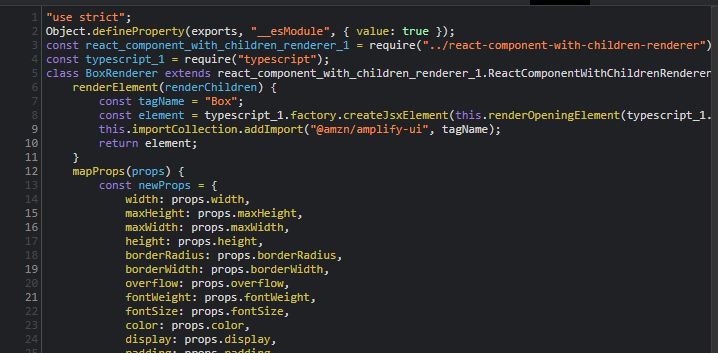Generate React components for use in an AWS Amplify project.
Amplify Codegen UI supports component generation in Node or a browser environment.
import {
AmplifyRenderer,
StudioTemplateRendererFactory,
StudioTemplateRendererManager,
} from '@aws-amplify/codegen-ui-react';
const renderConfig = {};
const outputConfig = {
outputPathDir: './src/ui-components';
};
const componentRendererFactory = new StudioTemplateRendererFactory(
(component) => new AmplifyRenderer(component, renderConfig),
);
const rendererManager = new StudioTemplateRendererManager(componentRendererFactory, outputConfig);
const component = {
id: '1234-5678-9010',
componentType: 'Text',
name: 'TextPrimitive',
properties: {
label: {
value: 'Hello world',
},
},
};
rendererManager.renderSchemaToTemplate(component);import {
ReactThemeStudioTemplateRenderer,
StudioTemplateRendererFactory,
StudioTemplateRendererManager,
} from '@aws-amplify/codegen-ui-react';
const renderConfig = {};
const outputConfig = {
outputPathDir: './src/ui-components';
};
const themeRendererFactory = new StudioTemplateRendererFactory(
(theme) => new ReactThemeStudioTemplateRenderer(theme, renderConfig),
);
const themeRendererManager = new StudioTemplateRendererManager(themeRendererFactory, outputConfig);
const theme = {
id: '1234-5678-9010',
name: 'MyTheme',
values: [
{
key: 'tokens',
value: {
children: [
{
key: 'colors',
value: {
children: [
{
key: 'font',
value: {
children: [
{
key: 'primary',
value: {
children: [
{
key: 'value',
value: {
value: '#008080',
},
},
],
},
},
],
},
},
],
},
},
],
},
},
],
};
themeRendererManager.renderSchemaToTemplate(theme);import {
ReactIndexStudioTemplateRenderer,
StudioTemplateRendererFactory,
StudioTemplateRendererManager,
} from '@aws-amplify/codegen-ui-react';
const renderConfig = {};
const outputConfig = {
outputPathDir: './src/ui-components',
};
const indexRendererFactory = new StudioTemplateRendererFactory(
(components) => new ReactIndexStudioTemplateRenderer(components, renderConfig),
);
const indexRendererManager = new StudioTemplateRendererManager(indexRendererFactory, outputConfig);
const components = [
{
id: '1234-5678-9010',
componentType: 'Text',
name: 'MyHelloWorld',
properties: {
label: {
value: 'Hello world!',
},
},
},
{
id: '1234-5678-9012',
componentType: 'Text',
name: 'MyCodegen',
properties: {
label: {
value: 'Codegen!',
},
},
},
];
indexRendererManager.renderSchemaToTemplate(components);When generating components in the browser, components will not be written to the file system.
import { AmplifyRenderer } from '@aws-amplify/codegen-ui-react';
const renderConfig = {};
const component = {
id: '1234-5678-9010',
componentType: 'Text',
name: 'TextPrimitive',
properties: {
label: {
value: 'Hello world',
},
},
};
const { importsText, compText } = new AmplifyRenderer(component, renderConfig).renderComponentOnly();import { ReactThemeStudioTemplateRenderer } from '@aws-amplify/codegen-ui-react';
const renderConfig = {};
const theme = {
id: '1234-5678-9010',
name: 'MyTheme',
values: [
{
key: 'tokens',
value: {
children: [
{
key: 'colors',
value: {
children: [
{
key: 'font',
value: {
children: [
{
key: 'primary',
value: {
children: [
{
key: 'value',
value: {
value: '#008080',
},
},
],
},
},
],
},
},
],
},
},
],
},
},
],
};
const { componentText } = new ReactThemeStudioTemplateRenderer(theme, renderConfig).renderComponent();import { ReactIndexStudioTemplateRenderer } from '@aws-amplify/codegen-ui-react';
const renderConfig = {};
const components = [
{
id: '1234-5678-9010',
componentType: 'Text',
name: 'MyHelloWorld',
properties: {
label: {
value: 'Hello world!',
},
},
},
{
id: '1234-5678-9012',
componentType: 'Text',
name: 'MyCodegen',
properties: {
label: {
value: 'CodeGen',
},
},
},
];
const { componentText } = new ReactIndexStudioTemplateRenderer(components, renderConfig);The directory generated components are written to.
const outputConfig = {
outputPathDir: './src/ui-components',
};The script kind (JSX, TSX, etc.) of generated components.
Default: TSX
Allowed: TSX, JSX, JS
import { ScriptKind } from '@aws-amplify/codegen-ui-react';
const renderConfig = {
script: ScriptKind.JSX,
};The EcmaScript version (ES2016, ESNext, etc.) of generated components.
Default: ES2015
Allowed: ES3, ES5, ES6/ES2015, ES2016, ES2017, ES2018, ES2019, ES2020, ES2021, ESNext
import { ScriptTarget } from '@aws-amplify/codegen-ui-react';
const renderConfig = {
target: ScriptTaget.ESNext,
};The JavaScript module system of generated components.
Default: CommonJS
Allowed: CommonJS, ESNext
import { ScriptTarget } from '@aws-amplify/codegen-ui-react';
const renderConfig = {
module: ModuleKind.ESNext,
};Generate the type declaration files (.d.ts) for components.
Default: false
Allowed: false, true
Rendering type declarations will negatively affect performance. Only generate type declarations if necessary.
Not supported in browser environments.
const renderConfig = {
renderTypeDeclarations: true,
};