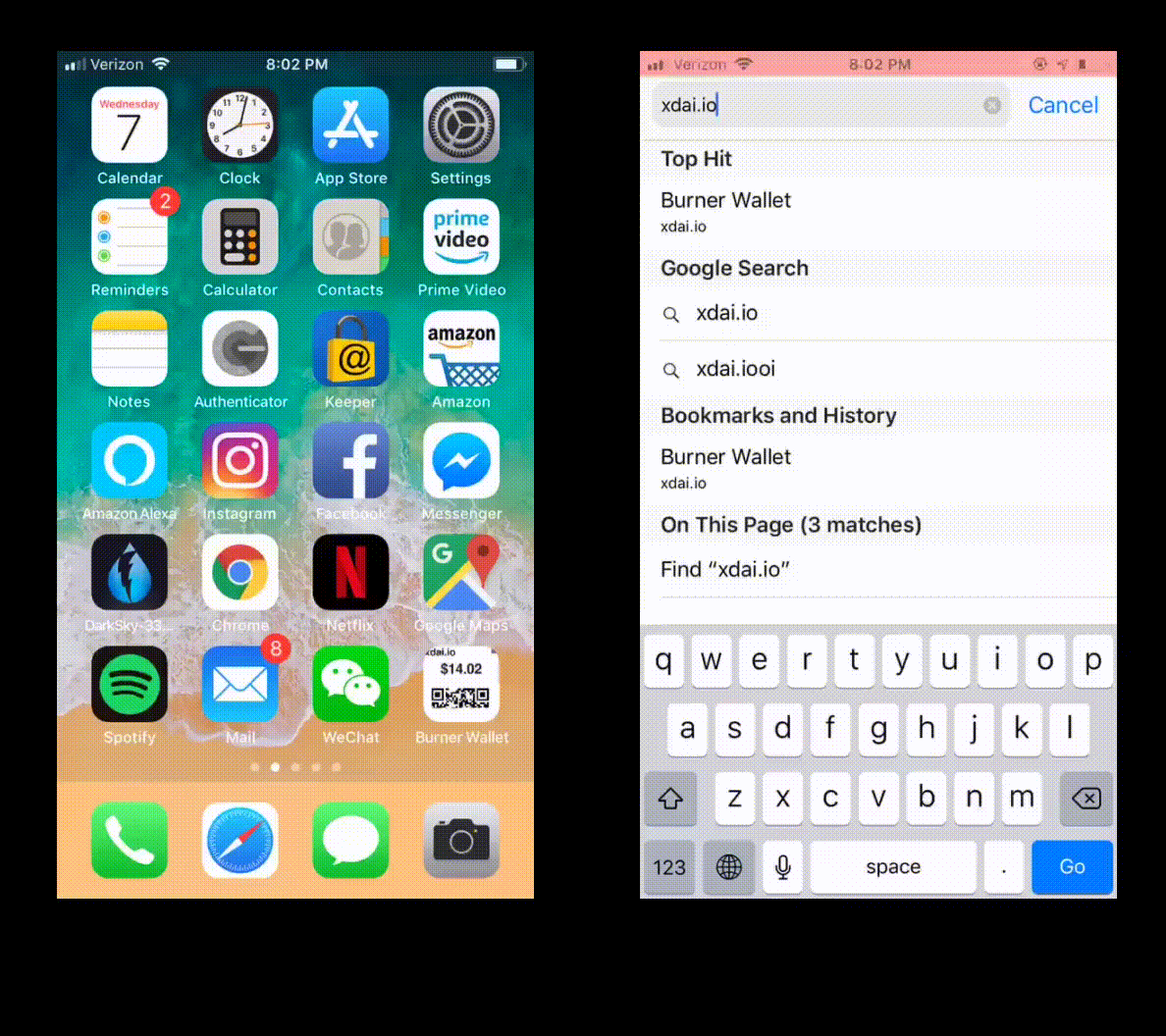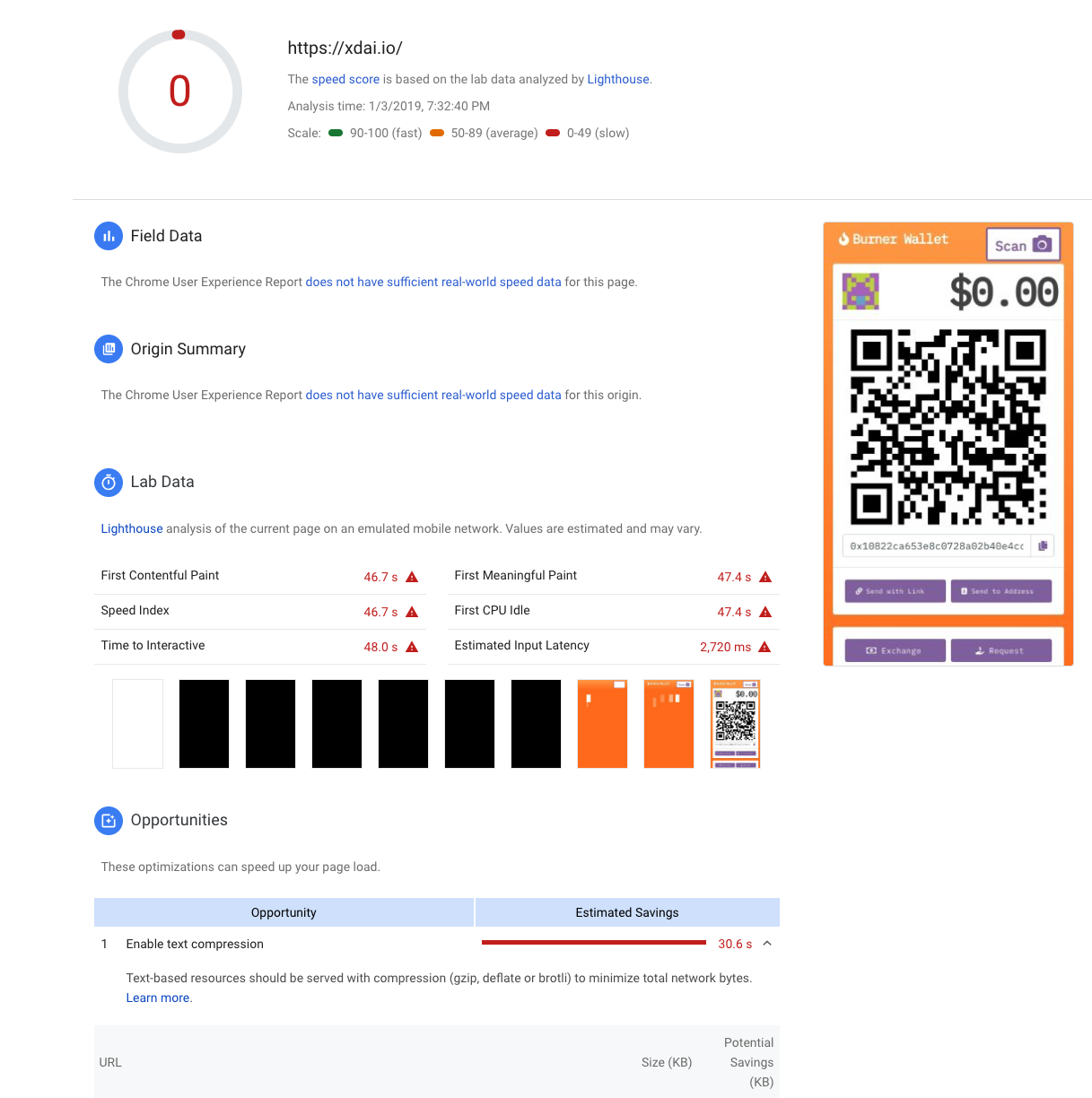🔥 The Burner Wallet is a quick web wallet used to move small amounts of crypto quickly. On page load an Ethereum keypair is automatically generated and used to sign transactions with an incredibly simple interface. Sending funds is as easy as a QR code scan.
💵 Burners are analogous to cash: quick and easy but less secure. You wouldn't stuff thousands of dollars in your pocket on the way out the door at night, don't trust a seed phrase in localstorage with more than you are willing to lose.
🏠 Don't forget to sweep funds to colder storage when you get home at night and burn your ephemeral keys!
💸 Press the [Request] button to instantly create a popup point-of-sale system and have a QR code to display in the window of your shop. Patrons can send you funds with a simple scan in seconds.
🏦 Press the [Exchange] button to move ETH or DAI that you sent to your burner into xDai.
🔗 Press the [Link] button to send value in a link over chat or QR scan in person. We use a decentralized meta transaction relay system so the receiving party doesn't need to have a wallet or gas to claim.
🗝️ If you would like more permanence, press the [Advanced] button and use a short pass phrase to seed a keypair.
💬 Did you know there is also native, burner-to-burner encrypted chat?
🌮 The Burner Wallet was used at ETHDenver by participants to purchase 4405 meals, we off-ramped $38,432.56 in DAI to the food trucks, and the total cost of transactions on xDai was $0.20!
🎭 We held a number of smaller events we called a Cypherpunk Speakeasy to demonstrate the tech and learn how to improve our user experience.
🍻 If you are interested in hosting a Burner Wallet event, check out Host to host a Burner Wallet event.
🎫 Using paper wallets, ether.cards, or solidcoins, users can be instantly onboarded into a wallet and have tokens or localcoins to purchase goods or services.
🤑 We are finding that the Burner is becoming more of an instant onboarding platform for apps. I built Emojicoin.Exchange in an afternoon and launched it to a room of students. They could immediately start interacting with a smart contract without any app download or seed phrase. We also played this game live with Crypto Twitter and again at ETHNewYork.
🤔 At Ethereal we did the usual food truck tokens, but participants could also bet on prediction markets while they waited in line for food.
🔧 If you are interested in building a Dapp or game on the Burner Wallet, a great place to start is exploring Burner Module Development.
🔏 A great example of a new and exciting module is the Gnosis Safe in the Burner Wallet.
🧑🤝🧑 The Burner Wallet Collective is forming around fundamental development on this repo toward a shared mission of building a cleaner more extensible burner wallet. Join our telegram and tackle some issues to earn a bounty reward!
✅ All projects should have a 'burner' version of their product. Take simple fundamentals from your app and put them in an easy to access web version before the barriers to entry. Use this to educate your users about your product and incentivized them to take the next step and download your app.
🗺 The Burner Wallet all started while exploring the intersection of smooth UX and Frontier Markets. The theory is that mass adoption will start where decentralization in necessary (emerging economies).
✊ You can support our efforts by contributing to the Burner Wallet Gitcoin Grant or sending mainnet funds to burnerwallet.eth
🙏 Thanks! - Austin Griffith ( @austingriffith / [email protected] )
🛠️ If you are interested in contributing development to the Burner Wallet, read on...
assuming you have nodejs and git already installed...
you'll need ganache installed and running
npm install -g ganache-cli
ganache-cli
clone the burner wallet repo
git clone https://github.com/austintgriffith/burner-wallet.git
cd burner-wallet
initialize burner:
npx clevis init
(You'll need to hit enter a few times to specify some config directories.)
install burner:
npm i
link clevis
alias clevis='./node_modules/clevis/bin.js'
compile, deploy, test, and inject all contracts in the frontend:
clevis test full
start the app:
npm run start-local
OR start the app on the xDai chain:
npm start
in a new terminal start the decentralized metatx relayer from Tabookey:
./startLocalRelay.sh
then deploy and test
clevis test withrelay
Clevis is used to compile, deploy, and test the smart contracts. It is mainly for orchestration, but it also injects all the contracts into the Dapparatus (frontend).
Take a look at tests/clevis.js, the metamask() function in particular, to give your MetaMask accounts some ETH when you run the full test.
Here are two phones exchanging value in a matter of seconds using burners:
One mobile phone can send DAI to another in 5 seconds with a simple QR code scan without any wallet download, this works on web browsers. Users can even send value through messaging services like WhatsApp with a simple link!
The Burner Wallet runs on the xDai sidechain from POA. Since it is in DAI, a dApp can simply refer to amounts in USD. Plus, block times take 5 seconds and gas costs are virtually abstracted because they are so cheap and paid in DAI. Finally, the bridge between xDai and DAI/ETH is as simple as sending tokens to a specific address.
A burner wallet is automatically generated upon visiting https://xdai.io and your private key is stored in a cookie so it will be there when you come back. However, you should sweep any value you hold to a cold wallet regularly and burn your ephemeral private key. A burner wallet is analogous to cash; you won't carry too much because it can be lost but it's astonishingly easy to exchange.
This can also be very handy in everyday use even for the crypto-initiated. If you are share a Lyft or a pizza with a friend and want to split the cost, just shoot their QR code with your camera and it will open up a new burner wallet to exchange value with them. Just don't forget to sweep to cold storage and burn your key when you get home!
Here is a follow up video to show how to go from fiat to DAI to xDai and back:

You will want to fork this repo and then clone it down. Since I own the repo I'll just clone it:
cd ~;git clone https://github.com/austintgriffith/burner-wallet.git
Then, fire up a Docker container with your environment all prepared for you:
docker run -ti --rm --name clevis -p 3000:3000 -p 8545:8545 -p 18462:18462 -v ~/burner-wallet:/dapp austingriffith/clevis:latest
Note: You will be prompted for directories to store things, just use the defaults (hit enter):
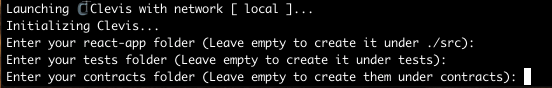
This will take a while. Eventually it will stand up React, Ganache, and Clevis. (Note: make sure you don't have anything running on port 3000 or 8545 already)
If you visit http://localhost:3000 you will see an initial error that React is missing the injected contracts. To compile, deploy, and inject those contract, run:
🗜️ Clevis:/dapp 🗜️ clevis test full
Don't forget to point your MetaMask at the local RPC endpoint (http://localhost:8545):

You can view and edit the code with your IDE of choice within the terminal (not from inside Docker container):
atom ~/burner-wallet
To bring up the relayer, you will want to set your http endpoint:
🗜️ Clevis:/dapp 🗜️ echo 'http://0.0.0.0:8545' > relayhttpprovider.env
🗜️ Clevis:/dapp 🗜️ node xdairelay.js
To follow your React logs you run:
tail -f react.log
To follow your ganache/geth logs:
tail -f geth.log
If you would like to give your intial account some eth to start out:
🗜️ Clevis:/dapp 🗜️ clevis send 5 0 ***YOUR_ETH_ADDRESS***
Or better yet, edit the tests/clevis.js to send you xDai every time you run the test suite:
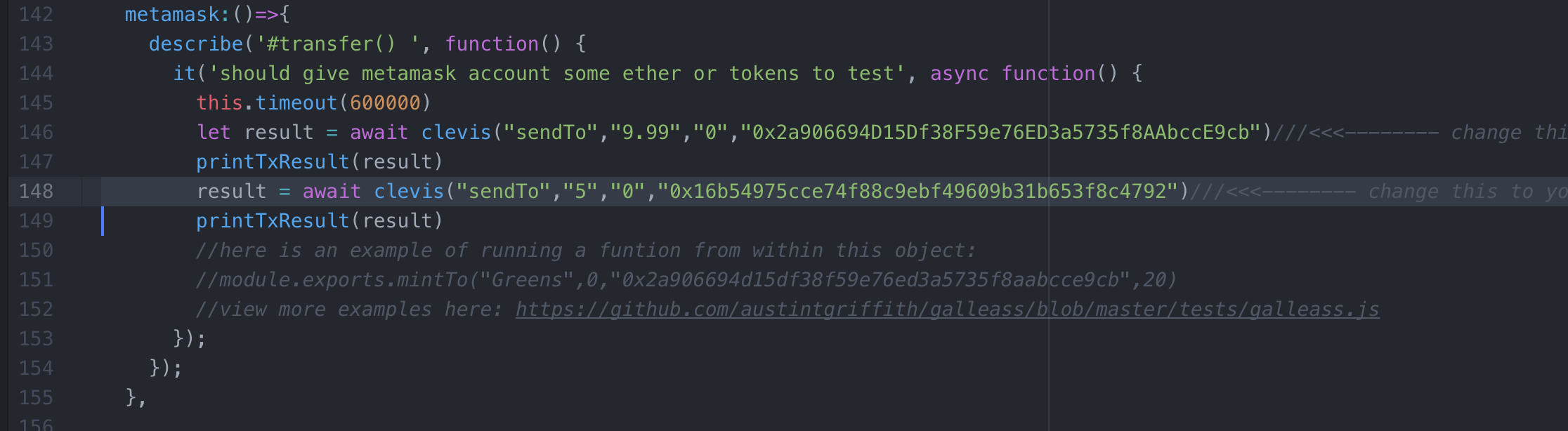
Then run:
clevis test full
Your frontend should automatically reload and your account should have xDai:
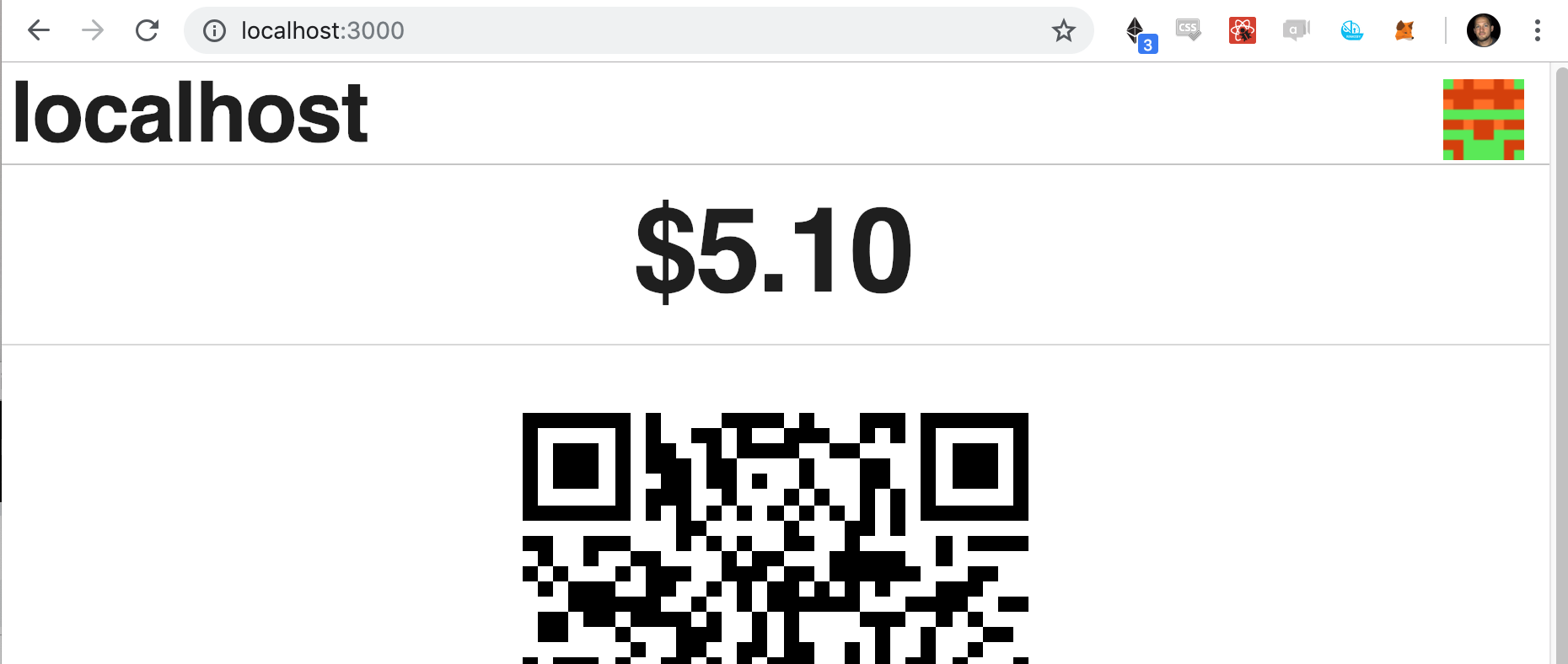
If you receive this error:
../../nan/nan.h:104:40: note: expanded from macro 'NAN_DEPRECATED'
# define NAN_DEPRECATED __attribute__((deprecated))
^
8 warnings and 7 errors generated.
make: *** [Release/obj.target/scrypt/src/node-boilerplate/scrypt_params_async.o] Error 1
gyp ERR! build error
Try upgrading/downgrading your version of Node to 10.16.0
Are you a developer or designer that would like to help build the next iteration of the 🔥👛Burner Wallet👛🔥? Here is a short intro video to explain how to get started:
To learn more about Clevis and Dapparatus check out some of the following articles:
https://github.com/austintgriffith/clevis https://github.com/austintgriffith/dapparatus https://medium.com/@austin_48503/buidlguidl-0x0-clevis-dapparatus-533936a8236a https://medium.com/@austin_48503/buidlguidl-0x1-guidlcoin-3be30c6ac76f https://medium.com/@austin_48503/%EF%B8%8Fclevis-blockchain-orchestration-682d2396aeef