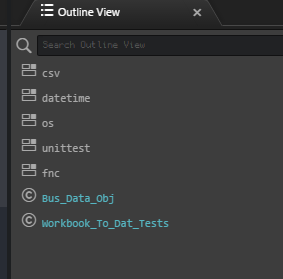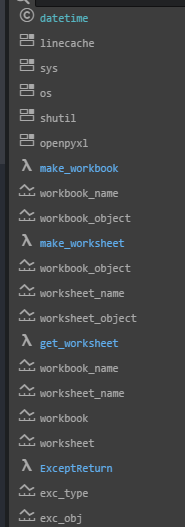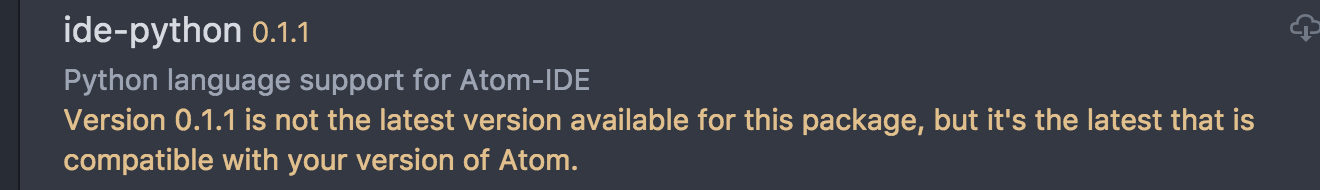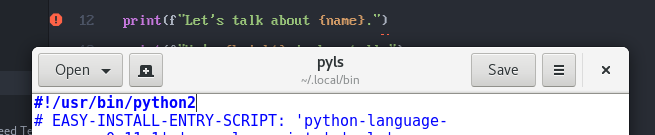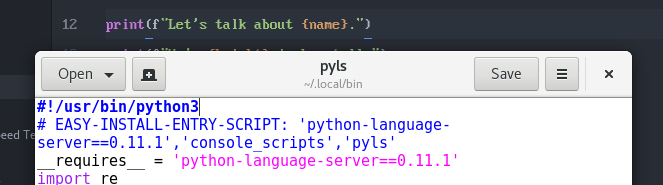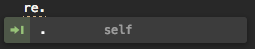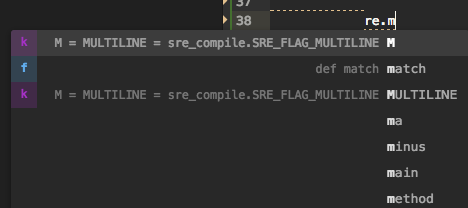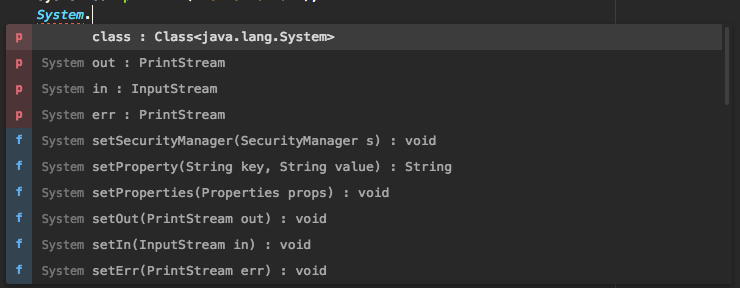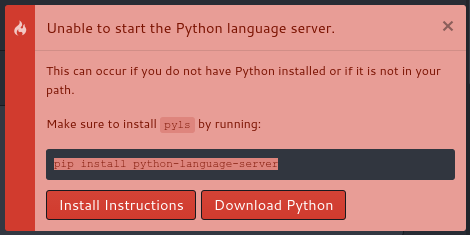Python language support for Atom-IDE, powered by the Python language server.
ide-python requires Atom 1.21+, Python language server 0.29+ and the atom-ide-base package to expose the functionality within Atom.
Please note that atom-ide-ui is now deprecated, therefore, you must use the packages supplied from atom-ide-community as mentioned above. Links are also provided for more information.
- Jedi for Completions, Definitions, Hover, References, Signature Help, and Symbols
- Rope for Completions and renaming
- Pyflakes linter to detect various errors
- McCabe linter for complexity checking
- pycodestyle linter for style checking
- Pylint linter to detect various errors
- Flake8 linter to detect various errors
- pydocstyle linter for docstring style checking
- autopep8 for code formatting (preferred over YAPF)
- YAPF for code formatting
Install the language server (0.29.0 or newer) with:
python -m pip install 'python-language-server[all]'This command will install the language server and all supported feature providers, which can be enabled or disabled in the settings. Checkout the official installation instructions on how to install only the providers you need.
You can verify that everything is correctly installed by running python -m pyls --help from the command line.
It should return
usage: pyls [-h] [--tcp] [--host HOST] [--port PORT]
[--log-config LOG_CONFIG | --log-file LOG_FILE] [-v]
Python Language Server
...If you have installed pyls using a non default installation of Python, you can add modify the Python Executable config in the ide-python settings.
Install ide-python and atom-ide-base from Install in Atom's settings or run:
apm install atom-ide-base
apm install ide-pythonTo use the debugger you need to install atom-ide-debugger and atom-ide-console as well:
apm install atom-ide-debugger
apm install atom-ide-console
After installation of the above packages:
- Open the file you need to debug
- Use CTRL+SHIFT+P and run "Show Debugger" to show the debugger pane
- Click add target button and fill the information
- Debug your application like the gif
Configuration is loaded from zero or more configuration sources.
pycodestyle: discovered in~/.config/pycodestyle,setup.cfg,tox.iniandpycodestyle.cfgflake8: discovered in~/.config/flake8,setup.cfg,tox.iniandflake8.cfg
Overall configuration is computed first from user configuration (in home directory), overridden by configuration in the ide-python settings, and then overridden by configuration discovered in the current project.
Always feel free to help out! Whether it's filing bugs and feature requests or working on some of the open issues, Atom's guide for contributing to packages will help get you started.
MIT License. See the license for more details.