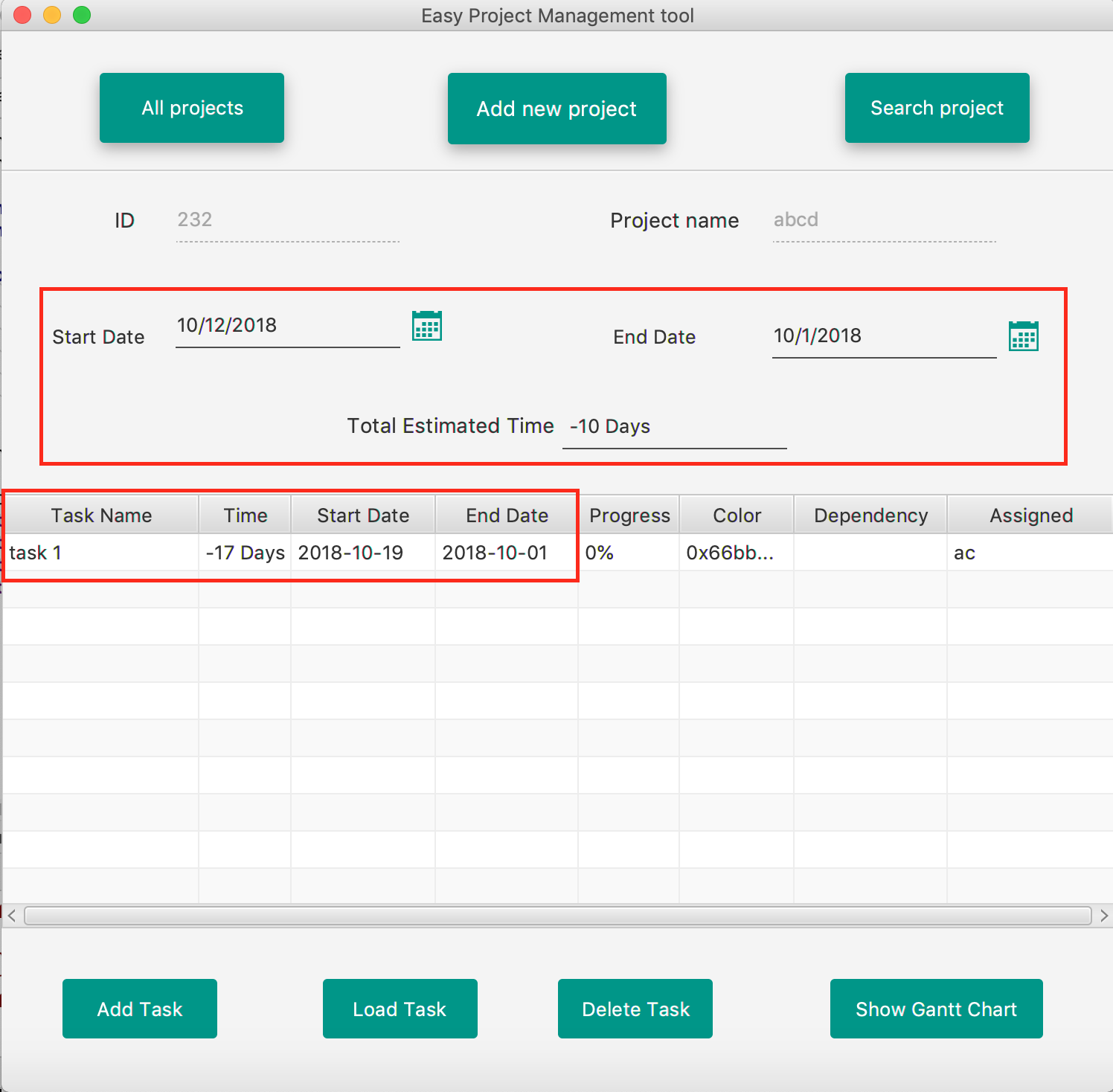Easy project management tool is a desktop application made with Java and Javafx which enables you to manage your personal/office projects. You can add serveral projects & project’s tasks with milestone which will help you to complete the project successfully.
This project is made using Intellij IDEA. So, I would recommand you to build this project using Intellij IDEA.
- Install Intellij IDEA Community Edition from here if you haven't installed it already.
- Fork & clone/download the source code of this repository in your PC.
- Open the project with Intellij IDEA Community Edition and install the required JDK suggested by the IDE. Alternatively, you can download the JDK 8 from here and use it to build and run the project.
- Install MySQL in your PC. To do that you can download & install MAMP. You can access the MySQL database in the web. The default address is http://localhost/phpMyAdmin. However, it may vary depending on your configuration.
- Import this sql dump in the MySQL database.
- Config the database with application. You may need to edit
Connnect.javawith your database username and password. - To login as Admin, use username -
adminand password -admin.
Follow the above instruction to build the application in your local machine. Feel free to fix any unassigned issues from here. If you are a first time contributor, I would recommand you to pick one of these issues and work on it to get familiar with the codebase. Feel free to submit pull request when you make a patch for any issue.
It's a prerequisite that you know Java to work on this project. However, if you face any issue with building the application in your local machine or while making a patch for any issue, feel free to ping me at [email protected]