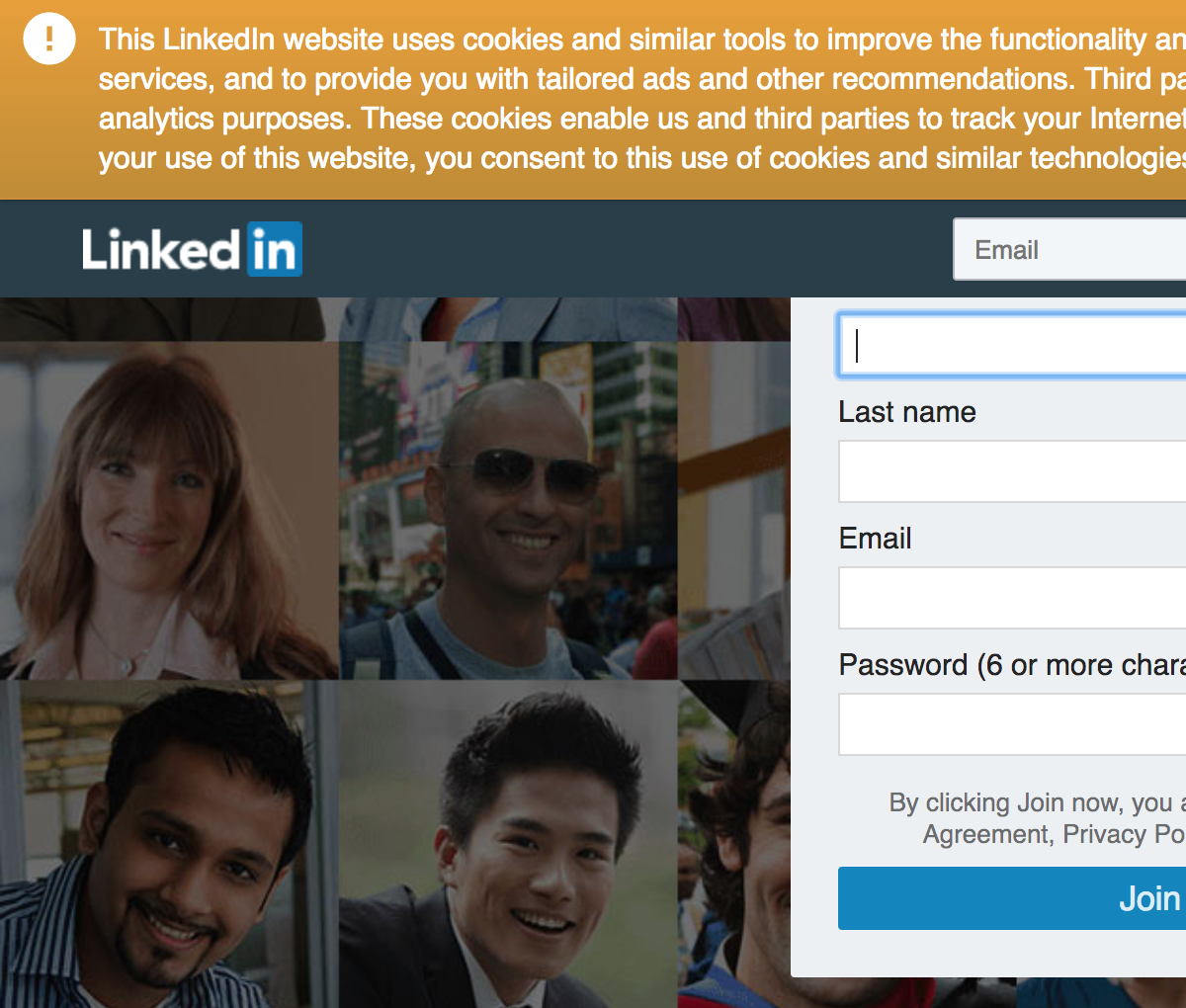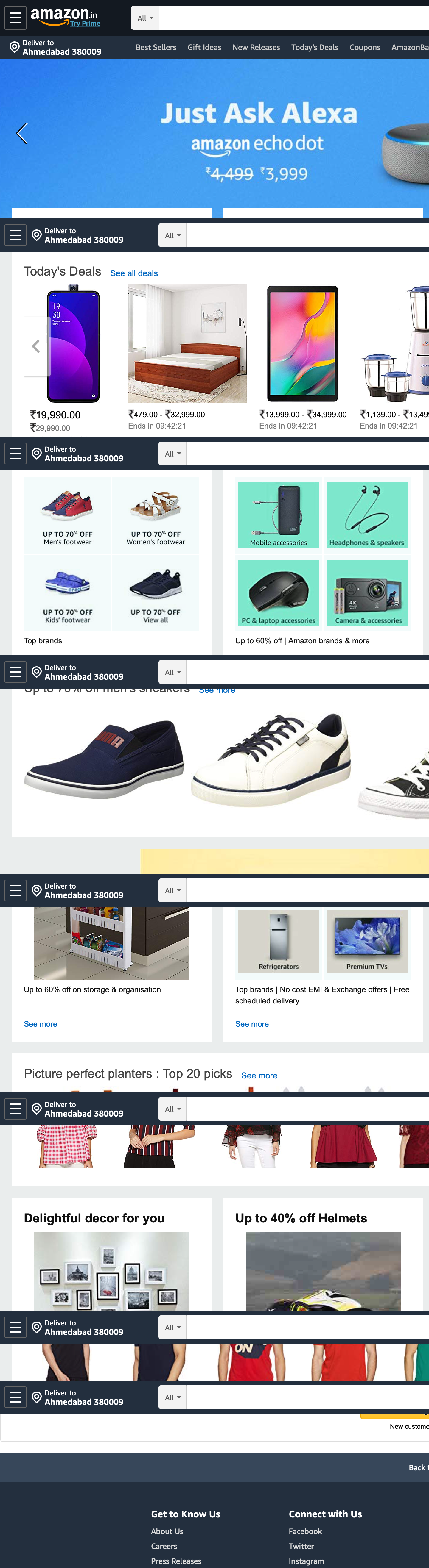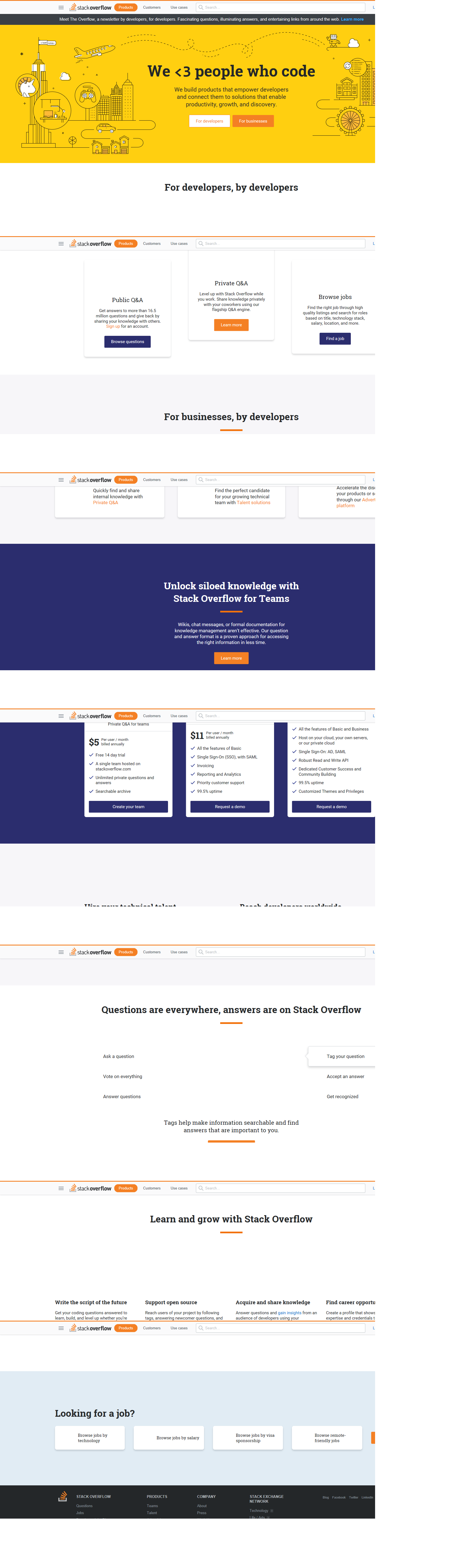Selenium Shutterbug is a utility library written in Java for making screenshots using Selenium WebDriver and further customizing, comparing and processing them with the help of Java AWT.
The idea behind the project is to make testers life easier by enabling them to create descriptive screenshots which, in some cases, could be directly attached to the bug reports or serve as a source of information about system state at a specific moment of time.
Temporary workaround for Selenium v4+ in case of using RemoteWebDriverBuilder
Instead of:
WebDriver driver = RemoteWebDriver.builder().address("http://gridurl:4444").addAlternative(new ChromeOptions()).build();
use
URL remoteAddress = new URL("http://gridurl:4444/wd/hub");
Tracer tracer = OpenTelemetryTracer.getInstance();
ClientConfig config = ClientConfig.defaultConfig().baseUrl(remoteAddress);
CommandExecutor executor = new HttpCommandExecutor(Collections.emptyMap(), config, new TracedHttpClient.Factory(tracer, org.openqa.selenium.remote.http.HttpClient.Factory.createDefault()));
CommandExecutor executorTraced = new TracedCommandExecutor(executor, tracer);
WebDriver webDriver = new RemoteWebDriver(executorTraced, new ChromeOptions());
The reasoning is described in #103
- Capturing the entire page
- Screenshot comparison (with diff highlighting)
- Capturing the WebElement
- Capturing entire scrollable WebElement
- Capturing frame
- Creating thumbnails
- Screenshot customizations:
- Highlighting element on the page
- Highlighting element on the page with added text
- Blur WebElement on the page (e.g. sensitive information)
- Blur whole page
- Blur whole page except specific WebElement
- Monochrome WebElement
- Crop around specific WebElement with offsets
The project is available in Maven Central
<dependency>
<groupId>com.assertthat</groupId>
<artifactId>selenium-shutterbug</artifactId>
<version>1.6</version>
<exclusions>
<exclusion>
<groupId>org.seleniumhq.selenium</groupId>
<artifactId>selenium-java</artifactId>
</exclusion>
</exclusions>
</dependency>
compile ('com.assertthat:selenium-shutterbug:1.6') {
exclude group: "org.seleniumhq.selenium", name: "selenium-java"
}
"com.assertthat" % "selenium-shutterbug" % "1.6" exclude("org.seleniumhq
.selenium", "selenium-java"),
Below are some basic examples of usage.
- Take screenshot and save to default location (./screenshots/):
Shutterbug.shootPage(driver).save();- Take screenshot and specify location to save to:
Shutterbug.shootPage(driver).save("C:\\testing\\screenshots\\");- Wait for condition before taking screenshot:
Shutterbug.wait(visibilityOfElementLocated(By.id("someId")), 5).shootPage(driver, Capture.FULL).save();- Take screenshot and scroll in both directions (Will make full page screenshot in Chrome):
Shutterbug.shootPage(driver, Capture.FULL_SCROLL).save();- Take screenshot and scroll in both directions with half a second scrolling timeout (Will make full page screenshot in Chrome) and use devicePixelRatio - for retina displays:
Shutterbug.shootPage(driver, Capture.FULL_SCROLL ,500,true).save();- Take screenshot of the whole page using Chrome DevTools. This is applicable for Chrome only. Use this one instead of ScrollStrategy.WHOLE_PAGE if page has sticky header or any other sticky elements.
Shutterbug.shootPage(driver, Capture.FULL,true).save();- Take screenshot of specified WebElement only:
Shutterbug.shootElement(driver, element).save();- Compare screenshot taken with the expected one with specified deviation rate (for example 0.1 represents that if image differences are less than 10% the images are considered to be equal):
Shutterbug.shootPage(driver).equals(otherImage,0.1);- Compare screenshot taken with the expected one with specified deviation rate and create new image with differences highlighted (for example 0.1 represents that if image differences are less than 10% the images are considered to be equal and no resulting image with highlighted differences produced):
Shutterbug.shootPage(driver).equalsWithDiff(otherImage,pathToNewImage,0.1);- Compare screenshot taken with the expected one and create new image with differences highlighted:
Shutterbug.shootPage(driver).equalsWithDiff(otherImage,pathToNewImage);- Take screenshot and save thumbnail as well (with specified resize ratio):
Shutterbug.shootPage(driver).withThumbnail(0.4).save();- Take screenshot of scrollable frame locatable by supplied
frameID:
driver.switchTo().defaultContent();
Shutterbug.shootFrame(driver, "frameID", CaptureElement.FULL_SCROLL).save();- Take screenshot of scrollable frame web element:
driver.switchTo().defaultContent();
Shutterbug.shootFrame(driver, frameWebElement, CaptureElement.FULL_SCROLL).save();Please note
- Currently full scrollable frame screenshot is only possible when the full frame is visible in the viewport. If frame size is greater than viewport size UnsupportedOperationException will be throws suggesting to use CaptureElement.VIEWPORT instead.
- Need to perform
driver.switchTo().defaultContent();before frame screensot. After the screenshot is taken driver will stay switched to the target frame.
- Take screenshot of scrollable web element. Horizontal capture only:
Shutterbug.shootElement(driver, webElement, CaptureElement.HORIZONTAL_SCROLL).save();To demonstrate how it all can be pieced together the example follows:
System.setProperty("webdriver.chrome.driver", "your path to chromedriver.exe");
WebDriver driver = new ChromeDriver();
driver.get("https://www.google.com/imghp");
WebElement googleLogo = driver.findElement(By.id("hplogo"));
WebElement searchBtn = driver.findElement(By.id("sblsbb"));
WebElement searchBox = driver.findElement(By.className("gsfi"));
searchBox.sendKeys("Testing");
Shutterbug.shootPage(driver)
.blur(searchBox)
.highlight(searchBtn)
.monochrome(googleLogo)
.highlightWithText(googleLogo, Color.blue, 3, "Monochromed logo",Color.blue, new Font("SansSerif", Font.BOLD, 20))
.highlightWithText(searchBox, "Blurred secret words")
.withTitle("Google home page - " + new Date())
.withName("home_page")
.withThumbnail(0.7)
.save("C:\\testing\\screenshots\\");
driver.quit();VIEWPORT - capture visible part of the viewport only
FULL - full page screenshot using devtools
FULL_SCROLL - full page/element/frame screenshot using scroll & stitch method
VERTICAL_SCROLL - vertical scroll page/element/frame screenshot using scroll
& stitch method
HORIZONTAL_SCROLL - horizontal scroll page/element/frame screenshot using
scroll & stitch method
For details please read CONTRIBUTING
Code released under the MIT license