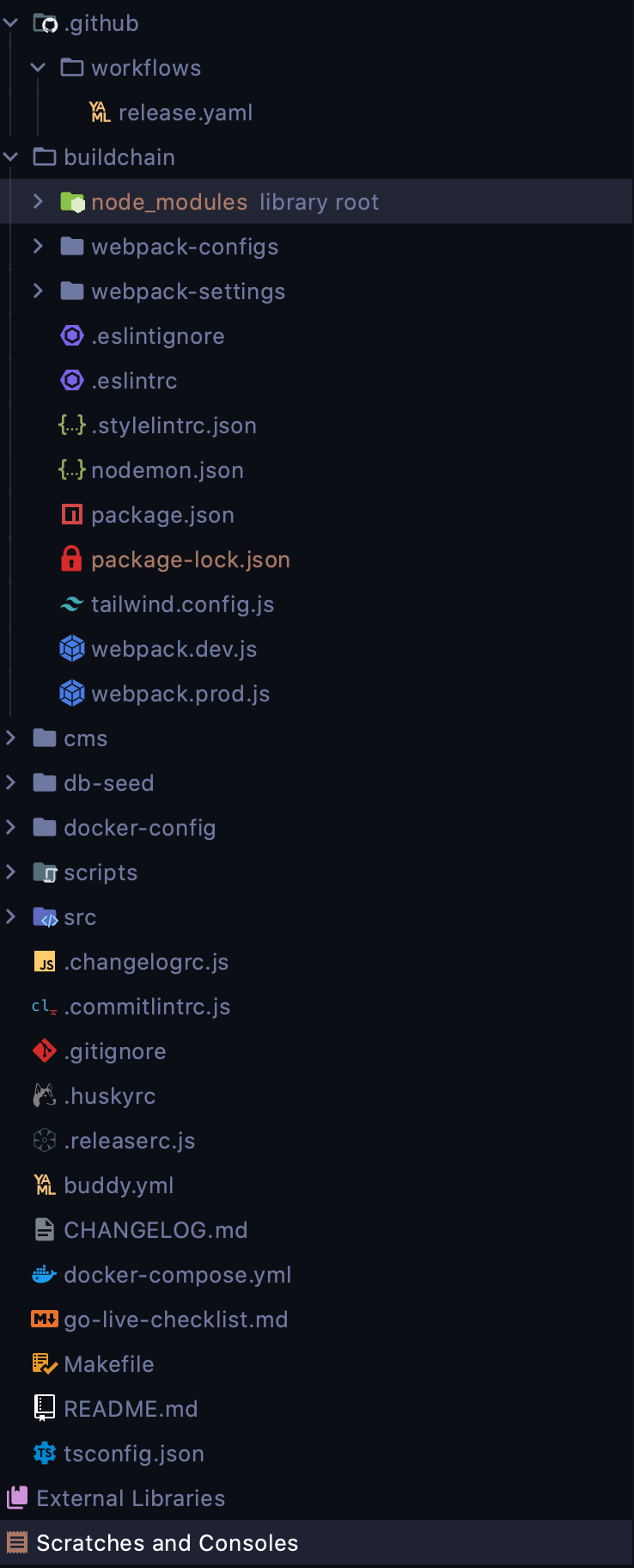开发者你好,
Hello developer,
我在使用 vitepress 构建自己的博客,同时使用了仓库的部分提交约束库, 最近 vitepress 最新版本由 commonJS 升级到了 ESmodule,
I am using Vitepress to build my own blog, and at the same time, I have used some repository submission constraint libraries. Recently, the latest version of Vitepress has been upgraded from CommonJS to ES module.
要求必须是package.json中配置type:module,
The requirement is that type: module must be configured in the package.json file.
我在做出如上配置后, 在提交约束过程中遇到了一些自己无法解决的问题,具体可以看图片所示,在提交的最后一步产生了报错:
After making the above configuration, I encountered some problems that I couldn't solve during the submission constraint process. You can see the specific details in the picture below. An error occurred in the last step of submission.

package.json
{
"name": "vitepress",
"version": "2.0.9",
"description": "",
"main": "index.js",
"type": "module",
"scripts": {
"dev": "vitepress dev docs --open",
"build": "vitepress build docs",
"serve": "vitepress serve docs",
"prepare": "husky install",
"cz": "git-cz",
"clog": "npx standard-version --preset gitmoji-config -i docs/CHANGELOG.md --header '# 更新日志'"
},
"config": {
"commitizen": {
"path": "node_modules/cz-message-helper"
},
"cz-message-helper": {
"config": ".cz-message.cjs"
},
"commitlint": {
"extends": [
"gitmoji"
]
},
"changelog": {
"titleLanguage": "zh-CN"
}
},
"keywords": [],
"author": "",
"license": "ISC",
"devDependencies": {
"@algolia/client-search": "^4.17",
"@types/node": "^18.15.11",
"commitizen": "^4.3.0",
"commitlint": "^17.6.6",
"commitlint-config-gitmoji": "^2.3.1",
"conventional-changelog-gitmoji-config": "^1.5.2",
"cz-message-helper": "^1.3.0",
"husky": "^8.0.0",
"standard-version": "^9.5.0",
"vitepress": "^1.0.0-rc.4"
},
"dependencies": {
"markdown-it-footnote": "^3.0.3",
"markdown-it-task-checkbox": "^1.0.6",
"medium-zoom": "^1.0.8"
}
}
System Info
System:
OS: macOS 13.5
CPU: (10) arm64 Apple M1 Max
Memory: 7.17 GB / 32.00 GB
Shell: 5.9 - /bin/zsh
Binaries:
Node: 18.16.0 - ~/Library/pnpm/node
npm: 9.5.1 - ~/Library/pnpm/npm
pnpm: 8.6.3 - ~/Library/pnpm/pnpm
Browsers:
Chrome: 115.0.5790.170
Safari: 16.6
npmPackages:
vitepress: 1.0.0-rc.4 => 1.0.0-rc.4
希望能修复这个报错,让我正常提交代码, 如果还需要任何信息,可以随时回复.
I hope to fix this error so that I can submit the code normally. If any further information is needed, please feel free to reply.