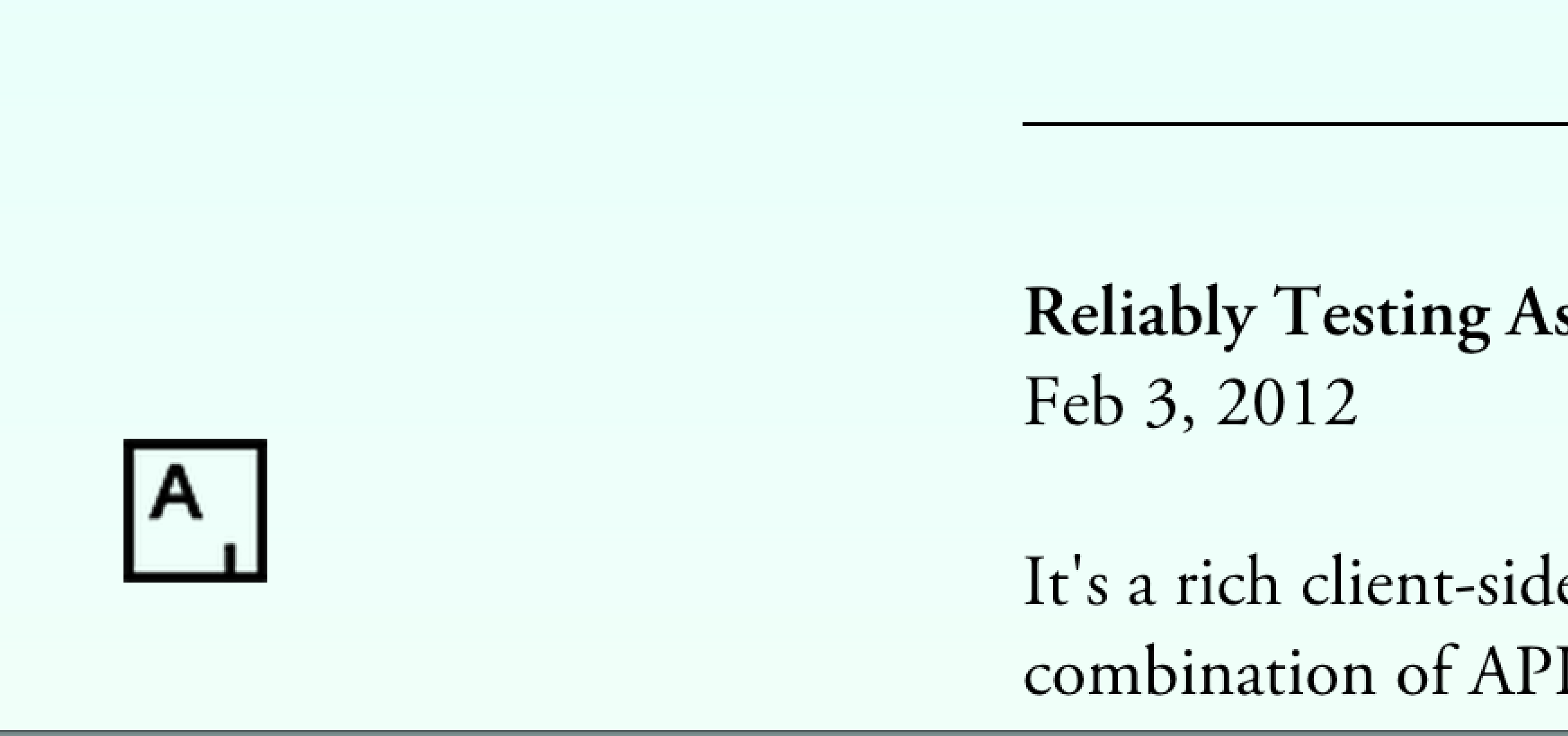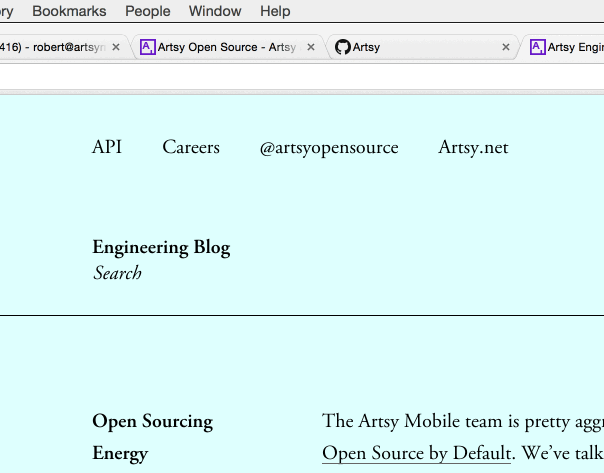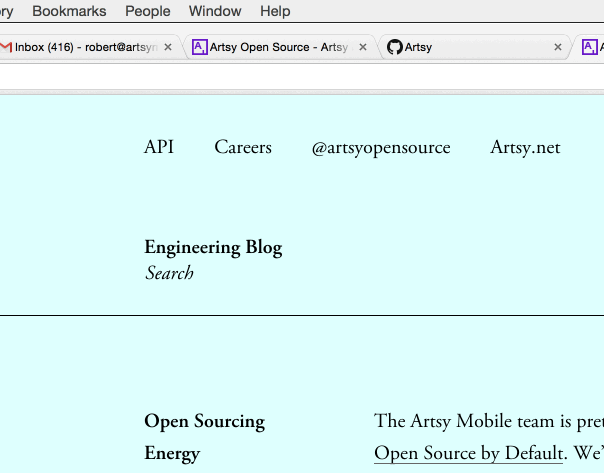The Artsy OSS page and the blog runs on top of a default jekyll install. If you would like an overview of jekyll, their website rocks.
git clone [email protected]:artsy/artsy.github.io.git
cd artsy.github.io
bundle
bundle exec rake bootstrap
bundle exec rake build
Issues installing `therubyracer` and/or `v8` dependencies
Some combination of the following might help resolve issues with installing these dependencies:- make sure you have a ruby version that works (e.g. 2.7.5)
- Installing
v8via homebrew:brew install v8 - Installing the
libv8gem using a specific version and v8 flag:gem install libv8 -v '3.16.14.19' -- --with-system-v8 - Assigning configuration options, as in this comment.
The code in this repository is released under the MIT license. The contents of
the blog itself (ie: the contents of the _posts directory) are released
under +Creative Commons Attribution 4.0 International License.
Running rake serve will not generate category pages. They take a long time
to generate. No one wants that when working on the site.
bundle exec rake serve
Categories are generated when the ENV var PRODUCTION = "YES".
- Circle automatically deploys to GitHub Pages when new commits are pushed to
the
sourcebranch. - If you need to trigger a deploy locally, the
rake deploycommand is available. - See the
Rakefilefor details on how builds/deploys are done. - Note that the
mainbranch does not build on Circle, due to all deploy commits being prefixed with[skip ci].
Authors are key-value stored, so you will need to give yourself a key inside _config.yml - for example:
joey:
name: Joey Aghion
github: joeyAghion
twitter: joeyAghion
site: http://joey.aghion.comEverything but name is optional.
Note: we now have some templates to help get you started writing a blog post.
Check out the Post-Templates directory.
TLDR To generate a new post, create a new file in the _posts directory. Be
sure to add your name as the author of the post and include several categories
to file the post under. Here is a sample header YAML:
Note: categories are aggregated from the individual posts, so adding one is as easy as adding it to your post!
---
layout: post
title: "Responsive Layouts with CSS3"
date: 2012-01-17 11:03
comments: true
author: Matt McNierney
github-url: https://www.github.com/mmcnierney14
twitter-url: http://twitter.com/mmcnierney
blog-url: http://mattmcnierney.wordpress.com
categories: [Design, CSS, HTML5]
---More info can be found in the Jekyll docs.
When you have authored an article, git add and git commit it, then push to a
named branch with git push origin [branch], and create a pull request to the
source branch, it will be deployed to the site by travis when merged.
After you have authored an article, consider re-generating the related articles data, so that we can surface other articles related to the one you just added. See Generating related articles section below.
Comments for articles are managed with Issues in this GitHub repository.
Create an issue for the article
Quote the opening paragraph(s) of the post as the body of the issue, and name it something like "Comments: My Fantastic New Post".
Copy the created issue ID; add it to the frontmatter YAML of your post, as the
comment_id attribute:
comment_id: 1234
Every article on our blog needs one more thing: a snappy tweet! You can ask Ash or Orta to do this for you, but you're also welcome to log into the @ArtsyOpenSource twitter account and tweet yourself (credentials are in the Engineering 1Password vault). Tweets usually follow the following format:
[pithy observation] [description of problem] [@ the article author's twitter handle]
📝 [link to blog post]
💻 [link to GitHub repo, if applicable]
📷 [attach a screenshot of the first few paragraphs of the post]
We attach screenshots of the post because tweets with images get more traction. But! Images aren't accessible to screen readers, so make sure to use the twitter.com web interface and add a description to the image when posting:
Screenshot of the title and first two paragraphs of the linked-to blog post.
You can look at previous tweets from our account to get a feel for these. If you'd like help, just ask in Slack.
To add a new episode of the podcast,
configure your local AWS
environment. The easiest is in environment variables stored in ~/.zshrc or
equivalent.
export AWS_ACCESS_KEY_ID=
export AWS_SECRET_ACCESS_KEY=
After you have set up the environment, run the following rake task.
rake podcast:new_episode /path/to/local/mp3This will add required YAML to _config.yml. You'll need to fill in some other
fields manually; when finished it'll look like this:
- title: Name of your episode
date: (generated by Rake task)
description: A paragraph-long description of the episode.
podcast_url: (generated by Rake task)
file_byte_length: (generated by Rake task)
duration: (generated by Rake task)Generating the content for the "related articles" section at the bottom of an article is an offline & manual process that makes use of our staging vector database.
Any developer can run this at any time and commit the resulting changes to
related-articles.json.
There are a few simple prerequisite steps required for this task specifically:
-
gem install foreman, if you haven't already. -
cp .env.example .env, if you haven't already. -
Connect to the staging VPN in order to access the staging instance of Weaviate, our vector database.
After that it is just:
foreman run bundle exec rake related_articlesThis project is the work of engineers at Artsy, the world's leading and largest online art marketplace and platform for discovering art. One of our core Engineering Principles is being Open Source by Default which means we strive to share as many details of our work as possible.
You can learn more about this work from our blog and by following @ArtsyOpenSource or explore our public data by checking out our API. If you're interested in a career at Artsy, read through our job postings!