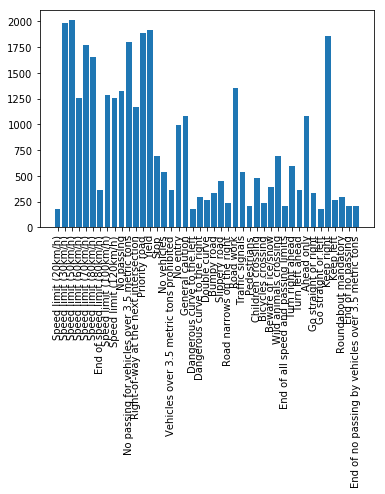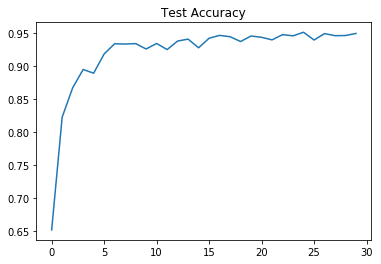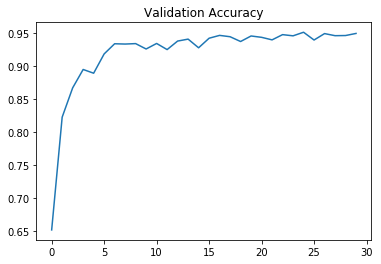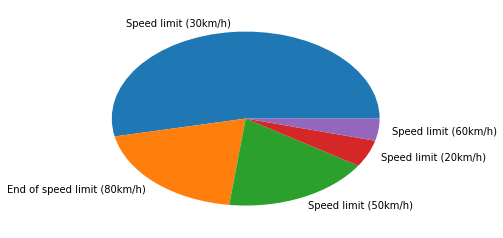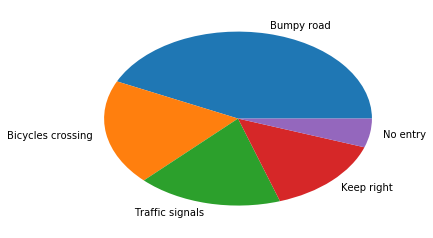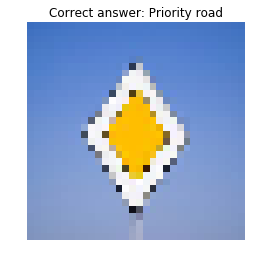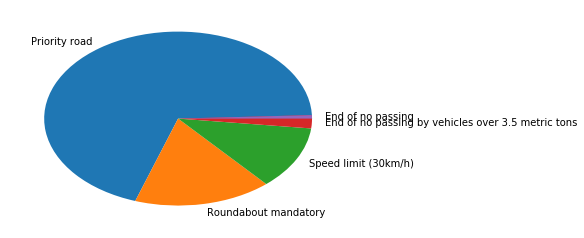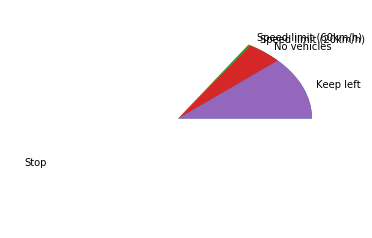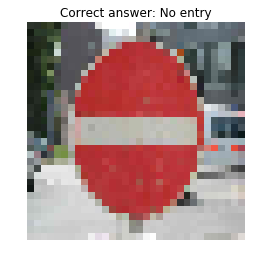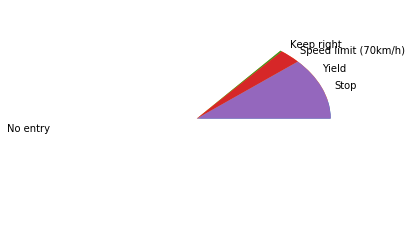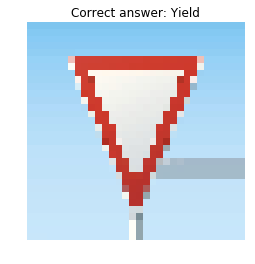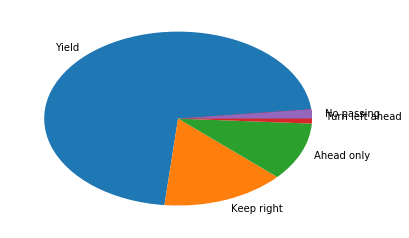The pickled data is a dictionary with 4 key/value pairs:
'features'is a 4D array containing raw pixel data of the traffic sign images, (num examples, width, height, channels).'labels'is a 1D array containing the label/class id of the traffic sign. The filesignnames.csvcontains id -> name mappings for each id.'sizes'is a list containing tuples, (width, height) representing the original width and height the image.'coords'is a list containing tuples, (x1, y1, x2, y2) representing coordinates of a bounding box around the sign in the image. THESE COORDINATES ASSUME THE ORIGINAL IMAGE. THE PICKLED DATA CONTAINS RESIZED VERSIONS (32 by 32) OF THESE IMAGES
Complete the basic data summary below. Use python, numpy and/or pandas methods to calculate the data summary rather than hard coding the results. For example, the pandas shape method might be useful for calculating some of the summary results.
Number of training examples = 34799
Number of testing examples = 12630
Image data shape = (32, 32, 3)
Number of classes = 43
Visualize the German Traffic Signs Dataset using the pickled file(s). This is open ended, suggestions include: plotting traffic sign images, plotting the count of each sign, etc.
The following figure shows the data visualization with the labels on X-axis
Here are few example training data
Minimally, the image data should be normalized so that the data has mean zero and equal variance. For image data, (pixel - 128)/ 128 is a quick way to approximately normalize the data and can be used in this project.
Other pre-processing steps are optional. You can try different techniques to see if it improves performance.
Use the code cell (or multiple code cells, if necessary) to implement the first step of your project.
In this code the image data is converted to grayscale and normalized.Converting the images to grayscale reduces the computation time by reducing the parameters.
### Preprocess the data here. It is required to normalize the data. Other preprocessing steps could include
### converting to grayscale, etc.
### Feel free to use as many code cells as needed.
from sklearn.utils import shuffle
X_train=np.sum(X_train_rgb/3, axis=3, keepdims=True)
X_test=np.sum(X_test_rgb/3, axis=3, keepdims=True)
X_valid=np.sum(X_valid_rgb/3, axis=3, keepdims=True)
X_train=(X_train - 128)/128
X_test=(X_test - 128)/128
X_train,y_train=shuffle(X_train,y_train)| Layer | Description |
|---|---|
| Input | 32x32x1 grayscale image |
| Convolution 5x5 | 2x2 stride, valid padding, outputs 28x28x6 |
| RELU | |
| Max pooling | 2x2 stride, outputs 14x14x6 |
| Convolution 5x5 | 2x2 stride, valid padding, outputs 10x10x16 |
| RELU | |
| Max pooling | 2x2 stride, outputs 5x5x16 |
| Convolution 1x1 | 2x2 stride, valid padding, outputs 1x1x400 |
| RELU | |
| Fully connected | input 400, output 120 |
| RELU | |
| Dropout | 50% keep |
| Fully connected | input 120, output 84 |
| RELU | |
| Dropout | 50% keep |
| Fully connected | input 84, output 43 |
A validation set can be used to assess how well the model is performing. A low accuracy on the training and validation sets imply underfitting. A high accuracy on the training set but low accuracy on the validation set implies overfitting.
While training AdamOptimizer was used. Total number of 30 epochs were used as it resulted with optimal result.
The batch size of 150 was fixed. The learning rate was set to 0.00097. Lowering the learning rate than this value resulted in bad validation accuracy.
from tensorflow.python.client import device_lib
print(device_lib.list_local_devices())[name: "/device:CPU:0"
device_type: "CPU"
memory_limit: 268435456
locality {
}
incarnation: 4563718365486527491
, name: "/device:GPU:0"
device_type: "GPU"
memory_limit: 3162085785
locality {
bus_id: 1
links {
}
}
incarnation: 6800002227496049498
physical_device_desc: "device: 0, name: GeForce GTX 1050 Ti, pci bus id: 0000:01:00.0, compute capability: 6.1"
]
The following is the training process output
Training...
EPOCH 1 ...
Training Accuracy = 0.703
Validation Accuracy = 0.651
EPOCH 2 ...
Training Accuracy = 0.883
Validation Accuracy = 0.822
EPOCH 3 ...
Training Accuracy = 0.931
Validation Accuracy = 0.867
EPOCH 4 ...
Training Accuracy = 0.946
Validation Accuracy = 0.895
EPOCH 5 ...
Training Accuracy = 0.964
Validation Accuracy = 0.889
EPOCH 6 ...
Training Accuracy = 0.974
Validation Accuracy = 0.918
EPOCH 7 ...
Training Accuracy = 0.984
Validation Accuracy = 0.934
EPOCH 8 ...
Training Accuracy = 0.988
Validation Accuracy = 0.933
EPOCH 9 ...
Training Accuracy = 0.985
Validation Accuracy = 0.934
EPOCH 10 ...
Training Accuracy = 0.992
Validation Accuracy = 0.926
EPOCH 11 ...
Training Accuracy = 0.993
Validation Accuracy = 0.934
EPOCH 12 ...
Training Accuracy = 0.993
Validation Accuracy = 0.925
EPOCH 13 ...
Training Accuracy = 0.996
Validation Accuracy = 0.938
EPOCH 14 ...
Training Accuracy = 0.996
Validation Accuracy = 0.941
EPOCH 15 ...
Training Accuracy = 0.993
Validation Accuracy = 0.927
EPOCH 16 ...
Training Accuracy = 0.997
Validation Accuracy = 0.942
EPOCH 17 ...
Training Accuracy = 0.998
Validation Accuracy = 0.946
EPOCH 18 ...
Training Accuracy = 0.997
Validation Accuracy = 0.944
EPOCH 19 ...
Training Accuracy = 0.997
Validation Accuracy = 0.937
EPOCH 20 ...
Training Accuracy = 0.999
Validation Accuracy = 0.945
EPOCH 21 ...
Training Accuracy = 0.998
Validation Accuracy = 0.943
EPOCH 22 ...
Training Accuracy = 0.998
Validation Accuracy = 0.939
EPOCH 23 ...
Training Accuracy = 0.999
Validation Accuracy = 0.947
EPOCH 24 ...
Training Accuracy = 1.000
Validation Accuracy = 0.946
EPOCH 25 ...
Training Accuracy = 0.999
Validation Accuracy = 0.951
EPOCH 26 ...
Training Accuracy = 0.998
Validation Accuracy = 0.939
EPOCH 27 ...
Training Accuracy = 0.997
Validation Accuracy = 0.949
EPOCH 28 ...
Training Accuracy = 0.999
Validation Accuracy = 0.946
EPOCH 29 ...
Training Accuracy = 1.000
Validation Accuracy = 0.946
EPOCH 30 ...
Training Accuracy = 1.000
Validation Accuracy = 0.949
Model saved
plt.plot(validation_accuracy_figure)
plt.title("Test Accuracy")
plt.show()
plt.plot(validation_accuracy_figure)
plt.title("Validation Accuracy")
plt.show()Six new images are accured from Google images as shown
test_data=np.uint8(np.zeros((6,32,32,3)))
for i in range(num_test_img):
test_data[i] = test_img[i]
test_data=np.sum(test_data/3, axis=3, keepdims=True)
test_data=(test_data - 128)/128
with tf.Session() as sess:
saver.restore(sess,'./lenet.ckpt')
signs_classes=sess.run(tf.arg_max(logits,1),feed_dict={x:test_data,keep_prob:1.0})
figsize=(16,16)
plt.figure(figsize=figsize)
for i in range(num_test_img):
plt.subplot(2,3,i+1)
plt.imshow(test_img[i])
plt.title(signs_names[signs_classes[i]])
plt.axis('off')
plt.show()INFO:tensorflow:Restoring parameters from ./lenet.ckpt
### Calculate the accuracy for these 5 new images.
### For example, if the model predicted 1 out of 5 signs correctly, it's 20% accurate on these new images.
correct_class=[1,22,12,14,17,13]
correct=0
for (corr,pred) in zip(correct_class,signs_classes):
if corr==pred:
correct+=1
print("Accuracy: ",round(correct/6,3))Accuracy: 1.0
The top five softmax probabilities of the predictions on the captured images are outputted. The submission discusses how certain or uncertain the model is of its predictions.