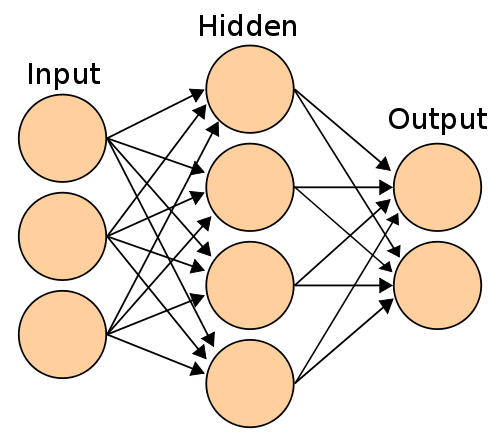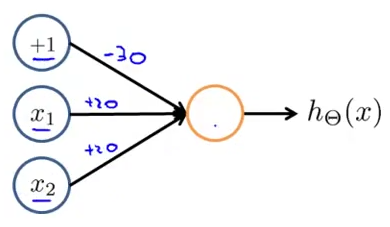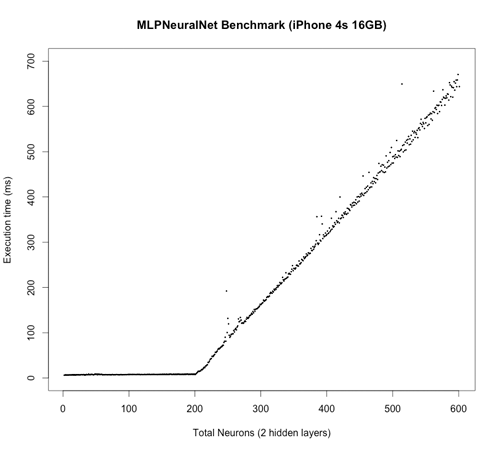Fast multilayer perceptron neural network library for iOS and Mac OS X. MLPNeuralNet predicts new examples by trained neural network. It is built on top of the Apple's Accelerate Framework, using vectorized operations and hardware acceleration if available.
Imagine that you created a prediction model in Matlab (Python or R) and want to use it in iOS app. If that's the case, MLPNeuralNet is exactly what you need. It is designed to load and run models in forward propagation mode only.
- classification, multiclass classification and regression output;
- vectorized implementaion;
- works with double precision;
- multiple hidden layers or none (in that case it's same as logistic/linear regression)
Let's deploy a model for the AND function (conjunction) that works as follows (of course in real world you don't have to use neural net for this :)
| X1 | X2 | Y |
|---|---|---|
| 0 | 0 | 0 |
| 1 | 0 | 0 |
| 0 | 1 | 0 |
| 1 | 1 | 1 |
Our model has the following weights and network configuration:
// Use designated initializer to pass network configuration and weights
// to the model. Note: you don't need to specify biased units (+1 above) in the
// configuration.
NSArray *netConfig = @[@2, @1];
double wts[] = {-30, 20, 20};
NSData *weights = [NSData dataWithBytes:wts length:sizeof(wts)];
MLPNeuralNet *model = [[MLPNeuralNet alloc] initWithLayerConfig:netConfig
weights:weights
outputMode:MLPClassification];
// Predict output of the model for new sample
double sample[] = {0, 1};
vector = [NSData dataWithBytes:sample length:sizeof(sample)];
prediction = [NSMutableData dataWithLength:sizeof(double)];
[model predictByFeatureVector:vector intoPredictionVector:prediction];
double assessment = (double *)prediction.bytes;
NSLog(@"Model assessment is %f", assessment[0]);
This instruction describes on how to install MLPNeuralNet using the CocoaPods. It is written for Xcode 5, using the iOS 7 SDK. If you are familiar with 3rd-party library management, just clone MLPNeuralNet repo on Github and import it to XCode directly as a subproject.
CocoaPods is a dependency manager for Objective-C. Installing it is as easy as running the following commands in the terminal:
$ sudo gem install cocoapods
$ pod setup
List MLPNeuralNet as a dependenciy in a text file named Podfile in your Xcode project directory:
platform :ios, '7.0'
pod 'MLPNeuralNet', '~> 1.0.0'
Now you can install the dependencies in your project:
$ pod install
Make sure to always open the Xcode workspace (.xcworkspace) instead of the project file when building your project:
$ open App.xcworkspace
#import "MLPNeuralNet.h" to start working on your model. That's it!
In this test the neural net is grown layer by layer from 1 -> 1 configuration to 200 -> 200 -> 200 -> 1. At each step the output is calculated and benchmarked using random input vector and random weights. Total number of weights grows from 2 to 80601 accordingly. I understand the test is quite synthetic, but I hope it illustrates the performance. I will be happy if you can propse better one :)
MLPNeuralNet includes a suite of unit tests in the MLPNeuralNetTests subdirectory. You can execute them via the "MLPNeuralNet" scheme within Xcode.
- MLPNeuralNet was inspired by Andrew Ng's course on Machine Learning.
- Neural Network image was taken from Wikipedia Commons
Maintainer: Mykola Pavlov ([email protected]).
Please let me know on how you use MLPNeuralNet for some real world problems.
MLPNeuralNet is available under the BSD license. See the LICENSE file for more info.
Written with StackEdit.