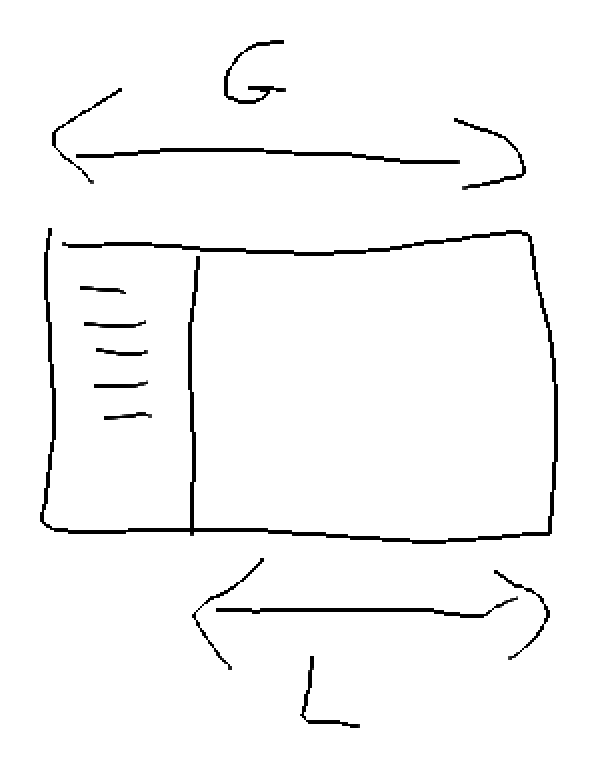useViewport() provides a hook with the current window size and convenient functions to help building responsive apps.
Add it to your project:
yarn add use-viewportUse it in your React app:
// App.js
import React from 'react'
import { ViewportProvider, useViewport } from 'use-viewport'
function App() {
return (
<ViewportProvider>
<h1>useViewport</h1>
<ViewportSize />
</ViewportProvider>
)
}
function ViewportSize() {
const { width, height, within, below, above } = useViewport()
return (
<div>
{below('medium') && <div>small</div>}
{within('medium', 'large') && <div>medium</div>}
{above('large') && <div>large</div>}
<p>
Current screen width is {width}px and the height is {height}px
</p>
</div>
)
}
export default AppThis is the provider component. It should be placed above any component using useViewport().
Apart from children it accepts the following props:
The interval in ms for window updates. Defaults to 100.
This is the hook to be used throughout the app.
It takes no parameters and returns the following:
width: The current screen width.height: The current screen height.within(min, max): A function that returnstrueif the viewport width is betweenminandmax.minandmaxcan be any number, or one of the available breakpoints. If -1 is passed as min or max, there will be no minimum or maximum.above(x): Returnstrueif the viewport width is abovex,falseotherwise.below(x): Returnstrueif the viewport width is belowx,falseotherwise.breakpoints: An object that contains the number values of the different recommended breakpoints. It can be useful to set these values in CSS, for example.