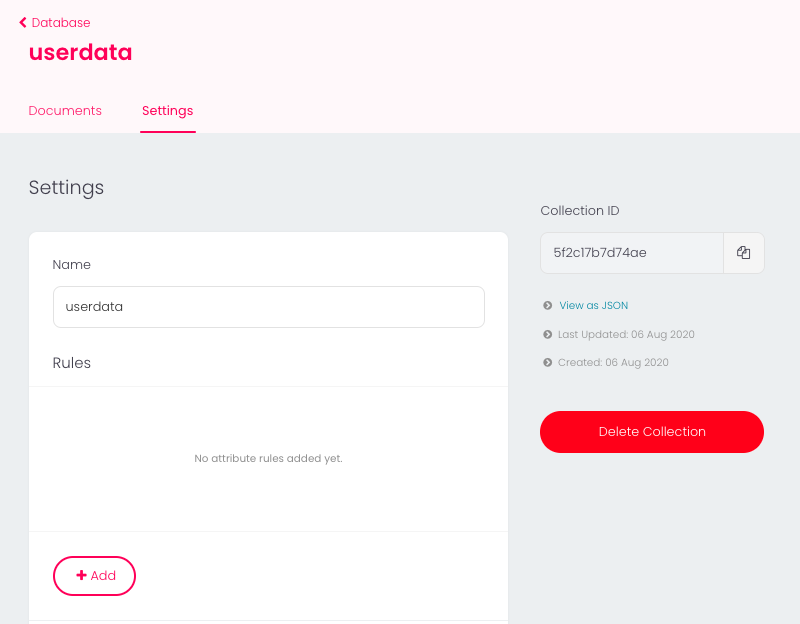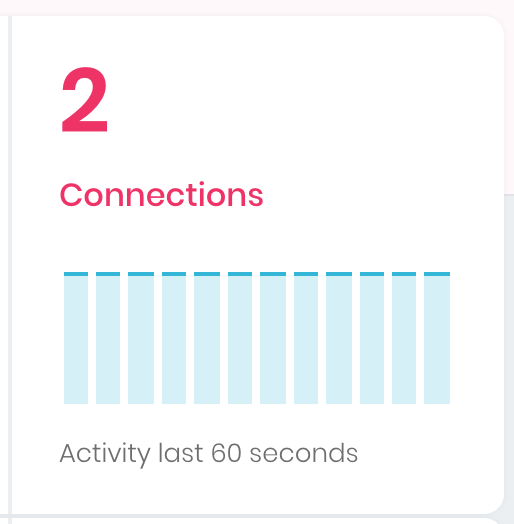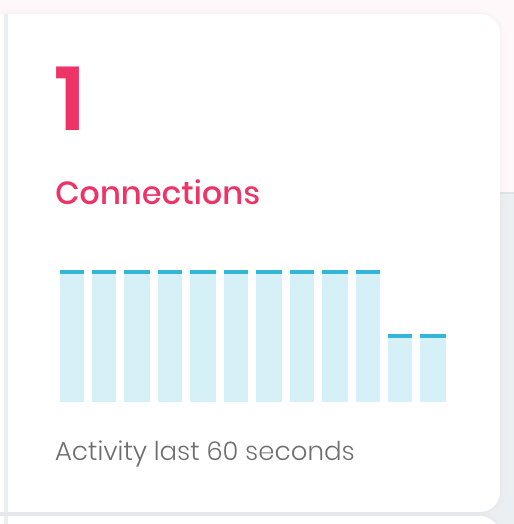This SDK is compatible with Appwrite server version 1.5.x. For older versions, please check previous releases.
Appwrite is an open-source backend as a service server that abstract and simplify complex and repetitive development tasks behind a very simple to use REST API. Appwrite aims to help you develop your apps faster and in a more secure way. Use the Flutter SDK to integrate your app with the Appwrite server to easily start interacting with all of Appwrite backend APIs and tools. For full API documentation and tutorials go to https://appwrite.io/docs
Add this to your package's pubspec.yaml file:
dependencies:
appwrite: ^12.0.1You can install packages from the command line:
flutter pub add appwriteTo init your SDK and start interacting with Appwrite services, you need to add a new Flutter platform to your project. To add a new platform, go to your Appwrite console, choose the project you created in the step before, and click the 'Add Platform' button.
From the options, choose to add a new Flutter platform and add your app credentials. Appwrite Flutter SDK currently supports building apps for Android, iOS, Linux, Mac OS, Web and Windows.
If you are building your Flutter application for multiple devices, you have to follow this process for each different device.
For Android first add your app name and package name, Your package name is generally the applicationId in your app-level build.gradle file. By registering your new app platform, you are allowing your app to communicate with the Appwrite API.
In order to capture the Appwrite OAuth callback url, the following activity needs to be added inside the <application> tag, along side the existing <activity> tags in your AndroidManifest.xml. Be sure to replace the [PROJECT_ID] string with your actual Appwrite project ID. You can find your Appwrite project ID in your project settings screen in the console.
<manifest ...>
....
<application ...>
....
<!-- Add this inside the <application> tag, along side the existing <activity> tags -->
<activity android:exported="true" android:name="com.linusu.flutter_web_auth_2.CallbackActivity" >
<intent-filter android:label="flutter_web_auth_2">
<action android:name="android.intent.action.VIEW" />
<category android:name="android.intent.category.DEFAULT" />
<category android:name="android.intent.category.BROWSABLE" />
<data android:scheme="appwrite-callback-[PROJECT_ID]" />
</intent-filter>
</activity>
</application>
</manifest>For iOS first add your app name and Bundle ID, You can find your Bundle Identifier in the General tab for your app's primary target in Xcode.
The Appwrite SDK uses ASWebAuthenticationSession on iOS 12+ and SFAuthenticationSession on iOS 11 to allow OAuth authentication. You have to change your iOS Deployment Target in Xcode to be iOS >= 11 to be able to build your app on an emulator or a real device.
- In Xcode, open Runner.xcworkspace in your app's ios folder.
- To view your app's settings, select the Runner project in the Xcode project navigator. Then, in the main view sidebar, select the Runner target.
- Select the General tab.
- In Deployment Info, 'Target' select iOS 11.0
For Linux add your app name and package name, Your package name is generally the name in your pubspec.yaml file. If you cannot find the correct package name, run the application in linux, and make any request with proper exception handling, you should get the application ID needed to add in the received error message.
For Mac OS add your app name and Bundle ID, You can find your Bundle Identifier in the General tab for your app's primary target in Xcode.
The Appwrite SDK uses ASWebAuthenticationSession on macOS 10.15+ to allow OAuth authentication. You have to change your macOS Deployment Target in Xcode to be macOS >= 10.15 to be able to build your app for macOS.
Appwrite 0.7, and the Appwrite Flutter SDK 0.3.0 have added support for Flutter Web. To build web apps that integrate with Appwrite successfully, all you have to do is add a web platform on your Appwrite project's dashboard and list the domain your website will use to allow communication to the Appwrite API.
For web in order to capture the OAuth2 callback URL and send it to the application using JavaScript postMessage(), you need to create an html file inside ./web folder of your Flutter project. For example auth.html with the following content.
<!DOCTYPE html>
<title>Authentication complete</title>
<p>Authentication is complete. If this does not happen automatically, please
close the window.
<script>
window.opener.postMessage({
'flutter-web-auth-2': window.location.href
}, window.location.origin);
window.close();
</script>Redirection URL passed to the authentication service must be the same as the URL on which the application is running (schema, host, port if necessary) and the path must point to created HTML file, /auth.html in this case. The callbackUrlScheme parameter of the authenticate() method does not take into account, so it is possible to use a schema for native platforms in the code.
While running Flutter Web, make sure your Appwrite server and your Flutter client are using the same top-level domain and the same protocol (HTTP or HTTPS) to communicate. When trying to communicate between different domains or protocols, you may receive HTTP status error 401 because some modern browsers block cross-site or insecure cookies for enhanced privacy. In production, Appwrite allows you set multiple custom-domains for each project.
For Windows add your app name and package name, Your package name is generally the name in your pubspec.yaml file. If you cannot find the correct package name, run the application in windows, and make any request with proper exception handling, you should get the application id needed to add in the received error message.
Initialize your SDK with your Appwrite server API endpoint and project ID, which can be found in your project settings page.
import 'package:appwrite/appwrite.dart';
void main() {
Client client = Client();
client
.setEndpoint('https://localhost/v1') // Your Appwrite Endpoint
.setProject('5e8cf4f46b5e8') // Your project ID
.setSelfSigned() // Use only on dev mode with a self-signed SSL cert
;
}Before starting to send any API calls to your new Appwrite instance, make sure your Android or iOS emulators has network access to the Appwrite server hostname or IP address.
When trying to connect to Appwrite from an emulator or a mobile device, localhost is the hostname for the device or emulator and not your local Appwrite instance. You should replace localhost with your private IP as the Appwrite endpoint's hostname. You can also use a service like ngrok to proxy the Appwrite API.
Once your SDK object is set, access any of the Appwrite services and choose any request to send. Full documentation for any service method you would like to use can be found in your SDK documentation or in the [API References](https://appwrite.io/docs) section.
// Register User
Account account = Account(client);
final user = await account
.create(
userId: ID.unique(), email: "[email protected]", password: "password", name: "Walter O'Brien"
);import 'package:appwrite/appwrite.dart';
void main() {
Client client = Client();
client
.setEndpoint('https://localhost/v1') // Your Appwrite Endpoint
.setProject('5e8cf4f46b5e8') // Your project ID
.setSelfSigned() // Use only on dev mode with a self-signed SSL cert
;
// Register User
Account account = Account(client);
final user = await account
.create(
userId: ID.unique(), email: "[email protected]", password: "password", name: "Walter O'Brien"
);
}The Appwrite Flutter SDK raises AppwriteException object with message, type, code and response properties. You can handle any errors by catching AppwriteException and present the message to the user or handle it yourself based on the provided error information. Below is an example.
Account account = Account(client);
try {
final user = await account.create(userId: ID.unique(), email: "[email protected]", password: "password", name: "Walter O'Brien");
print(user.toMap());
} on AppwriteException catch(e) {
//show message to user or do other operation based on error as required
print(e.message);
}You can use the following resources to learn more and get help
This library is auto-generated by Appwrite custom SDK Generator. To learn more about how you can help us improve this SDK, please check the contribution guide before sending a pull-request.
Please see the BSD-3-Clause license file for more information.