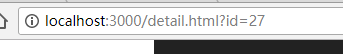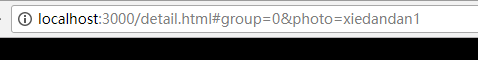The most easy to use responsive image viewer especially for mobile devices
See https://appleple.github.io/SmartPhoto/ for complete docs and demos
If you are Japasese, See here https://www.appleple.com/blog/javascript/smartphoto-js.html instead.
- Intuitive gestures such as pinch-in/pinch-out/drag/swipe
- Use Accelerometer to move images
- Accessible from keyboards and screen-readers
- Show pictures via URL hash
- Can make photo groups
via npm
npm install smartphoto --saveor yarn
yarn add smartphotorequire
const SmartPhoto = require('smartphoto');smartphoto.js
document.addEventListener('DOMContentLoaded',function(){
new SmartPhoto(".js-smartphoto");
});jquery-smartphoto.js
$(function(){
$(".js-smartphoto").SmartPhoto();
});<a href="./assets/large-bear.jpg" class="js-smartphoto" data-caption="bear" data-id="bear" data-group="0">
<img src="./assets/bear.jpg" width="360"/>
</a>
<a href="./assets/large-camel.jpg" class="js-smartphoto" data-caption="camel" data-id="camel" data-group="0">
<img src="./assets/camel.jpg" width="360"/>
</a>
<a href="./assets/large-rhinoceros.jpg" class="js-smartphoto" data-caption="rhinoceros" data-id="sai" data-group="0">
<img src="./assets/rhinoceros.jpg" width="360"/>
</a>
<link rel="stylesheet" href="./css/smartphoto.min.css">
<script src="./js/smartphoto.js"></script>
<script>
document.addEventListener('DOMContentLoaded',function(){
new SmartPhoto(".js-smartphoto");
});
</script>| variable | description | default |
|---|---|---|
| arrows | prev/next arrows | true |
| nav | navigation images at the bottom | true |
| useOrientationApi | use accelerometer to move images | true |
| resizeStyle | resize images to fill/fit on the screen | 'fill' |
| animationSpeed | animation speed when switching images | 300 |
| forceInterval | frequency to apply force to images | 10 |
document.addEventListener('DOMContentLoaded',function(){
new SmartPhoto(".js-smartphoto",{
arrows: false,
nav: false
});
});You can choose if you want to scale images to fit/fill
document.addEventListener('DOMContentLoaded',function(){
new SmartPhoto(".js-smartphoto",{
resizeStyle: 'fit'
});
});// when the modal opened
photo.on('open',function(){
console.log('open');
});
// when the modal closed
photo.on('close',function(){
console.log('close');
});
// when all images are loaded
photo.on('loadall',function(){
console.log('loadall');
});
// when photo is changed
photo.on('change',function(){
console.log('change');
});
// when swipe started
photo.on('swipestart',function(){
console.log('swipestart');
});
// when swipe ended
photo.on('swipeend',function(){
console.log('swipeend');
});
// when zoomed in
photo.on('zoomin',function(){
console.log('zoomin');
});
// when zoomed out
photo.on('zoomout',function(){
console.log('zoomout');
});| variable | description | default |
|---|---|---|
| $animation-speed | animation speed when switching images | .3s |
| $backdrop-color | backdrop color when viewing images | rgba(0, 0, 0, 1) |
| $header-color | header color | rgba(0, 0, 0, .2) |
https://github.com/appleple/SmartPhoto
Code and documentation copyright 2017 by appleple, Inc. Code released under the MIT License.