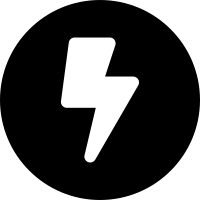Make sure you have Composer installed.
Follow the installation instructions in the User Guide.
To install the latest version:
composer create-project aplus/app
Or, to install the latest LTS version:
composer create-project aplus/app:^22
Enter the project directory.
Optionally, you can start a new project on GitHub from this template.
Add a LICENSE file.
If you think about open-source your project, choose a license.
If your project is proprietary, you can add your custom license or not.
Edit the .php-cs-fixer.dist.php file.
Set the project name and copyright information.
To update the comment header in all PHP files, run:
vendor/bin/php-cs-fixer fix -vvv
Aplus Framework uses Code Quality Tools in all its projects.
By default, App Project also uses the following tools as dev-dependencies:
You can find bugs in your code without writing tests by running:
vendor/bin/phpstan analyse
See the phpstan.neon.dist file for more details.
You can look for several potential problems in the source code by running:
vendor/bin/phpmd app xml phpmd.xml
Customize your rules in the phpmd.xml file.
We extend PHP-CS-Fixer to create the Coding Standard Library.
It is PSR-12 compatible.
You can see what to fix in the source code by running:
vendor/bin/php-cs-fixer fix --diff --dry-run --verbose
We extend PHPUnit to create the Testing Library.
You can unit test your code by running:
vendor/bin/phpunit
See the phpunit.xml.dist file for more details.
Good software usually has good documentation.
You can build beautiful HTML pages about your project's documentation.
You must have phpDocumentor installed on your computer or run phpdoc
inside a container.
The App Project is delivered with a dev-dependency to easily configure the built-in PHP development server.
Just run
vendor/bin/php-server
and your project will be available at http://localhost:8080.
See the php-server.ini file for more details.
Aplus has Docker images for testing and building software.
You can run it in CI or local environments.
With Docker installed on your computer, you can run:
docker-compose run --service-ports lempa
This will log you as the developer user into a Docker container where you can run all your tests.
By default, the web app will be available at http://localhost, on ports 80 and 443.
See the docker-compose.yml file for more details.
App Project is cross-platform and can be used in public and private projects.
You can use it on GitLab, on GitHub, on your computer, anywhere you want.
The App Project is already pre-configured to run in a GitLab CI environment.
See the .gitlab-ci.yml file for more details.
Just upload your project to GitLab and it will run pipelines.
On GitHub, it will run workflows to test your code every Push or Pull Request.
Check the .github folder to see more.
Go build an API or a website, an awesome app! ⚡
See you.
If you have a little time...
Visit the Aplus Framework website: aplus-framework.com
Follow Aplus on:
Stay tuned for our updates.
Share your experiences about meet us!
Remember:
Coding is Art.
Coding is Engineering.
Good developer loves to code.
Code with Love!
The Aplus Framework Team