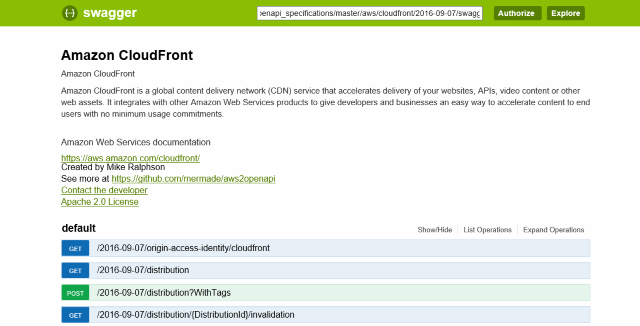I think this is the same issue you had with EC2.
For example the following operation:
"operationId": "ListMultipartUploads",
"description": "This operation lists in-progress multipart uploads.",
"externalDocs": {
"url": "http://docs.amazonwebservices.com/AmazonS3/latest/API/mpUploadListMPUpload.html"
},
"responses": {
"200": {
"description": "Success",
"schema": {
"$ref": "#/definitions/ListMultipartUploadsOutput"
}
}
},
"parameters": [
{
"name": "Bucket",
"in": "path",
"required": true,
"description": "<p/>",
"type": "string"
},
{
"name": "delimiter",
"in": "query",
"required": false,
"description": "Character you use to group keys.",
"type": "string"
},
{
"name": "encoding-type",
"in": "query",
"required": false,
"description": "Requests Amazon S3 to encode the object keys in the response and specifies the encoding method to use. An object key may contain any Unicode character; however, XML 1.0 parser cannot parse some characters, such as characters with an ASCII value from 0 to 10. For characters that are not supported in XML 1.0, you can add this parameter to request that Amazon S3 encode the keys in the response.",
"type": "string",
"enum": [
"url"
]
},
{
"name": "key-marker",
"in": "query",
"required": false,
"description": "Together with upload-id-marker, this parameter specifies the multipart upload after which listing should begin.",
"type": "string"
},
{
"name": "max-uploads",
"in": "query",
"required": false,
"description": "Sets the maximum number of multipart uploads, from 1 to 1,000, to return in the response body. 1,000 is the maximum number of uploads that can be returned in a response.",
"type": "integer"
},
{
"name": "prefix",
"in": "query",
"required": false,
"description": "Lists in-progress uploads only for those keys that begin with the specified prefix.",
"type": "string"
},
{
"name": "upload-id-marker",
"in": "query",
"required": false,
"description": "Together with key-marker, specifies the multipart upload after which listing should begin. If key-marker is not specified, the upload-id-marker parameter is ignored.",
"type": "string"
},
{
"name": "MaxUploads",
"type": "string",
"in": "query",
"description": "Pagination limit",
"required": false
},
{
"name": "KeyMarker",
"type": "string",
"in": "query",
"description": "Pagination token",
"required": false
},
{
"name": "UploadIdMarker",
"type": "string",
"in": "query",
"description": "Pagination token",
"required": false
},
{
"name": "uploads",
"in": "query",
"required": true,
"type": "boolean",
"allowEmptyValue": true,
"enum": [
true
]
}
]
}
requires max-uploads and MaxUploads, key-marker and KeyMarker, upload-id-marker and UploadIdMarker.
According to Amazon S3 API Reference you don't need both and you need them in PascalCase.