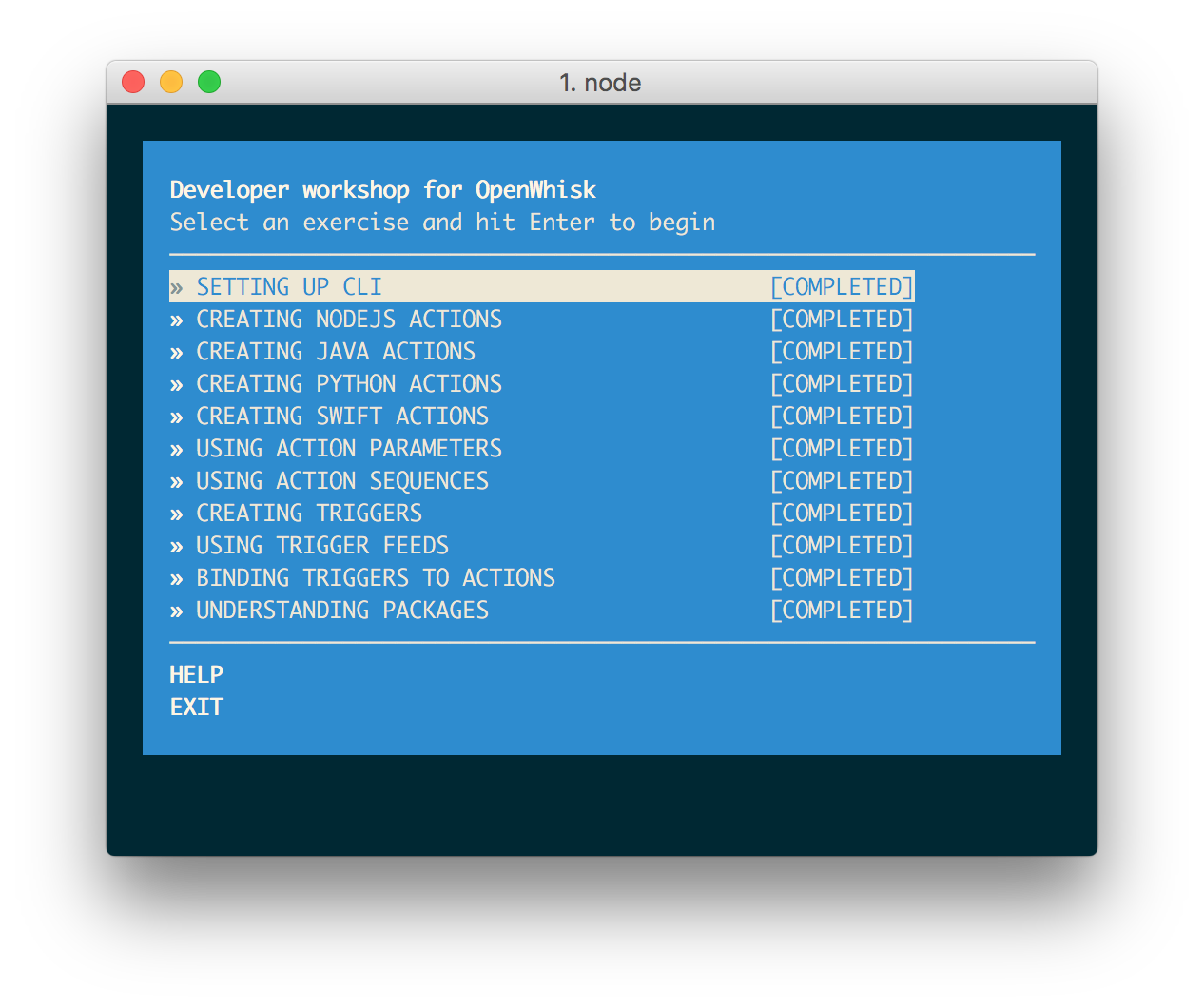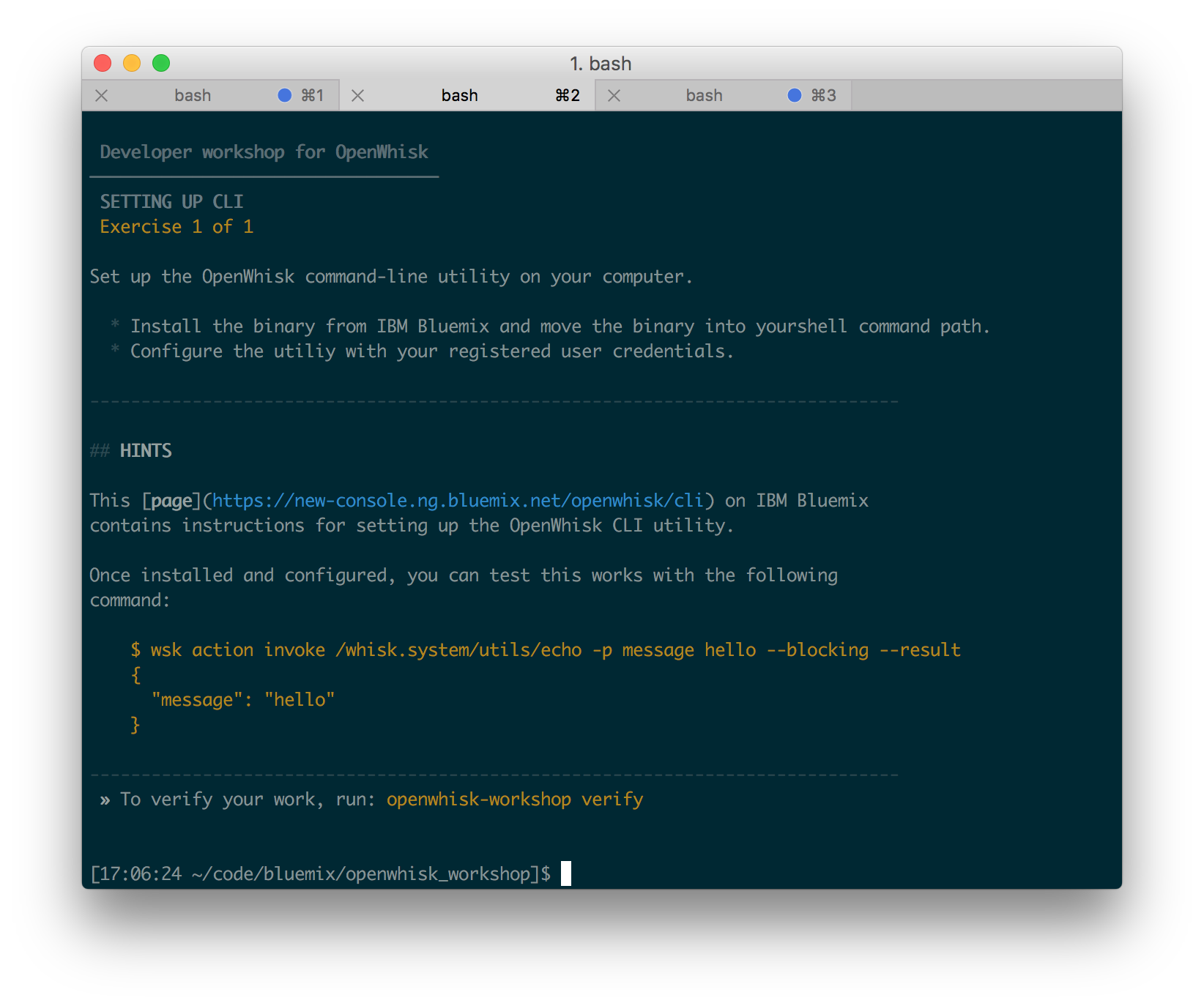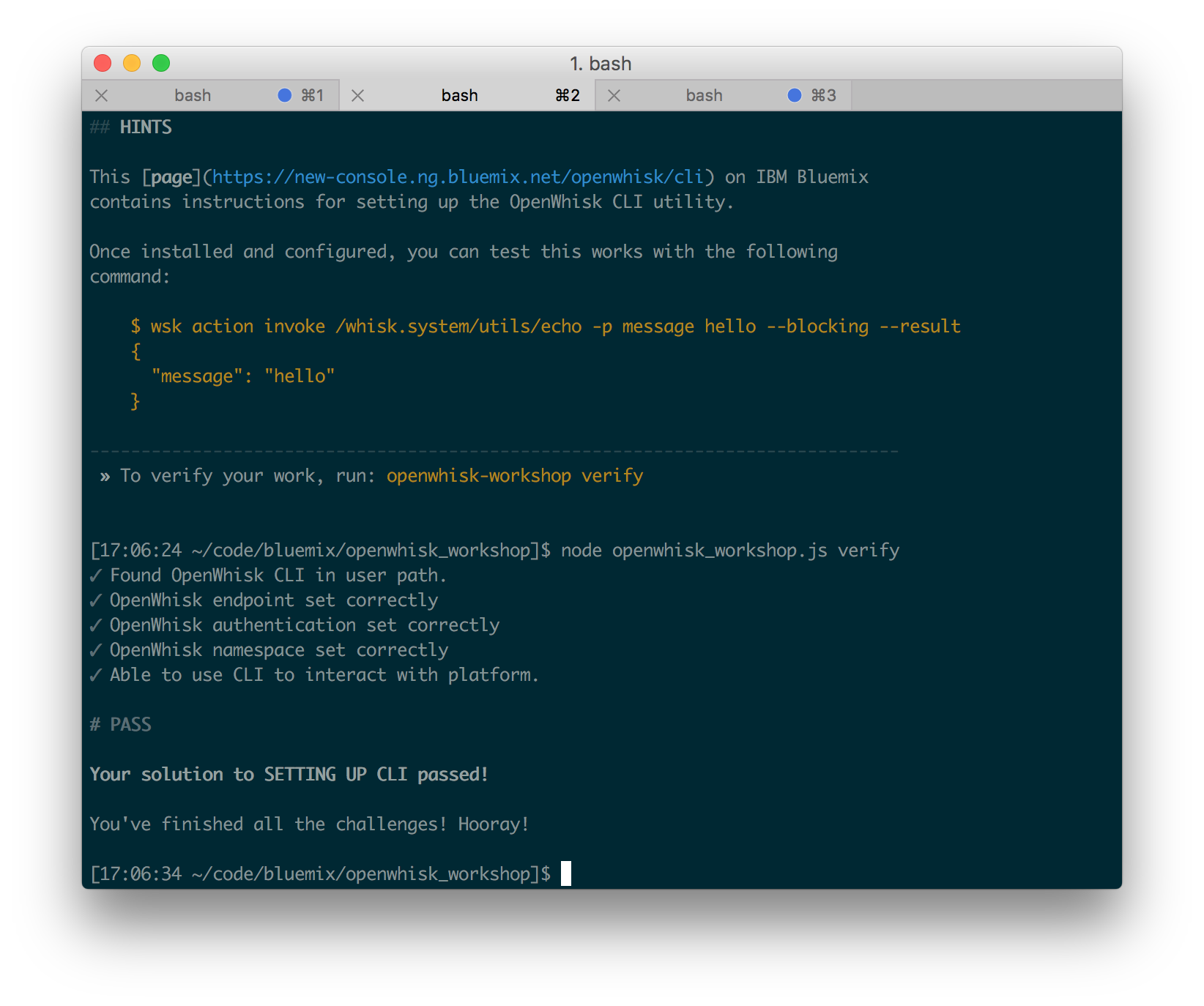🎉 Welcome to the OpenWhisk workshop! 🎉
OpenWhisk is a cloud-first distributed event-based programming service. It provides a programming model to upload event handlers to a cloud service, and register the handlers to respond to various events. Learn more at https://developer.ibm.com/openwhisk or try it on IBM Bluemix OpenWhisk.
This workshop provides a series of exercises to help you understand how to use OpenWhisk to build serverless applications.
Developers are introduced to each feature of the platform through these exercises. After reading the exercise documentation, they are presented with a challenge to test their skills. The tool automatically verifies whether they have passed that test and records their progress.
Please ensure you are running Node version 6 or above.
$ npm install -g openwhisk-workshop
This tool needs the OpenWhisk command-line utility to be installed and authenticated against an instance of the platform. For more details on getting this environment setup, see the following documentation for a cloud setup here, or a local setup here.
Once the tool is installed, developers can open the application by running the following command.
$ openwhisk-workshop
The list of exercises will be displayed, along with current completion progress. Using the arrow keys (↑↓) to navigate the menu, press RETURN to open an exercise.
On selecting an exercise, the problem challenge will be printed to the terminal.
Each exercise comes with a documentation page which explains the concepts behind the challenge. Use the following command to display the exercise documentation in the terminal.
$ openwhisk-workshop more
Developers may need to write sample serverless functions and set up triggers and rules to implement the solutions.
Once the developer has solved the challenge, they can verify their solution with the following command.
$ openwhisk-workshop verify
If their solution is correct, that task will be marked as completed and the utility returns to the list of exercises. Developers can continue working through the exercises until they have completed them all.
Exercises are located in the exercises folder. The more.md file contains the documentation for the feature being introduced. The problem.md file contains the test for this exercise. The exercise.js file contains the JavaScript run to verify the exercise solution.
If you have problems with the workshop, please raise an issue in the repository.
Need more general help with OpenWhisk?
This workshop tool uses the NodeSchool project.