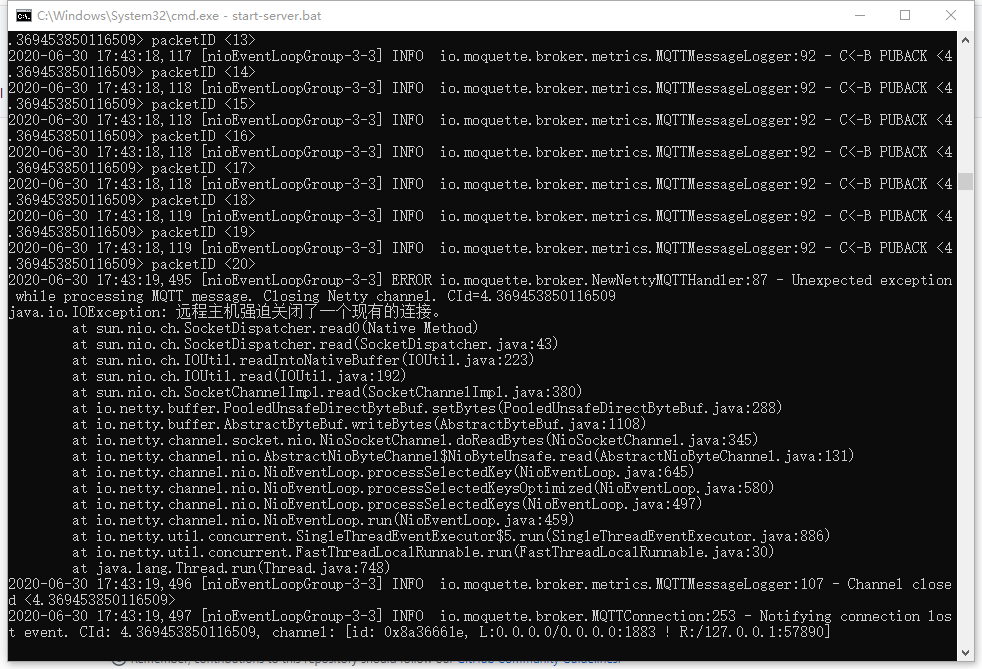IoTDB (Internet of Things Database) is a data management system for time series data, which provides users with specific services, including data collection, storage and analysis. Due to its lightweight structure, high performance and usable features, together with its seamless integration with the Hadoop and Spark ecosystem, IoTDB meets the requirements of massive dataset storage, high throughput data input, and complex data analysis in the industrial IoT field.
The main features of IoTDB are as follows:
- Flexible deployment strategy. IoTDB provides users with a one-click installation tool on either the cloud platform or the terminal devices, and a data synchronization tool bridging the data on cloud platform and terminals.
- Low cost on hardware. IoTDB can reach a high compression ratio of disk storage.
- Efficient directory structure. IoTDB supports efficient organization for complex time series data structures from intelligent networking devices, organization for time series data from devices of the same type, and fuzzy searching strategy for massive and complex directory of time series data.
- High-throughput read and write. IoTDB supports millions of low-power devices' strong connection data access, high-speed data read and write for intelligent networking devices and mixed devices mentioned above.
- Rich query semantics. IoTDB supports time alignment for time series data across devices and measurements, computation in time series field (frequency domain transformation) and rich aggregation function support in time dimension.
- Easy to get started. IoTDB supports SQL-like language, JDBC standard API and import/export tools which are easy to use.
- Seamless integration with state-of-the-practice Open Source Ecosystem. IoTDB supports analysis ecosystems, such as Hadoop and Spark, as well as visualization tools, such as Grafana.
For the latest information about IoTDB, please visit IoTDB official website. If you encounter any problems or identify any bugs while using IoTDB, please report an issue in Jira.
This short guide will walk you through the basic process of using IoTDB. For a more detailed introduction, please visit our website's User Guide.
To use IoTDB, you need to have:
- Java >= 1.8 (1.8, 11 to 17 are verified. Please make sure the environment path has been set accordingly).
- Maven >= 3.6 (If you want to compile and install IoTDB from source code).
- Set the max open files num as 65535 to avoid the "too many open files" error.
- (Optional) Set the somaxconn as 65535 to avoid "connection reset" error when the system is under high load.
# Linux > sudo sysctl -w net.core.somaxconn=65535 # FreeBSD or Darwin > sudo sysctl -w kern.ipc.somaxconn=65535
(This guide is based on an installation of Ubuntu 22.04.)
Make sure Git is installed, if it's missing, simply install it via:
sudo apt install git
Make sure Java is installed, if it's missing, simply install it via:
sudo apt install default-jdk
sudo apt install flex
sudo apt install bison
sudo apt install libboost-all-dev
Usually OpenSSL is already installed, however it's missing the header files we need to compile. So ensure these are installed:
sudo apt install libssl-dev
First ensure git works.
Usually on a new Mac, as soon as you simply type git in a Terminal window, a popup will come up and ask if you want to finish installing the Mac developer tools.
Just say yes.
As soon as this is finished, you are free to use git.
Then install Homebrew - If this hasn't been installed yet, as we are going to be installing everything using Homebrew.
/bin/bash -c "$(curl -fsSL https://raw.githubusercontent.com/Homebrew/install/HEAD/install.sh)"
As soon as that's done install Java, if this hasn't been installed yet:
brew install java
Depending on your version of Homebrew, it will tell you to do one of the following (depending on the type of processor in your device).
Mainly on the Intel-based models:
sudo ln -sfn /usr/local/opt/openjdk/libexec/openjdk.jdk /Library/Java/JavaVirtualMachines/openjdk.jdk
Mainly on the ARM-based models:
sudo ln -sfn /opt/homebrew/opt/openjdk/libexec/openjdk.jdk /Library/Java/JavaVirtualMachines/openjdk.jdk
Building Thrift requires us to add two more dependencies to the picture.
This however is only needed when enabling the compile-cpp profile:
brew install boost
brew install bison
brew install openssl
Then install Chocolatey - If this hasn't been installed yet, as we are going to be installing everything using Chocolatey.
https://chocolatey.org/install
choco install git.install
choco install openjdk
choco install visualstudio2022community
choco install visualstudio2022buildtools
choco install visualstudio2022-workload-nativedesktop
choco install winflexbison
choco install boost-msvc-14.2
choco install openssl
IoTDB provides three installation methods, you can refer to the following suggestions, choose the one fits you best:
- Installation from source code. If you need to modify the code yourself, you can use this method.
- Installation from binary files. Download the binary files from the official website. This is the recommended method, in which you will get a binary released package which is out-of-the-box.
- Using Docker:The path to the dockerfile is here.
Here in the Quick Start, we give a brief introduction of using source code to install IoTDB. For further information, please refer to User Guide.
Skip this chapter if you are using Windows.
As we use Thrift for our RPC module (communication and protocol definition), we involve Thrift during the compilation, so Thrift compiler 0.13.0 (or higher) is required to generate Thrift Java code. Thrift officially provides binary compiler for Windows, but unfortunately, they do not provide that for Unix OSs.
If you have permission to install new software, use apt install or yum install or brew install
to install the Thrift compiler. (If you already have installed the thrift compiler, skip this step.)
Then, you may add the following parameter
when running Maven: -Dthrift.download-url=http://apache.org/licenses/LICENSE-2.0.txt -Dthrift.exec.absolute.path=<YOUR LOCAL THRIFT BINARY FILE>.
If not, then you have to compile the thrift compiler, and it requires you install a boost library first. Therefore, we compiled a Unix compiler ourselves and put it onto GitHub, and with the help of a maven plugin, it will be downloaded automatically during compilation. This compiler works fine with gcc8 or later, Ubuntu MacOS, and CentOS, but previous versions and other OSs are not guaranteed.
If you can not download the thrift compiler automatically because of a network problem, you can download
it by yourself, and then either:
rename your thrift file to {project_root}\thrift\target\tools\thrift_0.12.0_0.13.0_linux.exe;
or, add Maven commands:
-Dthrift.download-url=http://apache.org/licenses/LICENSE-2.0.txt -Dthrift.exec.absolute.path=<YOUR LOCAL THRIFT BINARY FILE>.
You can download the source code from:
git clone https://github.com/apache/iotdb.git
The default dev branch is the master branch, if you want to use a released version x.x.x:
git checkout vx.x.x
Or checkout to the branch of a big version, e.g., the branch of 1.0 is rel/1.0.
git checkout rel/x.x
Under the root path of iotdb:
> mvn clean package -pl distribution -am -DskipTests
After being built, the IoTDB distribution is located at the folder: "distribution/target".
Under the iotdb/iotdb-client path:
> mvn clean package -pl cli -am -DskipTests
After being built, the IoTDB cli is located at the folder "cli/target".
Use -P compile-cpp for compiling the cpp client. (For more details, read client-cpp's Readme file.)
NOTE: Directories "thrift/target/generated-sources/thrift", "thrift-sync/target/generated-sources/thrift",
"thrift-cluster/target/generated-sources/thrift", "thrift-influxdb/target/generated-sources/thrift"
and "antlr/target/generated-sources/antlr4" need to be added to sources roots to avoid compilation errors in the IDE.
In IDEA, you just need to right click on the root project name and choose "Maven->Reload Project" after
you run mvn package successfully.
Configuration files are under the "conf" folder.
- environment config module (
datanode-env.bat,datanode-env.sh), - system config module (
iotdb-datanode.properties) - log config module (
logback.xml).
For more information, please see Config Manual.
You can go through the following steps to test the installation. If there is no error returned after execution, the installation is completed.
Users can start 1C1D IoTDB by the start-standalone script under the sbin folder.
# Unix/OS X
> sbin/start-standalone.sh
# Windows
> sbin\start-standalone.bat
IoTDB offers different ways to interact with server, here we introduce the basic steps of using Cli tool to insert and query data.
After installing IoTDB, there is a default user 'root', its default password is also 'root'. Users can use this default user to login Cli to use IoTDB. The start-up script of Cli is the start-cli script in the folder sbin. When executing the script, user should assign IP, PORT, USER_NAME and PASSWORD. The default parameters are "-h 127.0.0.1 -p 6667 -u root -pw -root".
Here is the command for starting the Cli:
# Unix/OS X
> sbin/start-cli.sh -h 127.0.0.1 -p 6667 -u root -pw root
# Windows
> sbin\start-cli.bat -h 127.0.0.1 -p 6667 -u root -pw root
The command line cli is interactive, so you should see the welcome logo and statements if everything is ready:
_____ _________ ______ ______
|_ _| | _ _ ||_ _ `.|_ _ \
| | .--.|_/ | | \_| | | `. \ | |_) |
| | / .'`\ \ | | | | | | | __'.
_| |_| \__. | _| |_ _| |_.' /_| |__) |
|_____|'.__.' |_____| |______.'|_______/ version x.x.x
IoTDB> login successfully
IoTDB>
Now, let us introduce the way of creating timeseries, inserting data and querying data.
The data in IoTDB is organized as timeseries. Each timeseries includes multiple data–time pairs, and is owned by a database. Before defining a timeseries, we should define a database using CREATE DATABASE first, and here is an example:
IoTDB> CREATE DATABASE root.ln
We can also use SHOW DATABASES to check the database being created:
IoTDB> SHOW DATABASES
+-------------+
| Database|
+-------------+
| root.ln|
+-------------+
Total line number = 1
After the database is set, we can use CREATE TIMESERIES to create a new timeseries. When creating a timeseries, we should define its data type and the encoding scheme. Here we create two timeseries:
IoTDB> CREATE TIMESERIES root.ln.wf01.wt01.status WITH DATATYPE=BOOLEAN, ENCODING=PLAIN
IoTDB> CREATE TIMESERIES root.ln.wf01.wt01.temperature WITH DATATYPE=FLOAT, ENCODING=RLE
In order to query the specific timeseries, we can use SHOW TIMESERIES . represent the location of the timeseries. The default value is "null", which queries all the timeseries in the system (the same as using "SHOW TIMESERIES root"). Here are some examples:
- Querying all timeseries in the system:
IoTDB> SHOW TIMESERIES
+-----------------------------+-----+-------------+--------+--------+-----------+----+----------+
| Timeseries|Alias|Database|DataType|Encoding|Compression|Tags|Attributes|
+-----------------------------+-----+-------------+--------+--------+-----------+----+----------+
|root.ln.wf01.wt01.temperature| null| root.ln| FLOAT| RLE| SNAPPY|null| null|
| root.ln.wf01.wt01.status| null| root.ln| BOOLEAN| PLAIN| SNAPPY|null| null|
+-----------------------------+-----+-------------+--------+--------+-----------+----+----------+
Total line number = 2
- Querying a specific timeseries (root.ln.wf01.wt01.status):
IoTDB> SHOW TIMESERIES root.ln.wf01.wt01.status
+------------------------+-----+-------------+--------+--------+-----------+----+----------+
| timeseries|alias|database|dataType|encoding|compression|tags|attributes|
+------------------------+-----+-------------+--------+--------+-----------+----+----------+
|root.ln.wf01.wt01.status| null| root.ln| BOOLEAN| PLAIN| SNAPPY|null| null|
+------------------------+-----+-------------+--------+--------+-----------+----+----------+
Total line number = 1
Inserting timeseries data is a basic operation of IoTDB, you can use the ‘INSERT’ command to finish this. Before insertion, you should assign the timestamp and the suffix path name:
IoTDB> INSERT INTO root.ln.wf01.wt01(timestamp,status) values(100,true);
IoTDB> INSERT INTO root.ln.wf01.wt01(timestamp,status,temperature) values(200,false,20.71)
The data that you have just inserted will be displayed as follows:
IoTDB> SELECT status FROM root.ln.wf01.wt01
+------------------------+------------------------+
| Time|root.ln.wf01.wt01.status|
+------------------------+------------------------+
|1970-01-01T00:00:00.100Z| true|
|1970-01-01T00:00:00.200Z| false|
+------------------------+------------------------+
Total line number = 2
You can also query several timeseries data using one SQL statement:
IoTDB> SELECT * FROM root.ln.wf01.wt01
+------------------------+-----------------------------+------------------------+
| Time|root.ln.wf01.wt01.temperature|root.ln.wf01.wt01.status|
+------------------------+-----------------------------+------------------------+
|1970-01-01T00:00:00.100Z| null| true|
|1970-01-01T00:00:00.200Z| 20.71| false|
+------------------------+-----------------------------+------------------------+
Total line number = 2
To change the time zone in Cli, you can use the following SQL:
IoTDB> SET time_zone=+08:00
Time zone has set to +08:00
IoTDB> SHOW time_zone
Current time zone: Asia/Shanghai
Add then the query result will show using the new time zone.
IoTDB> SELECT * FROM root.ln.wf01.wt01
+-----------------------------+-----------------------------+------------------------+
| Time|root.ln.wf01.wt01.temperature|root.ln.wf01.wt01.status|
+-----------------------------+-----------------------------+------------------------+
|1970-01-01T08:00:00.100+08:00| null| true|
|1970-01-01T08:00:00.200+08:00| 20.71| false|
+-----------------------------+-----------------------------+------------------------+
Total line number = 2
The commands to exit the Cli are:
IoTDB> quit
or
IoTDB> exit
For more information about the commands supported by IoTDB SQL, please see User Guide.
The server can be stopped with "ctrl-C" or the following script:
# Unix/OS X
> sbin/stop-standalone.sh
# Windows
> sbin\stop-standalone.bat
see The use of CSV Import and Export Tool
see Frequent Questions when Compiling the Source Code
- Apache IoTDB User Group: 659990460
- Add friend:
tietouqiaoorliutaohua001, and then we'll invite you to the group.
see Join the community for more!