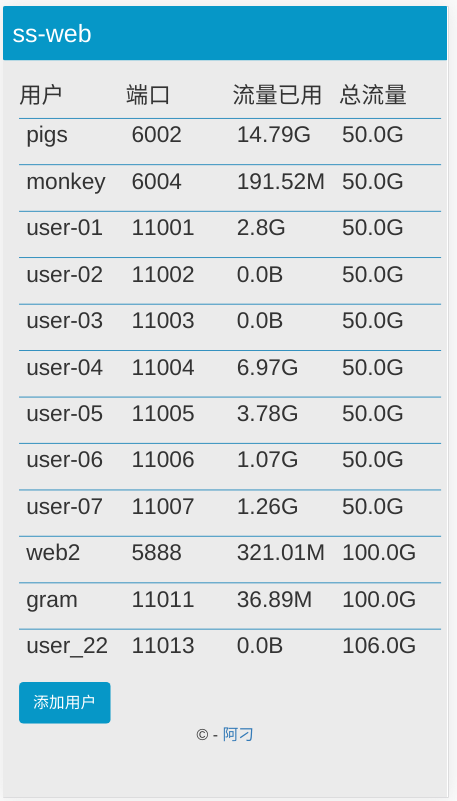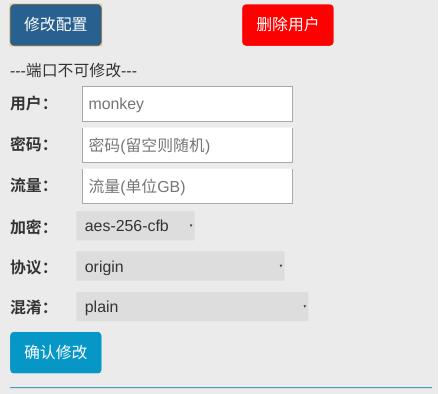English |中文
This project is used to manage users of shadowsocks/r working with another excellent shell writen by doubi, aiming to make it easier for you to share your shadowsocks/r with you firends Please be aware that there was no security tests on this project
-
1、add user
-
2、delete user
-
3、change settings
Debian 9 only
Python3.6 required
web.py==0.40.dev1
django version here
Before you start this web, make sure you have installed another awesome shell 'ssrmu.sh'. If not, please click here to install it.
Switch to super user root using sudo su
Git is also required, using apt install git
And surely python3 apt install python3
Clone this project to /usr/local using git clone https://github.com/131mm/ssweb-web.py.git /usr/local/ssweb-web.py
and cd into it cd /usr/local/ssweb-web.py
Then
- install nginx using
apt install nginx - change the server_name in file 'nginx' to your domain
- install apache2-utils using
apt install apache2-utils - generate password using
htpasswd -c /etc/nginx/passwd.db username - change the website in line 3 of file 'ssr.py' to your domain
- copy file
nginxin to/etc/nginx/sites-enabled/usingcp nginx /etc/nignx/sites-enabled/ - start nginx with
nginx && sudo nginx -s reload - install venv and pip using
apt install python3-venv python3-pip - create virtual-env for web.py using
python3 -m venv venv
10.start itbash run.sh
apt install python3 python3-pip python3-venv git nginx apache2-utils -y;
git clone https://github.com/131mm/ssweb-web.py.git /usr/local/ssweb-web.py;
cd /usr/local/ssweb-web.py;
- change the server_name in line 3 of file 'nginx' to your domain
- change the website in line 3 of file 'ssr.py' to your domain
cp nginx /etc/nignx/sites-enabled/;
htpasswd -c /etc/nginx/passwd.db username;
nginx && sudo nginx -s reload;
python3 -m venv venv;
bash run.sh;
homepage: user_infos
user_configs:
edit user_config: