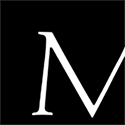A plugin for OpenSeadragon that integrates Annotorious to enable creation and display of annotations on high-resolution zoomable images. See the project website for details and live demos.
Download the latest release and include it in your web page after the OpenSeadragon script.
<link rel="stylesheet" href="annotorious.min.css">
<script src="openseadragon/openseadragon.2.4.2.min.js"></script>
<script src="openseadragon-annotorious.min.js"></script><script>
window.onload = function() {
var viewer = OpenSeadragon({
id: "openseadragon1",
prefixUrl: "openseadragon/images/",
tileSources: {
type: "image",
url: "1280px-Hallstatt.jpg"
}
});
// Initialize the Annotorious plugin
var anno = OpenSeadragon.Annotorious(viewer);
// Load annotations in W3C WebAnnotation format
anno.loadAnnotations('annotations.w3c.json');
// Attach handlers to listen to events
anno.on('createAnnotation', function(a) {
// Do something
});
}
</script>Full documentation is on the project website. Questions? Feedack? Feature requests? Join the Annotorious chat on Gitter.
BSD 3-Clause (= feel free to use this code in whatever way you wish. But keep the attribution/license file, and if this code breaks something, don't complain to us :-)
Archipelago Open Source Digital Object Repository Software