A Senior Software Engineer based in Hanoi, Vietnam, working at TUI. I'm passionate about building web applications and sites using Node.js, Vue.js, Nuxt.js, and React.
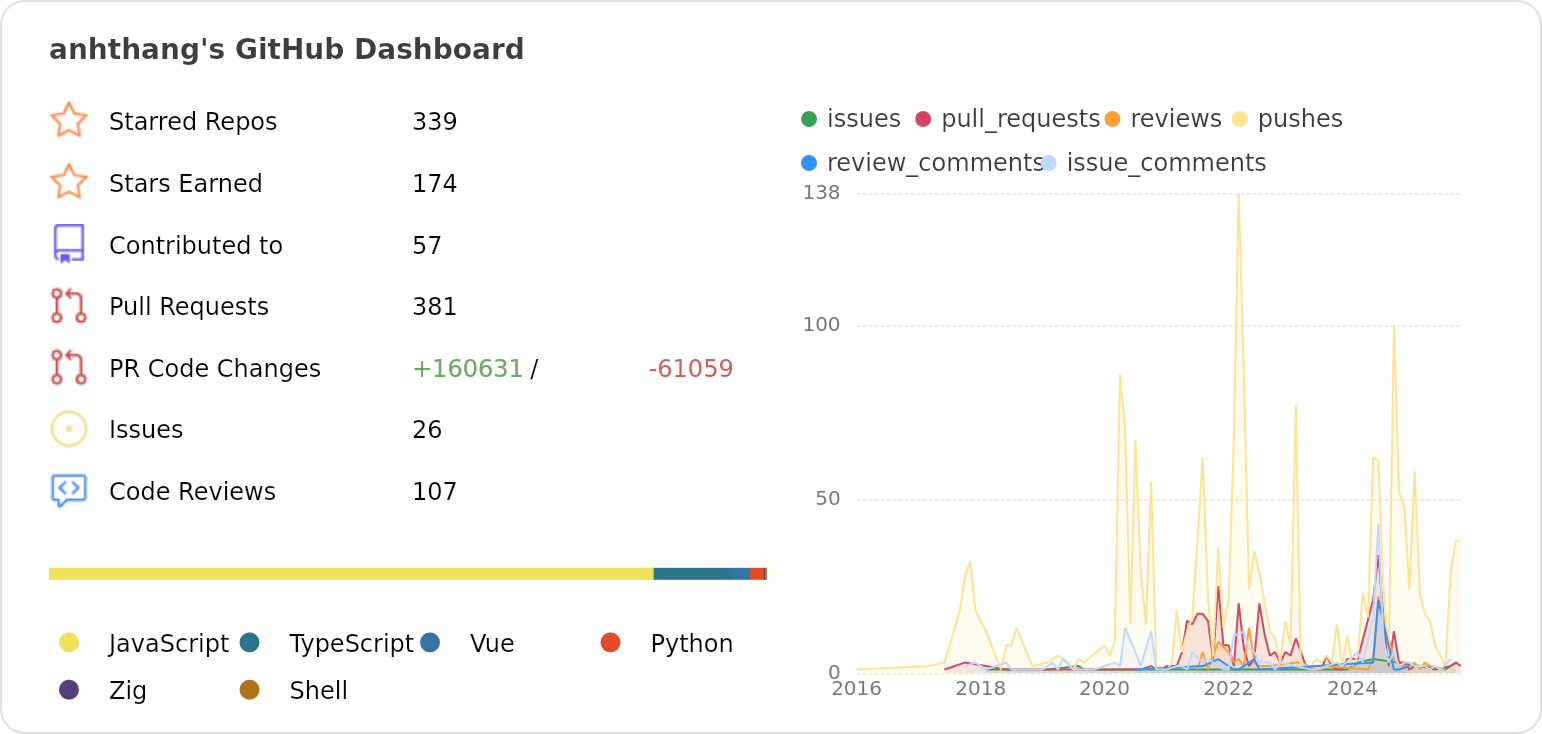
| Beast a.k.a Project | Ability a.k.a Description | |
|---|---|---|
| XML to JSON | Convert XML from clipboard or current document/selection to JSON |    |
| gitflow | Gitflow integration for Visual Studio Code |    |
| Awesome made by Vietnameses | 🇻🇳 A collection of amazing applications or open source projects built by Vietnamese developers |  |
| Pokédex | Search for a Pokémon by name or using its National Pokédex number with Raycast. |  |
| Keebtalogue | Driven by a passion for artisan keycaps and keyboards and for enthusiasts like you. |  |
| KeyColor Preview | Keyboard, keycap color preview and customization for mechanical keyboard lovers |  |




