Tapioca is a Flutter plugin for video editing on Android and iOS.
Note: Feedback welcome and Pull Requests are most welcome!
 No filter |
 Apply pink filter |
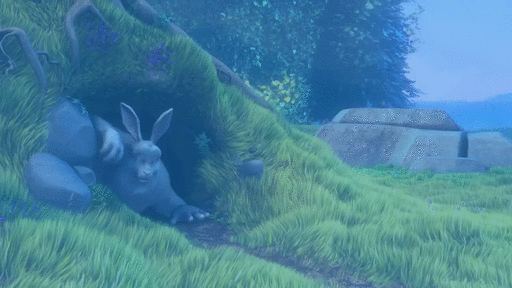 Apply blue filter |
 Apply text filter |
 Apply image filter |
- Develop for iOS and Android from a single codebase
- Edit videos(Apply filter, Overlay text and images)
First, add tapioca as a dependency in your pubspec.yaml file.
Add the following entry to your Info.plist file, located in <project root>/ios/Runner/Info.plist:
- NSPhotoLibraryUsageDescription - Specifies the reason for your app to access the user’s photo library. This is called
Privacy - Photo Library Usage Descriptionin the visual editor. - NSPhotoLibraryAddUsageDescription - Specifies the reason for your app to get write-only access to the user’s photo library. This is called
Privacy - Photo Library Additions Usage Descriptionin the visual editor.
Step 1. Ensure the following permission is present in your Android Manifest file, located in <project root>/android/app/src/main/AndroidManifest.xml:
<uses-permission android:name="android.permission.READ_EXTERNAL_STORAGE" />
<uses-permission android:name="android.permission.WRITE_EXTERNAL_STORAGE" />Step 2. Add the JitPack repository to your Android build file, located in <project root>/android/build.gradle:
allprojects {
repositories {
...
maven { url 'https://jitpack.io' }
}
}
import 'package:tapioca/tapioca.dart';
import 'package:path_provider/path_provider.dart';
final tapiocaBalls = [
TapiocaBall.filter(Filters.pink),
TapiocaBall.imageOverlay(imageBitmap, 300, 300),
TapiocaBall.textOverlay("text",100,10,100,Color(0xffffc0cb)),
];
var tempDir = await getTemporaryDirectory();
final path = '${tempDir.path}/result.mp4';
final cup = Cup(Content(videoPath), tapiocaBalls);
cup.suckUp(path).then((_) {
print("finish processing");
});TapiocaBall is a effect to apply to the video.
| TapiocaBall | Effect |
|---|---|
| TapiocaBall.filter(Filters filter) | Apply color filter |
| TapiocaBall.textOverlay(String text, int x, int y, int size, Color color) | Overlay text |
| TapiocaBall.imageOverlay(Uint8List bitmap, int x, int y) | Overlay images |
Content is a class to wrap a video file.
Cup is a class to wrap a Content object and List<TapiocaBall> object.
You can edit the video by executing .suckUp().
- On iOS, the backing video editor is AVFoundation. please refer here for list of supported video formats.
- On Android, the backing video editor is Mp4Composer-android, The supported format is only MP4.
Contributions are welcomed!
- Report bugs and scenarios that are difficult to implement
- Report parts of the documentation that are unclear
- Update the documentation / add examples
- Implement new features by making a pull-request
Please see the following guidelines when modifying the repository
Contributing





