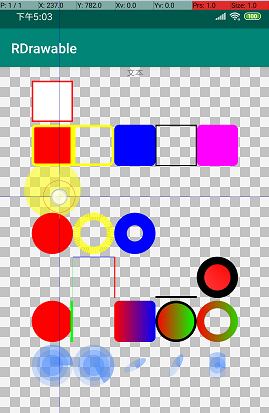使用代码的方式,创建Drawable
使用代码的方式, 创建Animation. 传送门
RDrawable.get(this)
.strokeWidth(10) //边框10px
.strokeColor(Color.YELLOW) //边框颜色
.solidColor(Color.RED) //填充颜色
.cornerRadiiLeft(10f) //左边2个角的圆角
.doIt() //获取标准的DrawableRDrawable.get(this)
.solidColor(Color.RED) //填充色
.cornerRadius(20f) //4个角的圆角
.pressed(true) //设置为 按下 的状态
.andSelected(true) //同样设置为 选中 的状态
.andChecked(true) //同样设置为 勾选 的状态
.reset() //清空值
.stroke(4, Color.BLACK) //边框大小和颜色
.normal() //设置为 正常 的状态
.state() //获取 具有状态的 DrawableRDrawable.get(this)
.solidColor(Color.MAGENTA) //同上
.cornerRadius(20f) //同上
.andRippleContent() //作为 ripple 的 content
.rippleColor(Color.WHITE) //ripple的颜色
.ripple() //获取ripple drawableRDrawable.get(this)
.circle(Color.RED) //红色的圆
.doIt()RDrawable.get(this)
.circle(Color.RED)
.addLayer()
.lineColor(Color.GREEN)
.rightLine(10)
.addLayer()
.get()RDrawable.get(applicationContext)
.shape(GradientDrawable.OVAL)
.gradientType(GradientDrawable.SWEEP_GRADIENT)
.gradientOrientation(GradientDrawable.Orientation.TOP_BOTTOM)
.gradientColors(intArrayOf("#004286FF".toColor(), "#224286FF".toColor(), "#884286FF".toColor()))
.addLayer()
.reset()
.shape(GradientDrawable.OVAL)
.solidColor("#224286FF".toColor())
.addLayer()
.layerInset(20)
.solidColor("#444286FF".toColor())
.addLayer()
.layerInset(40)
.solidColor("#664286FF".toColor())
.addLayer()
.andReset()
.andRotate(60f)
.andReset()
// .andReset()
// .clipGravity(Gravity.LEFT)
// .andWrapper()
.inset(30)
.andWrapper()
.andReset()
.clipWidth(0.4f)
//.andRotate(60f)
.wrapper()minSdk>=16
RotateDrawable 属性的相关API都是 added in API level 21 所以低版本不支持 rotate 操作.
addLayer added in API level 23 所以 低版本不支持为 每一个Drawable 设置 layerInset .
兼容代码如下:
if (Build.VERSION.SDK_INT >= Build.VERSION_CODES.M) {
int layer = layerDrawable.addLayer(drawable);
layerDrawable.setLayerInset(layer, layerInsetLeft,
layerInsetTop,
layerInsetRight,
layerInsetBottom);
} else {
Drawable[] old = this.drawables;
int oldSize = 0;
if (old != null) {
oldSize = old.length;
}
Drawable[] news = new Drawable[oldSize + 1];
if (old != null) {
System.arraycopy(old, 0, news, 0, oldSize);
}
news[oldSize] = drawable;
this.drawables = news;
//低版本不支持单独为每一个drawable设置 layerInset
layerDrawable = new LayerDrawable(news);
for (int i = 0; i < news.length; i++) {
layerDrawable.setLayerInset(i, layerInsetLeft,
layerInsetTop,
layerInsetRight,
layerInsetBottom);
}
}
群内有各(pian)种(ni)各(jin)样(qun)的大佬,等你来撩.
dependencies {
implementation 'com.github.angcyo:RRes:1.0.1'
}请使用QQ扫码加群, 小伙伴们都在等着你哦!
关注我的公众号, 每天都能一起玩耍哦!