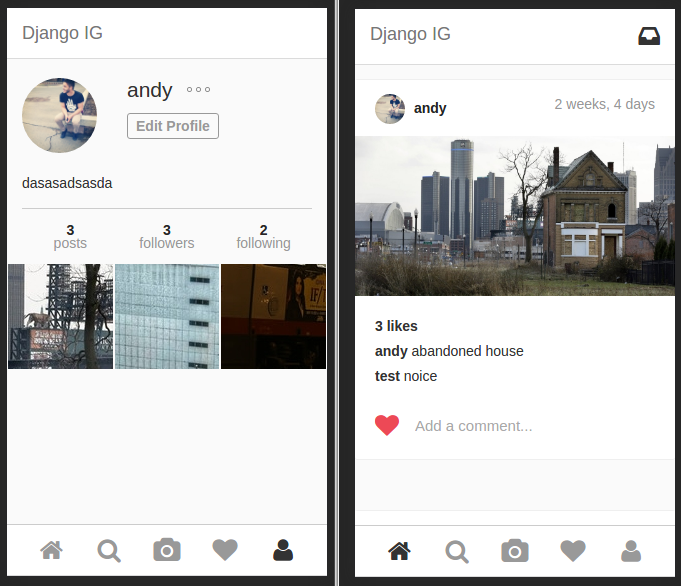2019-10-26 18:17:48,242 - INFO - runworker - Using single-threaded worker.
2019-10-26 18:17:48,242 - INFO - runworker - Running worker against channel layer default (asgi_redis.core.RedisChannelLayer)
2019-10-26 18:17:48,242 - INFO - worker - Listening on channels http.request, websocket.connect, websocket.disconnect, websocket.receive
Traceback (most recent call last):
File "manage.py", line 10, in <module>
execute_from_command_line(sys.argv)
File "/home/skyler/Documents/pyvenvs/insta-django/lib/python3.7/site-packages/django/core/management/__init__.py", line 367, in execute_from_command_line
utility.execute()
File "/home/skyler/Documents/pyvenvs/insta-django/lib/python3.7/site-packages/django/core/management/__init__.py", line 359, in execute
self.fetch_command(subcommand).run_from_argv(self.argv)
File "/home/skyler/Documents/pyvenvs/insta-django/lib/python3.7/site-packages/django/core/management/base.py", line 294, in run_from_argv
self.execute(*args, **cmd_options)
File "/home/skyler/Documents/pyvenvs/insta-django/lib/python3.7/site-packages/django/core/management/base.py", line 345, in execute
output = self.handle(*args, **options)
File "/home/skyler/Documents/pyvenvs/insta-django/lib/python3.7/site-packages/channels/management/commands/runworker.py", line 82, in handle
worker.run()
File "/home/skyler/Documents/pyvenvs/insta-django/lib/python3.7/site-packages/channels/worker.py", line 88, in run
channel, content = self.channel_layer.receive_many(channels, block=True)
File "/home/skyler/Documents/pyvenvs/insta-django/lib/python3.7/site-packages/asgiref/base_layer.py", line 34, in receive_many
raise NotImplementedError()
NotImplementedError
I tried running regis server and with regis-cli i got a ping back on the right port.