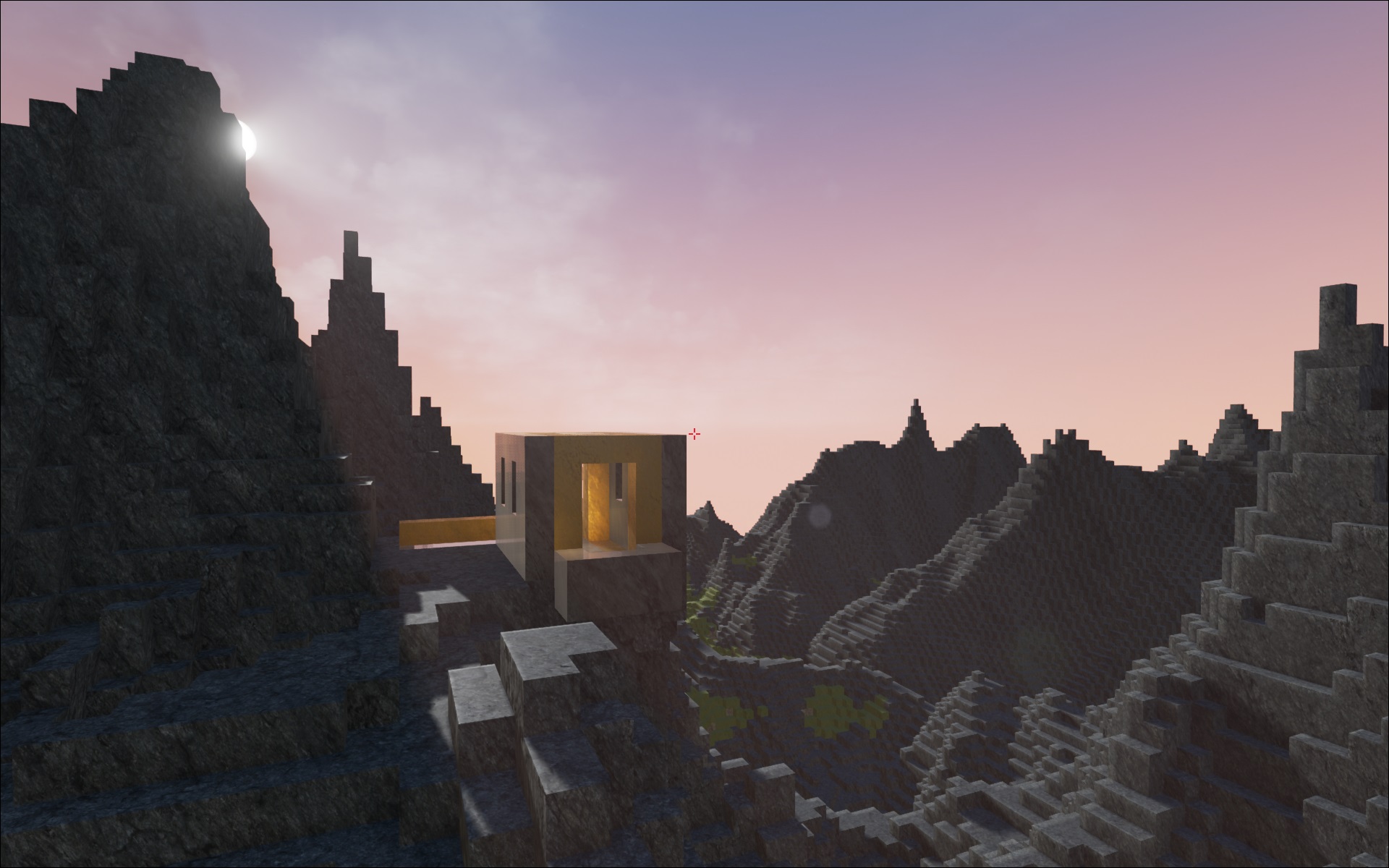This is a simple game, meant to demonstrate the BrickGrid plugin (https://github.com/AndrewScheidecker/BrickGame/tree/master/Plugins/BrickGrid/Source/BrickGrid).
The BrickGrid plugin adds a component that imitates Minecraft's bricks. The bricks are cubes that may contain some material, arranged in a 3D grid.
Most of the functionality is implemented in plugins, so you can use those plugins from your own game project without modifying their source code.
BrickGame is built with a slightly modified branch of Unreal Engine 4.14. The code for the branch is here. Note that it has the same permissions as Epic's UE4 GitHub repo, so that link will only work if you're signed into a GitHub account that is linked to your Epic UE4 account. To use this branch to link against BrickGame, clone it locally, and follow the instructions to register the branch for use by the "Generate Visual Studio Projects" command.
The changes are:
- Light propagation volume is hacked to ignore the ambient occlusion values computed for the bricks, which will only apply to the ambient cubemap.
- The way the renderer determines which static elements of a primitive are drawn is modified to allow BrickGame to cull back faces for entire chunks before sending anything to the GPU. BrickGame will compile without this change, but it will not benefit from the early backface culling.
WASD: Move Mouse: Look Left Mouse Button: Add a brick of the selected material Right Mouse Button: Remove a brick Middle Mouse Button: Select the brick material you're aiming at Mouse wheel: Change selected brick material L: Toggle flashlight F6: Save the game F7: Load the game
Copyright (c) 2014, Andrew Scheidecker All rights reserved.
Redistribution and use in source and binary forms, with or without modification, are permitted provided that the following conditions are met:
- Redistributions of source code must retain the above copyright notice, this list of conditions and the following disclaimer.
- Redistributions in binary form must reproduce the above copyright notice, this list of conditions and the following disclaimer in the documentation and/or other materials provided with the distribution.
- Neither the name of BrickGame nor the names of its contributors may be used to endorse or promote products derived from this software without specific prior written permission.
THIS SOFTWARE IS PROVIDED BY THE COPYRIGHT HOLDERS AND CONTRIBUTORS "AS IS" AND ANY EXPRESS OR IMPLIED WARRANTIES, INCLUDING, BUT NOT LIMITED TO, THE IMPLIED WARRANTIES OF MERCHANTABILITY AND FITNESS FOR A PARTICULAR PURPOSE ARE DISCLAIMED. IN NO EVENT SHALL BE LIABLE FOR ANY DIRECT, INDIRECT, INCIDENTAL, SPECIAL, EXEMPLARY, OR CONSEQUENTIAL DAMAGES (INCLUDING, BUT NOT LIMITED TO, PROCUREMENT OF SUBSTITUTE GOODS OR SERVICES; LOSS OF USE, DATA, OR PROFITS; OR BUSINESS INTERRUPTION) HOWEVER CAUSED AND ON ANY THEORY OF LIABILITY, WHETHER IN CONTRACT, STRICT LIABILITY, OR TORT (INCLUDING NEGLIGENCE OR OTHERWISE) ARISING IN ANY WAY OUT OF THE USE OF THIS SOFTWARE, EVEN IF ADVISED OF THE POSSIBILITY OF SUCH DAMAGE.
Unreal® is a trademark or registered trademark of Epic Games, Inc. in the United States of America and elsewhere
Unreal® Engine, Copyright 1998 – 2014, Epic Games, Inc. All rights reserved.