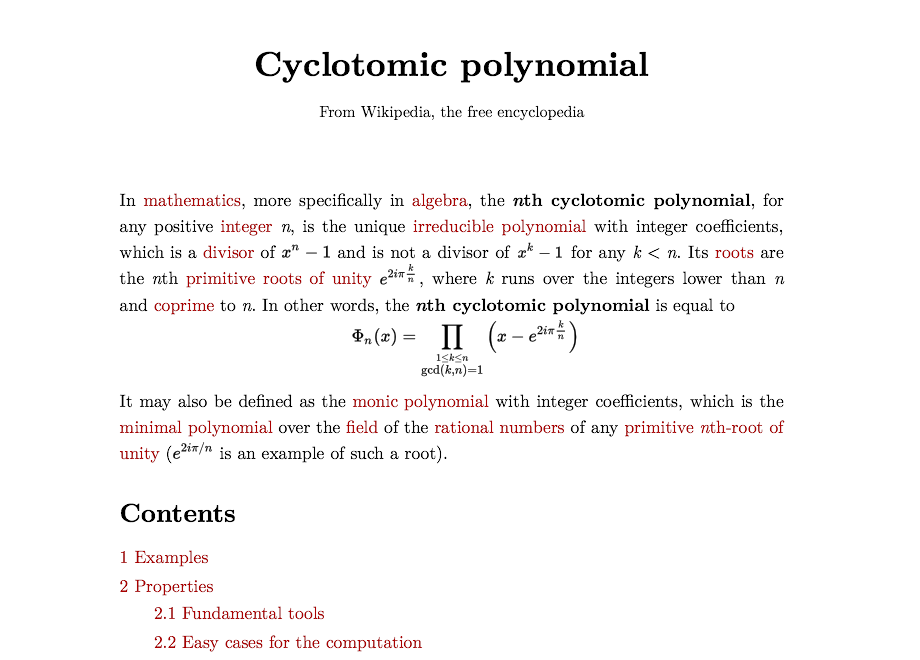If Donald Knuth had designed Wikipedia
If you have a Wikipedia account, open your Preferences, go to the Appearance tab, and edit the Custom CSS for the Vector skin.
Paste the contents of style.css into the editor, and save.
For better alignment of mathematical equations, enable MathML or Mathjax in the Appearance tab.
Alternatively, you can load the CSS using a browser plugin (such as Stylus, for Firefox or for Chrome) for the domain https?://*.wikipedia.org.
While logged in, go to the edit vector.css page, delete the contents, and save.