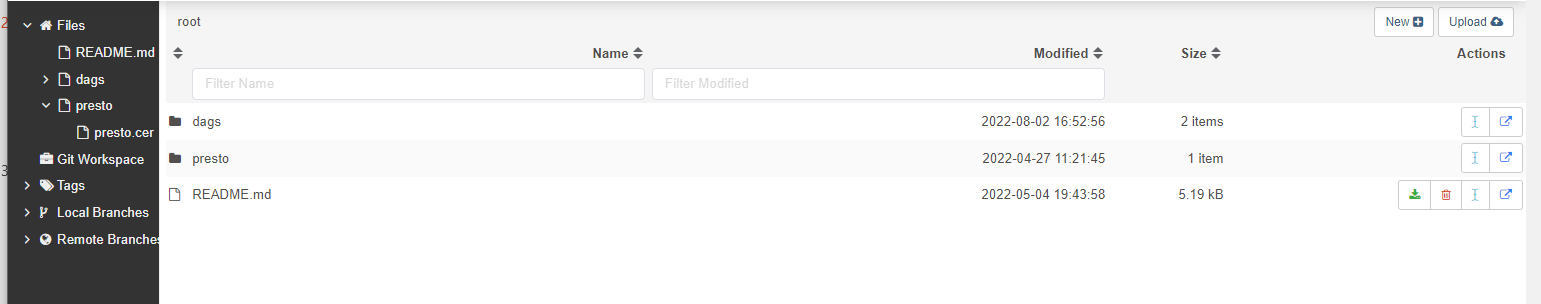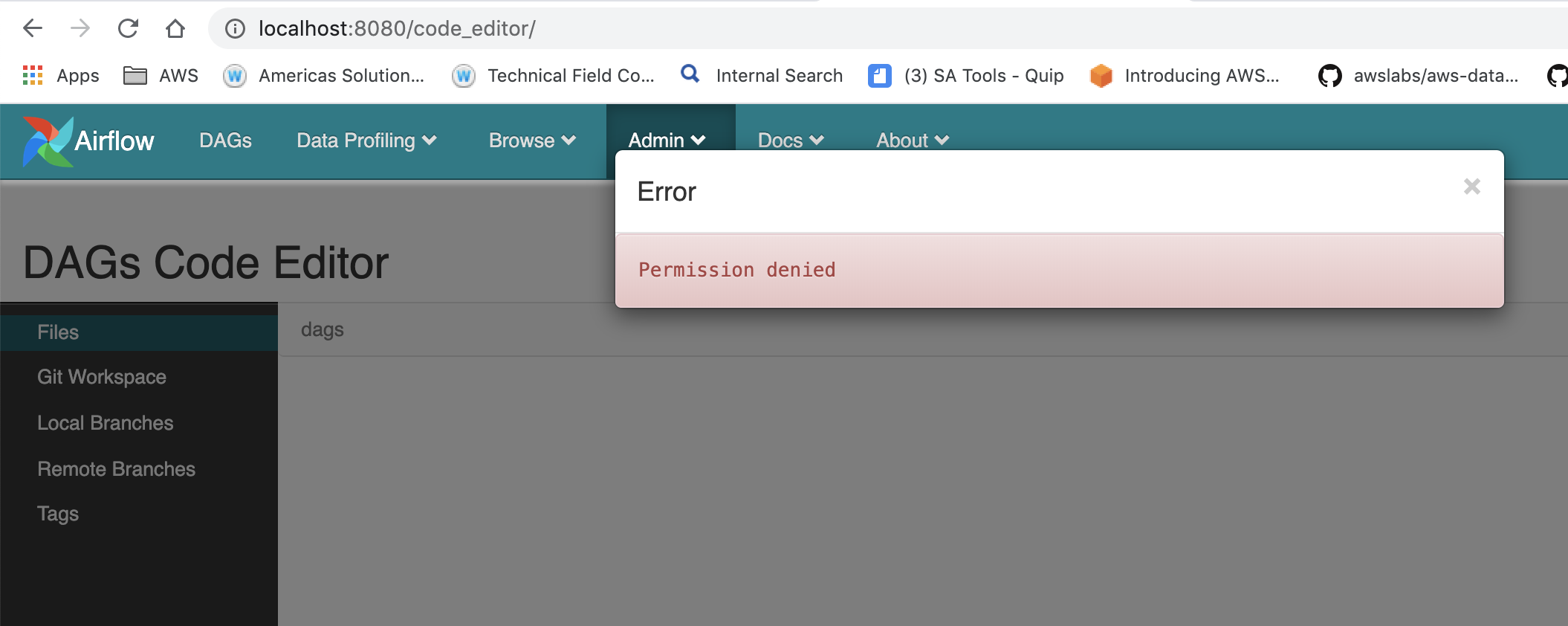A plugin for Apache Airflow that allows you to edit DAGs in browser. It provides a file managing interface within specified directories and it can be used to edit, upload, and download your files. If git support is enabled, the DAGs are stored in a Git repository. You may use it to view Git history, review local changes and commit.
- Airflow Versions
- 1.10.3 or newer
- git Versions (git is not required if git support is disabled)
- 2.0 or newer
For the ease of deployment, use the production-ready reference container image. The image is based on the reference images for Apache Airflow.
You can find the following images there:
- andreax79/airflow-code-editor:latest - the latest released Airflow Code Editor image with the latest Apache Airflow version
- andreax79/airflow-code-editor:2.8.3 - the latest released Airflow Code Editor with specific Airflow version
- andreax79/airflow-code-editor:2.8.3-7.5.0 - specific version of Airflow and Airflow Code Editor
- Install the plugin
pip install airflow-code-editor- Install optional dependencies
-
black - Black Python code formatter
-
isort - A Python utility/library to sort imports
-
fs-s3fs - S3FS Amazon S3 Filesystem
-
fs-gcsfs - Google Cloud Storage Filesystem
-
... other filesystems supported by PyFilesystem - see https://www.pyfilesystem.org/page/index-of-filesystems/
pip install black isort fs-s3fs fs-gcsfs
-
Restart the Airflow Web Server
-
Open Admin - DAGs Code Editor
You can set options editing the Airflow's configuration file or setting environment variables. You can edit your airflow.cfg adding any of the following settings in the [code_editor] section. All the settings are optional.
- enabled enable this plugin (default: True).
- git_enabled enable git support (default: True). If git is not installed, disable this option.
- git_cmd git command (path)
- git_default_args git arguments added to each call (default: -c color.ui=true)
- git_author_name human-readable name in the author/committer (default logged user first and last names)
- git_author_email email for the author/committer (default: logged user email)
- git_init_repo initialize a git repo in DAGs folder (default: True)
- root_directory root folder (default: Airflow DAGs folder)
- line_length Python code formatter - max line length (default: 88)
- string_normalization Python code formatter - if true normalize string quotes and prefixes (default: False)
- mount, mount1, ... configure additional folder (mount point) - format: name=xxx,path=yyy
- ignored_entries comma-separated list of entries to be excluded from file/directory list (default: .*,__pycache__)
[code_editor]
enabled = True
git_enabled = True
git_cmd = /usr/bin/git
git_default_args = -c color.ui=true
git_init_repo = False
root_directory = /home/airflow/dags
line_length = 88
string_normalization = False
mount = name=data,path=/home/airflow/data
mount1 = name=logs,path=/home/airflow/logs
mount2 = name=data,path=s3://example
Mount Options:
- name: mount name (destination)
- path: local path or PyFilesystem FS URLs - see https://docs.pyfilesystem.org/en/latest/openers.html
Example:
- name=ftp_server,path=ftp://user:[email protected]/private
- name=data,path=s3://example
- name=tmp,path=/tmp
You can also set options with the following environment variables:
- AIRFLOW__CODE_EDITOR__ENABLED
- AIRFLOW__CODE_EDITOR__GIT_ENABLED
- AIRFLOW__CODE_EDITOR__GIT_CMD
- AIRFLOW__CODE_EDITOR__GIT_DEFAULT_ARGS
- AIRFLOW__CODE_EDITOR__GIT_AUTHOR_NAME
- AIRFLOW__CODE_EDITOR__GIT_AUTHOR_EMAIL
- AIRFLOW__CODE_EDITOR__GIT_INIT_REPO
- AIRFLOW__CODE_EDITOR__ROOT_DIRECTORY
- AIRFLOW__CODE_EDITOR__LINE_LENGTH
- AIRFLOW__CODE_EDITOR__STRING_NORMALIZATION
- AIRFLOW__CODE_EDITOR__MOUNT, AIRFLOW__CODE_EDITOR__MOUNT1, AIRFLOW__CODE_EDITOR__MOUNT2, ...
- AIRFLOW__CODE_EDITOR__IGNORED_ENTRIES
Example:
export AIRFLOW__CODE_EDITOR__STRING_NORMALIZATION=True
export AIRFLOW__CODE_EDITOR__MOUNT='name=data,path=/home/airflow/data'
export AIRFLOW__CODE_EDITOR__MOUNT1='name=logs,path=/home/airflow/logs'
export AIRFLOW__CODE_EDITOR__MOUNT2='name=tmp,path=/tmp'
Airflow Code Editor provides a REST API. Through this API, users can interact with the application programmatically, enabling automation, data retrieval, and integration with other software.
For detailed information on how to use each endpoint, refer to the API documentation.
The API authentication is inherited from the Apache Airflow.
If you want to check which auth backend is currently set, you can use
airflow config get-value api auth_backends command as in the example below.
$ airflow config get-value api auth_backends
airflow.api.auth.backend.basic_authFor details on configuring the authentication, see API Authorization.
-
Fork the repo
-
Clone it on the local machine
git clone https://github.com/andreax79/airflow-code-editor.git
cd airflow-code-editor- Create dev image
make dev-image- Switch node version
nvm use- Make changes you need. Build npm package with:
make npm-build- You can start Airflow webserver with:
make webserver- Run tests
make test-
Commit and push changes
-
Create pull request to the original repo
- Apache Airflow
- Codemirror, In-browser code editor
- Git WebUI, A standalone local web based user interface for git repositories
- Black, The Uncompromising Code Formatter
- isort, A Python utility/library to sort imports
- pss, power-tool for searching source files
- Vue.js
- Vue-good-table, data table for VueJS
- Vue-tree, TreeView control for VueJS
- Vue-universal-modal Universal modal plugin for Vue@3
- Vue-simple-context-menu
- Splitpanes
- Axios, Promise based HTTP client for the browser and node.js
- PyFilesystem2, Python's Filesystem abstraction layer
- Amazon S3 PyFilesystem
- Google Cloud Storage PyFilesystem