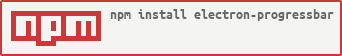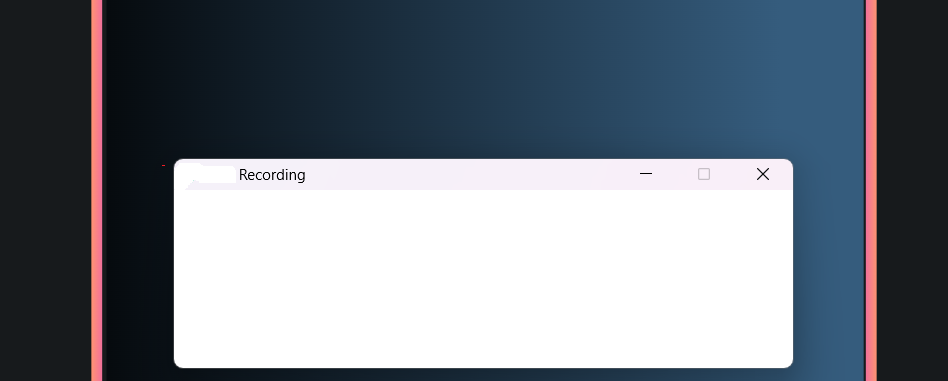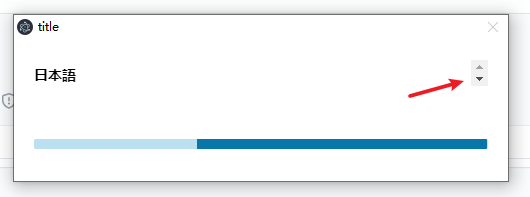I tried to install the package in TypeScript, and i encountered various errors.
node_modules/@types/electron-progressbar/node_modules/electron/electron.d.ts:8:1 - error TS6200: Definitions of the following identifiers conflict with those in another file: GlobalEvent, NodeEventEmitter, Accelerator, BrowserView, BrowserWindow, ClientRequest, CommandLine, Cookies, Debugger, Dock, DownloadItem, Menu, MenuItem, MessageChannelMain, MessagePortMain, NativeImage, Notification, ServiceWorkers, Session, TouchBar, TouchBarButton, TouchBarColorPicker, TouchBarGroup, TouchBarLabel, TouchBarOtherItemsProxy, TouchBarPopover, TouchBarScrubber, TouchBarSegmentedControl, TouchBarSlider, TouchBarSpacer, Tray, WebContents, WebRequest, clipboard, crashReporter, nativeImage, shell, AboutPanelOptionsOptions, AddRepresentationOptions, AnimationSettings, AppDetailsOptions, AuthenticationResponseDetails, AuthInfo, AutoResizeOptions, BeforeSendResponse, BitmapOptions, BlinkMemoryInfo, BrowserViewConstructorOptions, BrowserWindowConstructorOptions, CertificateTrustDialogOptions, ClearStorageDataOptions, ClientRequestConstructorOptions, Config, ConsoleMessageEvent, ContextMenuParams, CookiesGetFilter, CookiesSetDetails, CrashReporterStartOptions, CreateFromBitmapOptions, CreateFromBufferOptions, CreateInterruptedDownloadOptions, Data, Details, DidChangeThemeColorEvent, DidFailLoadEvent, DidFrameFinishLoadEvent, DidNavigateEvent, DidNavigateInPageEvent, DisplayBalloonOptions, EnableNetworkEmulationOptions, FeedURLOptions, FileIconOptions, FindInPageOptions, FocusOptions, FoundInPageEvent, FromPartitionOptions, HeadersReceivedResponse, HeapStatistics, IgnoreMouseEventsOptions, ImportCertificateOptions, Info, Input, InsertCSSOptions, IpcMessageEvent, Item, JumpListSettings, LoadCommitEvent, LoadFileOptions, LoadURLOptions, LoginItemSettings, LoginItemSettingsOptions, MenuItemConstructorOptions, MessageBoxOptions, MessageBoxReturnValue, MessageBoxSyncOptions, MessageDetails, MessageEvent, MoveToApplicationsFolderOptions, NotificationConstructorOptions, OnBeforeRedirectListenerDetails, OnBeforeRequestListenerDetails, OnBeforeSendHeadersListenerDetails, OnCompletedListenerDetails, OnErrorOccurredListenerDetails, OnHeadersReceivedListenerDetails, OnResponseStartedListenerDetails, OnSendHeadersListenerDetails, OpenDevToolsOptions, OpenDialogOptions, OpenDialogReturnValue, OpenDialogSyncOptions, OpenExternalOptions, Options, PageFaviconUpdatedEvent, PageTitleUpdatedEvent, Parameters, Payment, PermissionCheckHandlerHandlerDetails, PermissionRequestHandlerHandlerDetails, PluginCrashedEvent, PopupOptions, PreconnectOptions, PrintToPDFOptions, Privileges, ProgressBarOptions, Provider, ReadBookmark, RelaunchOptions, Request, ResizeOptions, ResourceUsage, Response, Result, SaveDialogOptions, SaveDialogReturnValue, SaveDialogSyncOptions, Settings, SourcesOptions, StartLoggingOptions, SystemMemoryInfo, ToBitmapOptions, ToDataURLOptions, ToPNGOptions, TouchBarButtonConstructorOptions, TouchBarColorPickerConstructorOptions, TouchBarConstructorOptions, TouchBarGroupConstructorOptions, TouchBarLabelConstructorOptions, TouchBarPopoverConstructorOptions, TouchBarScrubberConstructorOptions, TouchBarSegmentedControlConstructorOptions, TouchBarSliderConstructorOptions, TouchBarSpacerConstructorOptions, TraceBufferUsageReturnValue, UpdateTargetUrlEvent, UploadProgress, VisibleOnAllWorkspacesOptions, WebContentsPrintOptions, WebviewTagPrintOptions, WillNavigateEvent, EditFlags, FoundInPageResult, Margins, MediaFlags, PageRanges, WebPreferences, DefaultFontFamily, BluetoothDevice, Certificate, CertificatePrincipal, Cookie, CPUUsage, CrashReport, CustomScheme, DesktopCapturerSource, Display, Event, Extension, ExtensionInfo, FileFilter, FilePathWithHeaders, GPUFeatureStatus, InputEvent, IOCounters, IpcMainEvent, IpcMainInvokeEvent, IpcRendererEvent, JumpListCategory, JumpListItem, KeyboardEvent, KeyboardInputEvent, MemoryInfo, MemoryUsageDetails, MimeTypedBuffer, MouseInputEvent, MouseWheelInputEvent, NotificationAction, Point, PostBody, PrinterInfo, ProcessMemoryInfo, ProcessMetric, Product, ProtocolRequest, ProtocolResponse, ProtocolResponseUploadData, Rectangle, Referrer, ScrubberItem, SegmentedControlSegment, ServiceWorkerInfo, SharedWorkerInfo, ShortcutDetails, Size, Task, ThumbarButton, TraceCategoriesAndOptions, TraceConfig, Transaction, UploadData, UploadFile, UploadRawData, WebSource, app, autoUpdater, contentTracing, dialog, globalShortcut, inAppPurchase, IncomingMessage, ipcMain, nativeTheme, net, netLog, powerMonitor, powerSaveBlocker, protocol, screen, session, systemPreferences, webContents, contextBridge, ipcRenderer, webFrame, desktopCapturer, Electron, export=, fs
8 type GlobalEvent = Event;
~~~~
node_modules/electron/electron.d.ts:8:1
8 type GlobalEvent = Event & { returnValue: any };
~~~~
Conflicts are in this file.
node_modules/@types/electron-progressbar/node_modules/electron/electron.d.ts:4592:9 - error TS2300: Duplicate identifier 'IncomingMessage'.
4592 class IncomingMessage extends NodeEventEmitter {
~~~~~~~~~~~~~~~
typings.d.ts:4:13
4 interface IncomingMessage extends NodeJS.ReadableStream {}
~~~~~~~~~~~~~~~
'IncomingMessage' was also declared here.
node_modules/electron/electron.d.ts:4990:9
4990 class IncomingMessage extends NodeEventEmitter {
~~~~~~~~~~~~~~~
and here.
node_modules/@types/electron-progressbar/node_modules/electron/electron.d.ts:5052:5 - error TS2717: Subsequent property declarations must have the same type. Property 'type' must be of type '"rawKeyDown" | "keyDown" | "keyUp" | "char"', but here has type '"keyDown" | "keyUp" | "char"'.
5052 type: ('keyDown' | 'keyUp' | 'char');
~~~~
node_modules/electron/electron.d.ts:5520:5
5520 type: ('rawKeyDown' | 'keyDown' | 'keyUp' | 'char');
~~~~
'type' was also declared here.
node_modules/@types/electron-progressbar/node_modules/electron/electron.d.ts:5724:5 - error TS2717: Subsequent property declarations must have the same type. Property 'data' must be of type '(UploadRawData | UploadFile)[]', but here has type 'PostData[]'.
5724 data: Array<PostData>;
~~~~
node_modules/electron/electron.d.ts:6479:5
6479 data: Array<(UploadRawData) | (UploadFile)>;
~~~~
'data' was also declared here.
node_modules/@types/electron-progressbar/node_modules/electron/electron.d.ts:8346:5 - error TS2717: Subsequent property declarations must have the same type. Property 'type' must be of type '"file"', but here has type 'string'.
8346 type: string;
~~~~
node_modules/electron/electron.d.ts:9886:5
9886 type: 'file';
~~~~
'type' was also declared here.
node_modules/@types/electron-progressbar/node_modules/electron/electron.d.ts:8360:5 - error TS2717: Subsequent property declarations must have the same type. Property 'type' must be of type '"rawData"', but here has type 'string'.
8360 type: string;
~~~~
node_modules/electron/electron.d.ts:9900:5
9900 type: 'rawData';
~~~~
'type' was also declared here.
node_modules/@types/electron-progressbar/node_modules/electron/electron.d.ts:11059:5 - error TS2687: All declarations of 'scaleFactor' must have identical modifiers.
11059 scaleFactor: number;
~~~~~~~~~~~
node_modules/@types/electron-progressbar/node_modules/electron/electron.d.ts:11059:5 - error TS2717: Subsequent property declarations must have the same type. Property 'scaleFactor' must be of type 'number | undefined', but here has type 'number'.
11059 scaleFactor: number;
~~~~~~~~~~~
node_modules/electron/electron.d.ts:13063:5
13063 scaleFactor?: number;
~~~~~~~~~~~
'scaleFactor' was also declared here.
node_modules/@types/electron-progressbar/node_modules/electron/electron.d.ts:11517:5 - error TS2717: Subsequent property declarations must have the same type. Property 'redirect' must be of type '"error" | "follow" | "manual" | undefined', but here has type 'string | undefined'.
11517 redirect?: string;
~~~~~~~~
node_modules/electron/electron.d.ts:13620:5
13620 redirect?: ('follow' | 'error' | 'manual');
~~~~~~~~
'redirect' was also declared here.
node_modules/@types/electron-progressbar/node_modules/electron/electron.d.ts:11616:5 - error TS2717: Subsequent property declarations must have the same type. Property 'menuSourceType' must be of type '"none" | "stylus" | "mouse" | "keyboard" | "touch" | "touchMenu" | "longPress" | "longTap" | "touchHandle" | "adjustSelection" | "adjustSelectionReset"', but here has type '"none" | "mouse" | "keyboard" | "touch" | "touchMenu"'.
11616 menuSourceType: ('none' | 'mouse' | 'keyboard' | 'touch' | 'touchMenu');
~~~~~~~~~~~~~~
node_modules/electron/electron.d.ts:13806:5
13806 menuSourceType: ('none' | 'mouse' | 'keyboard' | 'touch' | 'touchMenu' | 'longPress' | 'longTap' | 'touchHandle' | 'stylus' | 'adjustSelection' | 'adjustSelectionReset');
~~~~~~~~~~~~~~
'menuSourceType' was also declared here.
node_modules/@types/electron-progressbar/node_modules/electron/electron.d.ts:11704:5 - error TS2687: All declarations of 'submitURL' must have identical modifiers.
11704 submitURL: string;
~~~~~~~~~
node_modules/@types/electron-progressbar/node_modules/electron/electron.d.ts:11704:5 - error TS2717: Subsequent property declarations must have the same type. Property 'submitURL' must be of type 'string | undefined', but here has type 'string'.
11704 submitURL: string;
~~~~~~~~~
node_modules/electron/electron.d.ts:13904:5
13904 submitURL?: string;
~~~~~~~~~
'submitURL' was also declared here.
node_modules/@types/electron-progressbar/node_modules/electron/electron.d.ts:11913:5 - error TS2717: Subsequent property declarations must have the same type. Property 'serverType' must be of type '"default" | "json" | undefined', but here has type 'string | undefined'.
11913 serverType?: string;
~~~~~~~~~~
node_modules/electron/electron.d.ts:14236:5
14236 serverType?: ('json' | 'default');
~~~~~~~~~~
'serverType' was also declared here.
node_modules/@types/electron-progressbar/node_modules/electron/electron.d.ts:12091:5 - error TS2717: Subsequent property declarations must have the same type. Property 'file' must be of type 'string', but here has type 'string | string[]'.
12091 file: (string[]) | (string);
~~~~
node_modules/electron/electron.d.ts:14506:5
14506 file: string;
~~~~
'file' was also declared here.
node_modules/@types/electron-progressbar/node_modules/electron/electron.d.ts:12147:5 - error TS2717: Subsequent property declarations must have the same type. Property 'postData' must be of type '(UploadRawData | UploadFile)[] | undefined', but here has type 'UploadRawData[] | UploadFile[] | UploadBlob[] | undefined'.
12147 postData?: (UploadRawData[]) | (UploadFile[]) | (UploadBlob[]);
~~~~~~~~
node_modules/electron/electron.d.ts:14575:5
14575 postData?: Array<(UploadRawData) | (UploadFile)>;
~~~~~~~~
'postData' was also declared here.
node_modules/@types/electron-progressbar/node_modules/electron/electron.d.ts:12226:5 - error TS2717: Subsequent property declarations must have the same type. Property 'role' must be of type '"window" | "hide" | "reload" | "copy" | "cut" | "paste" | "close" | "quit" | "minimize" | "undo" | "redo" | "pasteAndMatchStyle" | "delete" | "selectAll" | "forceReload" | "toggleDevTools" | ... 31 more ... | undefined', but here has type '"window" | "hide" | "reload" | "copy" | "cut" | "paste" | "close" | "quit" | "minimize" | "undo" | "redo" | "pasteAndMatchStyle" | "delete" | "selectAll" | "forceReload" | "toggleDevTools" | ... 25 more ... | undefined'.
12226 role?: ('undo' | 'redo' | 'cut' | 'copy' | 'paste' | 'pasteAndMatchStyle' | 'delete' | 'selectAll' | 'reload' | 'forceReload' | 'toggleDevTools' | 'resetZoom' | 'zoomIn' | 'zoomOut' | 'togglefullscreen' | 'window' | 'minimize' | 'close' | 'help' | 'about' | 'services' | 'hide' | 'hideOthers' | 'unhide' | 'quit' | 'startSpeaking' | 'stopSpeaking' | 'zoom' | 'front' | 'appMenu' | 'fileMenu' | 'editMenu' | 'viewMenu' | 'recentDocuments' | 'toggleTabBar' | 'selectNextTab' | 'selectPreviousTab' | 'mergeAllWindows' | 'clearRecentDocuments' | 'moveTabToNewWindow' | 'windowMenu');
~~~~
node_modules/electron/electron.d.ts:14666:5
14666 role?: ('undo' | 'redo' | 'cut' | 'copy' | 'paste' | 'pasteAndMatchStyle' | 'delete' | 'selectAll' | 'reload' | 'forceReload' | 'toggleDevTools' | 'resetZoom' | 'zoomIn' | 'zoomOut' | 'toggleSpellChecker' | 'togglefullscreen' | 'window' | 'minimize' | 'close' | 'help' | 'about' | 'services' | 'hide' | 'hideOthers' | 'unhide' | 'quit' | 'showSubstitutions' | 'toggleSmartQuotes' | 'toggleSmartDashes' | 'toggleTextReplacement' | 'startSpeaking' | 'stopSpeaking' | 'zoom' | 'front' | 'appMenu' | 'fileMenu' | 'editMenu' | 'viewMenu' | 'shareMenu' | 'recentDocuments' | 'toggleTabBar' | 'selectNextTab' | 'selectPreviousTab' | 'mergeAllWindows' | 'clearRecentDocuments' | 'moveTabToNewWindow' | 'windowMenu');
~~~~
'role' was also declared here.
node_modules/@types/electron-progressbar/node_modules/electron/electron.d.ts:12342:5 - error TS2717: Subsequent property declarations must have the same type. Property 'icon' must be of type 'string | NativeImage | undefined', but here has type 'NativeImage | undefined'.
12342 icon?: NativeImage;
~~~~
node_modules/electron/electron.d.ts:14795:5
14795 icon?: (NativeImage) | (string);
~~~~
'icon' was also declared here.
node_modules/@types/electron-progressbar/node_modules/electron/electron.d.ts:12459:5 - error TS2717: Subsequent property declarations must have the same type. Property 'source' must be of type '"worker" | "network" | "storage" | "other" | "security" | "javascript" | "xml" | "console-api" | "rendering" | "deprecation" | "violation" | "intervention" | "recommendation"', but here has type '"worker" | "network" | "storage" | "other" | "security" | "javascript" | "xml" | "console-api" | "rendering" | "deprecation" | "violation" | "intervention" | "recommendation" | "app-cache"'.
12459 source: ('javascript' | 'xml' | 'network' | 'console-api' | 'storage' | 'app-cache' | 'rendering' | 'security' | 'deprecation' | 'worker' | 'violation' | 'intervention' | 'recommendation' | 'other');
~~~~~~
node_modules/electron/electron.d.ts:14916:5
14916 source: ('javascript' | 'xml' | 'network' | 'console-api' | 'storage' | 'rendering' | 'security' | 'deprecation' | 'worker' | 'violation' | 'intervention' | 'recommendation' | 'other');
~~~~~~
'source' was also declared here.
node_modules/@types/electron-progressbar/node_modules/electron/electron.d.ts:12506:5 - error TS2687: All declarations of 'title' must have identical modifiers.
12506 title: string;
~~~~~
node_modules/@types/electron-progressbar/node_modules/electron/electron.d.ts:12506:5 - error TS2717: Subsequent property declarations must have the same type. Property 'title' must be of type 'string | undefined', but here has type 'string'.
12506 title: string;
~~~~~
node_modules/electron/electron.d.ts:14949:5
14949 title?: string;
~~~~~
'title' was also declared here.
node_modules/@types/electron-progressbar/node_modules/electron/electron.d.ts:12517:5 - error TS2687: All declarations of 'body' must have identical modifiers.
12517 body: string;
~~~~
node_modules/@types/electron-progressbar/node_modules/electron/electron.d.ts:12517:5 - error TS2717: Subsequent property declarations must have the same type. Property 'body' must be of type 'string | undefined', but here has type 'string'.
12517 body: string;
~~~~
node_modules/electron/electron.d.ts:14960:5
14960 body?: string;
~~~~
'body' was also declared here.
node_modules/@types/electron-progressbar/node_modules/electron/electron.d.ts:12577:5 - error TS2717: Subsequent property declarations must have the same type. Property 'resourceType' must be of type '"object" | "media" | "font" | "script" | "image" | "other" | "ping" | "mainFrame" | "subFrame" | "stylesheet" | "xhr" | "cspReport" | "webSocket"', but here has type 'string'.
12577 resourceType: string;
~~~~~~~~~~~~
node_modules/electron/electron.d.ts:15033:5
15033 resourceType: ('mainFrame' | 'subFrame' | 'stylesheet' | 'script' | 'image' | 'font' | 'object' | 'xhr' | 'ping' | 'cspReport' | 'media' | 'webSocket' | 'other');
~~~~~~~~~~~~
'resourceType' was also declared here.
node_modules/@types/electron-progressbar/node_modules/electron/electron.d.ts:12596:5 - error TS2717: Subsequent property declarations must have the same type. Property 'resourceType' must be of type '"object" | "media" | "font" | "script" | "image" | "other" | "ping" | "mainFrame" | "subFrame" | "stylesheet" | "xhr" | "cspReport" | "webSocket"', but here has type 'string'.
12596 resourceType: string;
~~~~~~~~~~~~
node_modules/electron/electron.d.ts:15058:5
15058 resourceType: ('mainFrame' | 'subFrame' | 'stylesheet' | 'script' | 'image' | 'font' | 'object' | 'xhr' | 'ping' | 'cspReport' | 'media' | 'webSocket' | 'other');
~~~~~~~~~~~~
'resourceType' was also declared here.
node_modules/@types/electron-progressbar/node_modules/electron/electron.d.ts:12607:5 - error TS2717: Subsequent property declarations must have the same type. Property 'resourceType' must be of type '"object" | "media" | "font" | "script" | "image" | "other" | "ping" | "mainFrame" | "subFrame" | "stylesheet" | "xhr" | "cspReport" | "webSocket"', but here has type 'string'.
12607 resourceType: string;
~~~~~~~~~~~~
node_modules/electron/electron.d.ts:15075:5
15075 resourceType: ('mainFrame' | 'subFrame' | 'stylesheet' | 'script' | 'image' | 'font' | 'object' | 'xhr' | 'ping' | 'cspReport' | 'media' | 'webSocket' | 'other');
~~~~~~~~~~~~
'resourceType' was also declared here.
node_modules/@types/electron-progressbar/node_modules/electron/electron.d.ts:12618:5 - error TS2717: Subsequent property declarations must have the same type. Property 'resourceType' must be of type '"object" | "media" | "font" | "script" | "image" | "other" | "ping" | "mainFrame" | "subFrame" | "stylesheet" | "xhr" | "cspReport" | "webSocket"', but here has type 'string'.
12618 resourceType: string;
~~~~~~~~~~~~
node_modules/electron/electron.d.ts:15093:5
15093 resourceType: ('mainFrame' | 'subFrame' | 'stylesheet' | 'script' | 'image' | 'font' | 'object' | 'xhr' | 'ping' | 'cspReport' | 'media' | 'webSocket' | 'other');
~~~~~~~~~~~~
'resourceType' was also declared here.
node_modules/@types/electron-progressbar/node_modules/electron/electron.d.ts:12633:5 - error TS2717: Subsequent property declarations must have the same type. Property 'resourceType' must be of type '"object" | "media" | "font" | "script" | "image" | "other" | "ping" | "mainFrame" | "subFrame" | "stylesheet" | "xhr" | "cspReport" | "webSocket"', but here has type 'string'.
12633 resourceType: string;
~~~~~~~~~~~~
node_modules/electron/electron.d.ts:15114:5
15114 resourceType: ('mainFrame' | 'subFrame' | 'stylesheet' | 'script' | 'image' | 'font' | 'object' | 'xhr' | 'ping' | 'cspReport' | 'media' | 'webSocket' | 'other');
~~~~~~~~~~~~
'resourceType' was also declared here.
node_modules/@types/electron-progressbar/node_modules/electron/electron.d.ts:12648:5 - error TS2717: Subsequent property declarations must have the same type. Property 'resourceType' must be of type '"object" | "media" | "font" | "script" | "image" | "other" | "ping" | "mainFrame" | "subFrame" | "stylesheet" | "xhr" | "cspReport" | "webSocket"', but here has type 'string'.
12648 resourceType: string;
~~~~~~~~~~~~
node_modules/electron/electron.d.ts:15135:5
15135 resourceType: ('mainFrame' | 'subFrame' | 'stylesheet' | 'script' | 'image' | 'font' | 'object' | 'xhr' | 'ping' | 'cspReport' | 'media' | 'webSocket' | 'other');
~~~~~~~~~~~~
'resourceType' was also declared here.
node_modules/@types/electron-progressbar/node_modules/electron/electron.d.ts:12662:5 - error TS2717: Subsequent property declarations must have the same type. Property 'resourceType' must be of type '"object" | "media" | "font" | "script" | "image" | "other" | "ping" | "mainFrame" | "subFrame" | "stylesheet" | "xhr" | "cspReport" | "webSocket"', but here has type 'string'.
12662 resourceType: string;
~~~~~~~~~~~~
node_modules/electron/electron.d.ts:15154:5
15154 resourceType: ('mainFrame' | 'subFrame' | 'stylesheet' | 'script' | 'image' | 'font' | 'object' | 'xhr' | 'ping' | 'cspReport' | 'media' | 'webSocket' | 'other');
~~~~~~~~~~~~
'resourceType' was also declared here.
node_modules/@types/electron-progressbar/node_modules/electron/electron.d.ts:12679:5 - error TS2717: Subsequent property declarations must have the same type. Property 'resourceType' must be of type '"object" | "media" | "font" | "script" | "image" | "other" | "ping" | "mainFrame" | "subFrame" | "stylesheet" | "xhr" | "cspReport" | "webSocket"', but here has type 'string'.
12679 resourceType: string;
~~~~~~~~~~~~
node_modules/electron/electron.d.ts:15177:5
15177 resourceType: ('mainFrame' | 'subFrame' | 'stylesheet' | 'script' | 'image' | 'font' | 'object' | 'xhr' | 'ping' | 'cspReport' | 'media' | 'webSocket' | 'other');
~~~~~~~~~~~~
'resourceType' was also declared here.
node_modules/@types/electron-progressbar/node_modules/electron/electron.d.ts:12691:5 - error TS2717: Subsequent property declarations must have the same type. Property 'mode' must be of type '"left" | "bottom" | "right" | "detach" | "undocked"', but here has type '"bottom" | "right" | "detach" | "undocked"'.
12691 mode: ('right' | 'bottom' | 'undocked' | 'detach');
~~~~
node_modules/electron/electron.d.ts:15189:5
15189 mode: ('left' | 'right' | 'bottom' | 'undocked' | 'detach');
~~~~
'mode' was also declared here.
node_modules/@types/electron-progressbar/node_modules/electron/electron.d.ts:12850:5 - error TS2687: All declarations of 'securityOrigin' must have identical modifiers.
12850 securityOrigin: string;
~~~~~~~~~~~~~~
node_modules/@types/electron-progressbar/node_modules/electron/electron.d.ts:12850:5 - error TS2717: Subsequent property declarations must have the same type. Property 'securityOrigin' must be of type 'string | undefined', but here has type 'string'.
12850 securityOrigin: string;
~~~~~~~~~~~~~~
node_modules/electron/electron.d.ts:15370:5
15370 securityOrigin?: string;
~~~~~~~~~~~~~~
'securityOrigin' was also declared here.
node_modules/@types/electron-progressbar/node_modules/electron/electron.d.ts:12854:5 - error TS2687: All declarations of 'mediaType' must have identical modifiers.
12854 mediaType: ('video' | 'audio' | 'unknown');
~~~~~~~~~
node_modules/@types/electron-progressbar/node_modules/electron/electron.d.ts:12854:5 - error TS2717: Subsequent property declarations must have the same type. Property 'mediaType' must be of type '"audio" | "video" | "unknown" | undefined', but here has type '"audio" | "video" | "unknown"'.
12854 mediaType: ('video' | 'audio' | 'unknown');
~~~~~~~~~
node_modules/electron/electron.d.ts:15374:5
15374 mediaType?: ('video' | 'audio' | 'unknown');
~~~~~~~~~
'mediaType' was also declared here.
node_modules/@types/electron-progressbar/node_modules/electron/electron.d.ts:12858:5 - error TS2687: All declarations of 'requestingUrl' must have identical modifiers.
12858 requestingUrl: string;
~~~~~~~~~~~~~
node_modules/@types/electron-progressbar/node_modules/electron/electron.d.ts:12858:5 - error TS2717: Subsequent property declarations must have the same type. Property 'requestingUrl' must be of type 'string | undefined', but here has type 'string'.
12858 requestingUrl: string;
~~~~~~~~~~~~~
node_modules/electron/electron.d.ts:15379:5
15379 requestingUrl?: string;
~~~~~~~~~~~~~
'requestingUrl' was also declared here.
node_modules/@types/electron-progressbar/node_modules/electron/electron.d.ts:12949:5 - error TS2717: Subsequent property declarations must have the same type. Property 'pageRanges' must be of type 'string | undefined', but here has type 'Record<string, number> | undefined'.
12949 pageRanges?: Record<string, number>;
~~~~~~~~~~
node_modules/electron/electron.d.ts:15481:5
15481 pageRanges?: string;
~~~~~~~~~~
'pageRanges' was also declared here.
node_modules/@types/electron-progressbar/node_modules/electron/electron.d.ts:14044:5 - error TS2717: Subsequent property declarations must have the same type. Property 'BrowserView' must be of type 'typeof BrowserView', but here has type 'typeof BrowserView'.
14044 BrowserView: typeof BrowserView;
~~~~~~~~~~~
node_modules/electron/electron.d.ts:16932:5
16932 BrowserView: typeof BrowserView;
~~~~~~~~~~~
'BrowserView' was also declared here.
node_modules/@types/electron-progressbar/node_modules/electron/electron.d.ts:14045:5 - error TS2717: Subsequent property declarations must have the same type. Property 'BrowserWindow' must be of type 'typeof BrowserWindow', but here has type 'typeof BrowserWindow'.
14045 BrowserWindow: typeof BrowserWindow;
~~~~~~~~~~~~~
node_modules/electron/electron.d.ts:16933:5
16933 BrowserWindow: typeof BrowserWindow;
~~~~~~~~~~~~~
'BrowserWindow' was also declared here.
node_modules/@types/electron-progressbar/node_modules/electron/electron.d.ts:14061:5 - error TS2717: Subsequent property declarations must have the same type. Property 'Menu' must be of type 'typeof Menu', but here has type 'typeof Menu'.
14061 Menu: typeof Menu;
~~~~
node_modules/electron/electron.d.ts:16942:5
16942 Menu: typeof Menu;
~~~~
'Menu' was also declared here.
node_modules/@types/electron-progressbar/node_modules/electron/electron.d.ts:14062:5 - error TS2717: Subsequent property declarations must have the same type. Property 'MenuItem' must be of type 'typeof MenuItem', but here has type 'typeof MenuItem'.
14062 MenuItem: typeof MenuItem;
~~~~~~~~
node_modules/electron/electron.d.ts:16943:5
16943 MenuItem: typeof MenuItem;
~~~~~~~~
'MenuItem' was also declared here.
node_modules/@types/electron-progressbar/node_modules/electron/electron.d.ts:14069:5 - error TS2717: Subsequent property declarations must have the same type. Property 'Notification' must be of type 'typeof Notification', but here has type 'typeof Notification'.
14069 Notification: typeof Notification;
~~~~~~~~~~~~
node_modules/electron/electron.d.ts:16949:5
16949 Notification: typeof Notification;
~~~~~~~~~~~~
'Notification' was also declared here.
node_modules/@types/electron-progressbar/node_modules/electron/electron.d.ts:14075:5 - error TS2717: Subsequent property declarations must have the same type. Property 'session' must be of type 'typeof Session', but here has type 'typeof Session'.
14075 session: typeof Session;
~~~~~~~
node_modules/electron/electron.d.ts:16956:5
16956 session: typeof Session;
~~~~~~~
'session' was also declared here.
node_modules/@types/electron-progressbar/node_modules/electron/electron.d.ts:14078:5 - error TS2717: Subsequent property declarations must have the same type. Property 'TouchBar' must be of type 'typeof TouchBar', but here has type 'typeof TouchBar'.
14078 TouchBar: typeof TouchBar;
~~~~~~~~
node_modules/electron/electron.d.ts:16960:5
16960 TouchBar: typeof TouchBar;
~~~~~~~~
'TouchBar' was also declared here.
node_modules/@types/electron-progressbar/node_modules/electron/electron.d.ts:14089:5 - error TS2717: Subsequent property declarations must have the same type. Property 'Tray' must be of type 'typeof Tray', but here has type 'typeof Tray'.
14089 Tray: typeof Tray;
~~~~
node_modules/electron/electron.d.ts:16961:5
16961 Tray: typeof Tray;
~~~~
'Tray' was also declared here.
node_modules/@types/electron-progressbar/node_modules/electron/electron.d.ts:14090:5 - error TS2717: Subsequent property declarations must have the same type. Property 'webContents' must be of type 'typeof WebContents', but here has type 'typeof WebContents'.
14090 webContents: typeof WebContents;
~~~~~~~~~~~
node_modules/electron/electron.d.ts:16963:5
16963 webContents: typeof WebContents;
~~~~~~~~~~~
'webContents' was also declared here.
node_modules/@types/electron-progressbar/node_modules/electron/electron.d.ts:14998:14 - error TS2717: Subsequent property declarations must have the same type. Property 'type' must be of type '"worker" | "browser" | "renderer" | "utility"', but here has type '"worker" | "browser" | "renderer"'.
14998 readonly type: ('browser' | 'renderer' | 'worker');
~~~~
node_modules/electron/electron.d.ts:18359:14
18359 readonly type: ('browser' | 'renderer' | 'worker' | 'utility');
~~~~
'type' was also declared here.
node_modules/electron/electron.d.ts:8:1 - error TS6200: Definitions of the following identifiers conflict with those in another file: GlobalEvent, NodeEventEmitter, Accelerator, BrowserView, BrowserWindow, ClientRequest, CommandLine, Cookies, Debugger, Dock, DownloadItem, Menu, MenuItem, MessageChannelMain, MessagePortMain, NativeImage, Notification, ServiceWorkers, Session, TouchBar, TouchBarButton, TouchBarColorPicker, TouchBarGroup, TouchBarLabel, TouchBarOtherItemsProxy, TouchBarPopover, TouchBarScrubber, TouchBarSegmentedControl, TouchBarSlider, TouchBarSpacer, Tray, WebContents, WebRequest, clipboard, crashReporter, nativeImage, shell, AboutPanelOptionsOptions, AddRepresentationOptions, AnimationSettings, AppDetailsOptions, AuthenticationResponseDetails, AuthInfo, AutoResizeOptions, BeforeSendResponse, BitmapOptions, BlinkMemoryInfo, BrowserViewConstructorOptions, BrowserWindowConstructorOptions, CertificateTrustDialogOptions, ClearStorageDataOptions, ClientRequestConstructorOptions, Config, ConsoleMessageEvent, ContextMenuParams, CookiesGetFilter, CookiesSetDetails, CrashReporterStartOptions, CreateFromBitmapOptions, CreateFromBufferOptions, CreateInterruptedDownloadOptions, Data, Details, DidChangeThemeColorEvent, DidFailLoadEvent, DidFrameFinishLoadEvent, DidNavigateEvent, DidNavigateInPageEvent, DisplayBalloonOptions, EnableNetworkEmulationOptions, FeedURLOptions, FileIconOptions, FindInPageOptions, FocusOptions, FoundInPageEvent, FromPartitionOptions, HeadersReceivedResponse, HeapStatistics, IgnoreMouseEventsOptions, ImportCertificateOptions, Info, Input, InsertCSSOptions, IpcMessageEvent, Item, JumpListSettings, LoadCommitEvent, LoadFileOptions, LoadURLOptions, LoginItemSettings, LoginItemSettingsOptions, MenuItemConstructorOptions, MessageBoxOptions, MessageBoxReturnValue, MessageBoxSyncOptions, MessageDetails, MessageEvent, MoveToApplicationsFolderOptions, NotificationConstructorOptions, OnBeforeRedirectListenerDetails, OnBeforeRequestListenerDetails, OnBeforeSendHeadersListenerDetails, OnCompletedListenerDetails, OnErrorOccurredListenerDetails, OnHeadersReceivedListenerDetails, OnResponseStartedListenerDetails, OnSendHeadersListenerDetails, OpenDevToolsOptions, OpenDialogOptions, OpenDialogReturnValue, OpenDialogSyncOptions, OpenExternalOptions, Options, PageFaviconUpdatedEvent, PageTitleUpdatedEvent, Parameters, Payment, PermissionCheckHandlerHandlerDetails, PermissionRequestHandlerHandlerDetails, PluginCrashedEvent, PopupOptions, PreconnectOptions, PrintToPDFOptions, Privileges, ProgressBarOptions, Provider, ReadBookmark, RelaunchOptions, Request, ResizeOptions, ResourceUsage, Response, Result, SaveDialogOptions, SaveDialogReturnValue, SaveDialogSyncOptions, Settings, SourcesOptions, StartLoggingOptions, SystemMemoryInfo, ToBitmapOptions, ToDataURLOptions, ToPNGOptions, TouchBarButtonConstructorOptions, TouchBarColorPickerConstructorOptions, TouchBarConstructorOptions, TouchBarGroupConstructorOptions, TouchBarLabelConstructorOptions, TouchBarPopoverConstructorOptions, TouchBarScrubberConstructorOptions, TouchBarSegmentedControlConstructorOptions, TouchBarSliderConstructorOptions, TouchBarSpacerConstructorOptions, TraceBufferUsageReturnValue, UpdateTargetUrlEvent, UploadProgress, VisibleOnAllWorkspacesOptions, WebContentsPrintOptions, WebviewTagPrintOptions, WillNavigateEvent, EditFlags, FoundInPageResult, Margins, MediaFlags, PageRanges, WebPreferences, DefaultFontFamily, BluetoothDevice, Certificate, CertificatePrincipal, Cookie, CPUUsage, CrashReport, CustomScheme, DesktopCapturerSource, Display, Event, Extension, ExtensionInfo, FileFilter, FilePathWithHeaders, GPUFeatureStatus, InputEvent, IOCounters, IpcMainEvent, IpcMainInvokeEvent, IpcRendererEvent, JumpListCategory, JumpListItem, KeyboardEvent, KeyboardInputEvent, MemoryInfo, MemoryUsageDetails, MimeTypedBuffer, MouseInputEvent, MouseWheelInputEvent, NotificationAction, Point, PostBody, PrinterInfo, ProcessMemoryInfo, ProcessMetric, Product, ProtocolRequest, ProtocolResponse, ProtocolResponseUploadData, Rectangle, Referrer, ScrubberItem, SegmentedControlSegment, ServiceWorkerInfo, SharedWorkerInfo, ShortcutDetails, Size, Task, ThumbarButton, TraceCategoriesAndOptions, TraceConfig, Transaction, UploadData, UploadFile, UploadRawData, WebSource, app, autoUpdater, contentTracing, dialog, globalShortcut, inAppPurchase, IncomingMessage, ipcMain, nativeTheme, net, netLog, powerMonitor, powerSaveBlocker, protocol, screen, session, systemPreferences, webContents, contextBridge, ipcRenderer, webFrame, desktopCapturer, Electron, export=, fs
8 type GlobalEvent = Event & { returnValue: any };
~~~~
node_modules/@types/electron-progressbar/node_modules/electron/electron.d.ts:8:1
8 type GlobalEvent = Event;
~~~~
Conflicts are in this file.
node_modules/electron/electron.d.ts:4990:9 - error TS2300: Duplicate identifier 'IncomingMessage'.
4990 class IncomingMessage extends NodeEventEmitter {
~~~~~~~~~~~~~~~
node_modules/@types/electron-progressbar/node_modules/electron/electron.d.ts:4592:9
4592 class IncomingMessage extends NodeEventEmitter {
~~~~~~~~~~~~~~~
'IncomingMessage' was also declared here.
node_modules/electron/electron.d.ts:13063:5 - error TS2687: All declarations of 'scaleFactor' must have identical modifiers.
13063 scaleFactor?: number;
~~~~~~~~~~~
node_modules/electron/electron.d.ts:13904:5 - error TS2687: All declarations of 'submitURL' must have identical modifiers.
13904 submitURL?: string;
~~~~~~~~~
node_modules/electron/electron.d.ts:14949:5 - error TS2687: All declarations of 'title' must have identical modifiers.
14949 title?: string;
~~~~~
node_modules/electron/electron.d.ts:14960:5 - error TS2687: All declarations of 'body' must have identical modifiers.
14960 body?: string;
~~~~
node_modules/electron/electron.d.ts:15370:5 - error TS2687: All declarations of 'securityOrigin' must have identical modifiers.
15370 securityOrigin?: string;
~~~~~~~~~~~~~~
node_modules/electron/electron.d.ts:15374:5 - error TS2687: All declarations of 'mediaType' must have identical modifiers.
15374 mediaType?: ('video' | 'audio' | 'unknown');
~~~~~~~~~
node_modules/electron/electron.d.ts:15379:5 - error TS2687: All declarations of 'requestingUrl' must have identical modifiers.
15379 requestingUrl?: string;
~~~~~~~~~~~~~
typings.d.ts:4:13 - error TS2300: Duplicate identifier 'IncomingMessage'.
4 interface IncomingMessage extends NodeJS.ReadableStream {}
~~~~~~~~~~~~~~~
node_modules/@types/electron-progressbar/node_modules/electron/electron.d.ts:4592:9
4592 class IncomingMessage extends NodeEventEmitter {
~~~~~~~~~~~~~~~
'IncomingMessage' was also declared here.
Found 58 errors in 3 files.
Errors Files
48 node_modules/@types/electron-progressbar/node_modules/electron/electron.d.ts:8
9 node_modules/electron/electron.d.ts:8
1 typings.d.ts:4