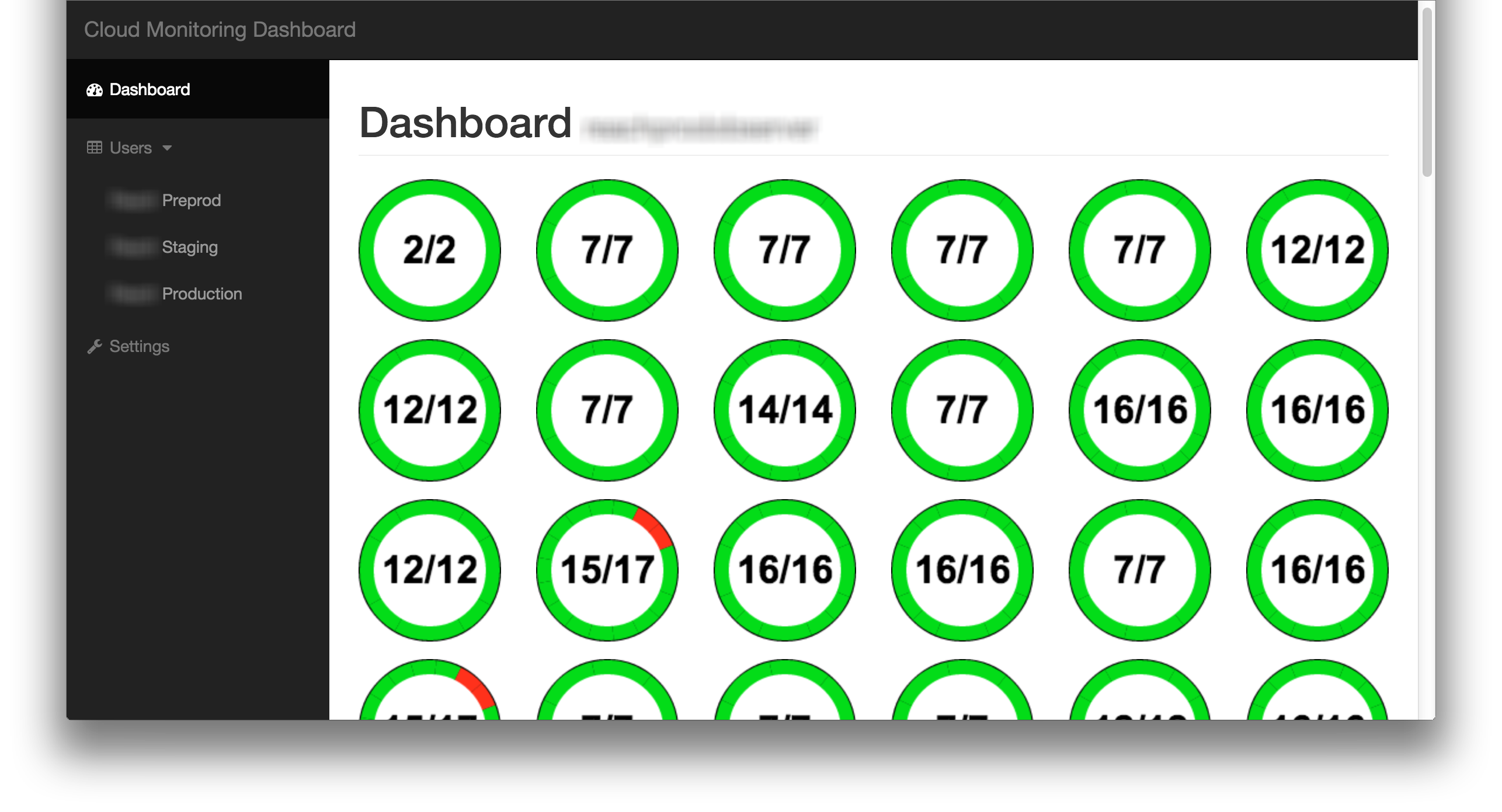A dashboard for Rackspace's Cloud Monitoring. See the statuses of the alerts on all of your cloud properties.
The v1 API is accessible at <Your Dashboard URL>/api/v1/. The following calls can be made against the API:
| Call | Method | Parameters | Description |
|---|---|---|---|
/accounts |
GET |
List the accounts currently on the dashboard. | |
/accounts |
POST |
username, apikey, alias (optional) |
Add a new account to the dashboard. |
/accounts |
DELETE |
username or apikey |
Remove an account from the dashboard. |
/auth |
GET |
Retrieve the authentication status of all users. Refreshes the auth information if it is out of date. | |
/auth/<username> |
GET |
Retrieve the authentication status of a particular user. Refreshes the auth information if it is out of date. | |
/monitors |
GET |
fast (pull the response from the Redis cache) |
Retrieve all of the configured Cloud Monitoring alerts. |
/monitors/<username> |
GET |
fast (pull the response from the Redis cache) |
Retrieve all of the configured Cloud Monitoring alerts for a particular user. |
/monitors/<username>/<server id> |
GET |
Retrieve detailed information about the Cloud Monitoring alerts for a particular server. | |
/filters |
GET |
List the filters currently on the dashboard. | |
/filters |
POST |
filter |
Add a new filter to the dashboard. |
/filters |
DELETE |
filter |
Remove a filter from the dashboard. |
The Cloud Monitoring dashboard supports basic HTTP authentication. To enable this, generate an .htpasswd file and add it to your repo. After deploying to Heroku, run the command:
heroku config:set HTPASSWD="Your .htpasswd filename"
Authentication will then be enabled.
To disable authentication, run the command:
heroku config:unset HTPASSWD
# Pull the Cloud Monitoring Dashboard repo.
git clone https://github.com/amussey/cloud-monitoring-dashboard
cd cloud-monitoring-dashboard
# Login to your Heroku account.
heroku login
# Create a new Heroku app.
heroku create
# Install the required Redis backend
heroku addons:add rediscloud
# Push the app to Heroku.
git push heroku master
# Make sure that the webapp is up and scaled correctly.
heroku ps:scale web=1
# Open your Dashboard!
heroku open