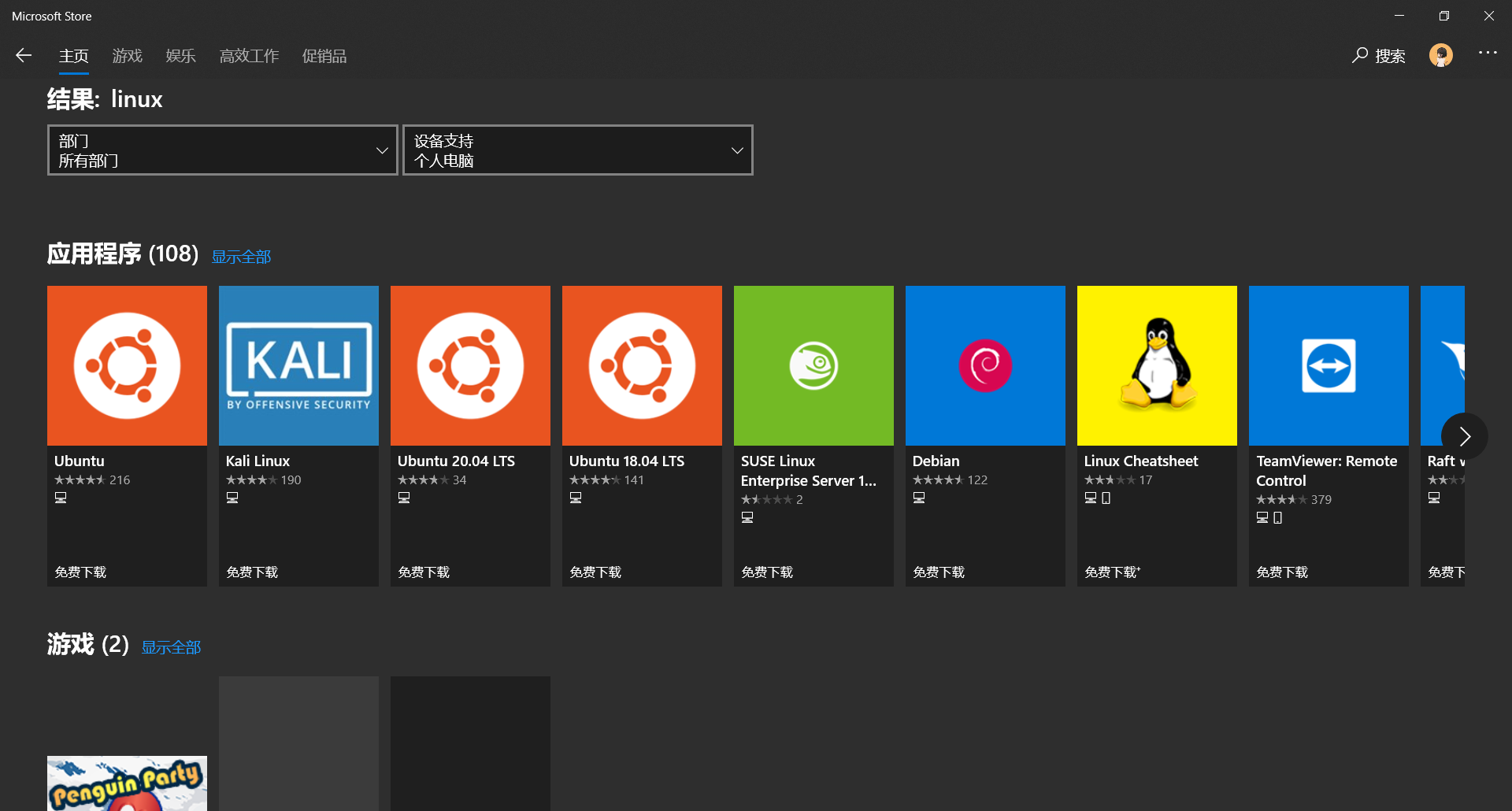This is a subsystem for Windoge OS. Windoge OS is just a joke, but this windoge system is different from other windoge systems. We will build a Wiki for you to use as soon as possible.
$ cd windoge10-release-0.1.0/
$ sudo mount -o loop ./windoge10-release-0.1.0.iso /mnt/windoge
$ cd /mnt/windoge
$ ls
$ ./wdg> Enable-WindowsOptionalFeature -Online -FeatureName Microsoft-Windows-Subsystem-Linuxthen, download WSL System image(*.appx) or download in Microsoft Store.
If you download the mirror from wiki.ubuntu.com or docs.microsoft.com (assuming Ubuntu.appx), you need:
> New-Item D:\Ubuntu -ItemType Directory
> Set-Location D:\Ubuntu
> Rename-Item .\Ubuntu.appx Ubuntu.zip
> Expand-Archive .\Ubuntu.zip -Verbose
> cd Ubuntu
> .\ubuntu1804.exeIt should now show:
Installing, this may take a few minutes...
Please create a default UNIX user account. The username does not need to match your Windows username.
For more information visit: https://aka.ms/wslusers
Enter new UNIX username: <Enter your Linux username here>
Enter new UNIX password: <Password, note that the password is not echoed, you will not see it if you enter it>
Retype new UNIX password: <Repeat the password>
passwd: password updated successfully
Installation successful!
- Enter WSL:
ubuntu1804.exe
-
Double-click
windoge10-release-0.1.0.isoObserve which drive letter the image is mounted to (assuming F:) -
mount iso!
$ sudo mount -t drvfs F: /mnt/windoge
$ cd /mnt/windoge
$ ./wdgYou can eject the iso arbitrarily, but you need to re-enter the mount command to load the next time you enter. For convenience, you can use alias. Let's take zsh as an example (bash uses .bash_rc)
$ vim ~/.zshrcAdd a row:
alias imt="sudo mount -t drvfs F: /mnt/windoge"
Next time you use it, you can use imt directly.
Not currently supported