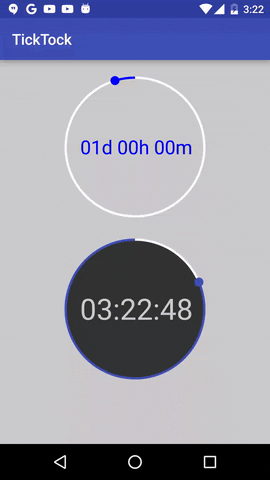This is a circular widget that can be used to display a count down timer or a count up timer.
compile 'com.bcgdv.asia.lib:ticktock:1.3' <com.bcgdv.asia.lib.ticktock.TickTockView
android:layout_width="200dp"
android:layout_height="200dp"
android:layout_marginTop="16dp"
android:layout_gravity="center_horizontal"
app:tickAutoFitText="true"
app:tickMiddleColor="#333333"
app:tickMoveCounterClockwise="true"
app:tickTextColor="#CCCCCC"
app:tickDotRadius="6dp"
app:tickEmptyRingColor="@android:color/white"
app:tickFillRingColor="@color/colorPrimary"
app:tickRingThickness="3dp" />tickCircleDuration-minute|total_timethe circle completes a full circle every minute or the total time different between startTime and endTime. Defaultminute.tickAutoFitText-booleandefaulttrue. The text will be automatically resized to fit in the available space.tickText- OptionalStringstatic text to display in the middle.tickTextColor- OptionalcolortickTextSize- Optionaldimensiontext size iftickAutoFitTextis not used.tickMiddleColor- Optionalcolorthe color of the center of the color. Color transparent by default.tickFillRingColor- Optionalcolorthe color of the ring when filled. Color white by default.tickEmptyRingColor- Optionalcolorthe color of the ring when empty. Color blue by default.tickRingThickness- Optionaldimensionthe tickness of the ring in DIP. 3dp by default.tickDotRadius- Optionaldimensionthe radious in DIP of the dot. 6dp by default.tickMoveCounterClockwiseOptionalbooleanfalse by default.
public void onCreate(Bundle savedInstanceState) {
...
mCountDown = (TickTockView) findViewById(R.id.view_ticktock_countdown);
mCountUp = (TickTockView) findViewById(R.id.view_ticktock_countup);
if (mCountDown != null) {
mCountDown.setOnTickListener(new TickTockView.OnTickListener() {
@Override
public String getText(long timeRemaining) {
int seconds = (int) (timeRemaining / 1000) % 60;
int minutes = (int) ((timeRemaining / (1000 * 60)) % 60);
int hours = (int) ((timeRemaining / (1000 * 60 * 60)) % 24);
int days = (int) (timeRemaining / (1000 * 60 * 60 * 24));
boolean hasDays = days > 0;
return String.format("%1$02d%4$s %2$02d%5$s %3$02d%6$s",
hasDays ? days : hours,
hasDays ? hours : minutes,
hasDays ? minutes : seconds,
hasDays ? "d" : "h",
hasDays ? "h" : "m",
hasDays ? "m" : "s");
}
});
}
if (mCountUp != null) {
mCountUp.setOnTickListener(new TickTockView.OnTickListener() {
SimpleDateFormat format = new SimpleDateFormat("hh:mm:ss");
Date date = new Date();
@Override
public String getText(long timeRemaining) {
date.setTime(System.currentTimeMillis());
return format.format(date);
}
});
}
...
}
@Override
protected void onStart() {
super.onStart();
Calendar end = Calendar.getInstance();
end.add(Calendar.MINUTE, 4);
end.add(Calendar.SECOND, 5);
Calendar start = Calendar.getInstance();
start.add(Calendar.MINUTE, -1);
if (mCountDown != null) {
mCountDown.start(start, end);
}
Calendar c2= Calendar.getInstance();
c2.add(Calendar.HOUR, 2);
c2.set(Calendar.MINUTE, 0);
c2.set(Calendar.SECOND, 0);
c2.set(Calendar.MILLISECOND, 0);
if (mCountUp != null) {
mCountUp.start(c2);
}
}
@Override
protected void onStop() {
super.onStop();
mCountDown.stop();
mCountUp.stop();
}- Please report any through GitHub issue tracker.
Licensed under the Apache License, Version 2.0 (the "License");
you may not use this file except in compliance with the License.
You may obtain a copy of the License at
http://www.apache.org/licenses/LICENSE-2.0
Unless required by applicable law or agreed to in writing, software
distributed under the License is distributed on an "AS IS" BASIS,
WITHOUT WARRANTIES OR CONDITIONS OF ANY KIND, either express or implied.
See the License for the specific language governing permissions and
limitations under the License.