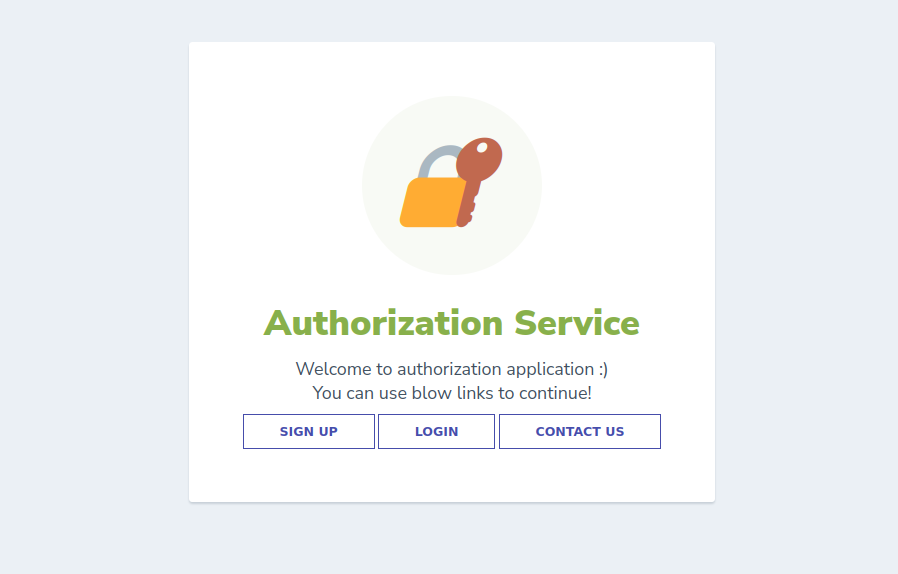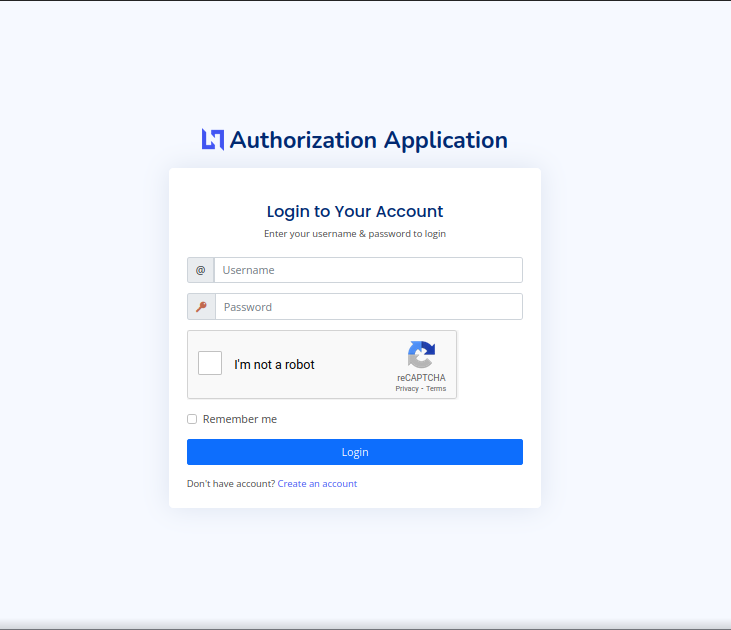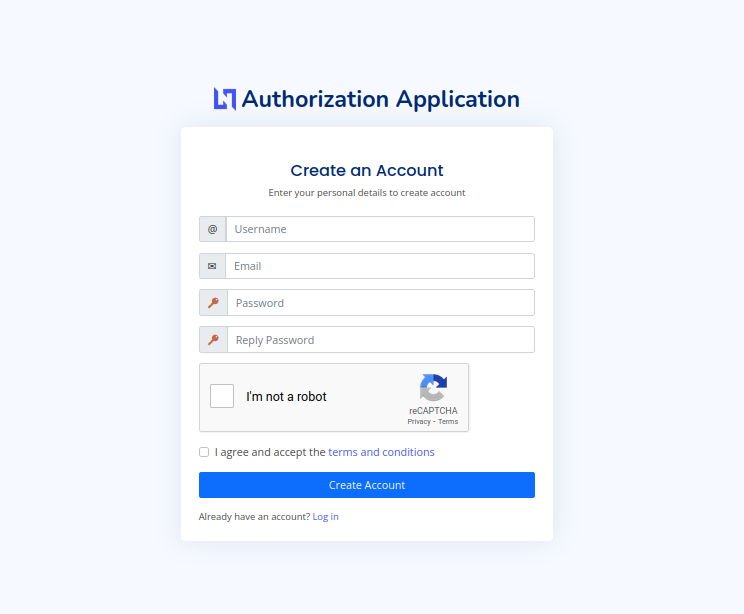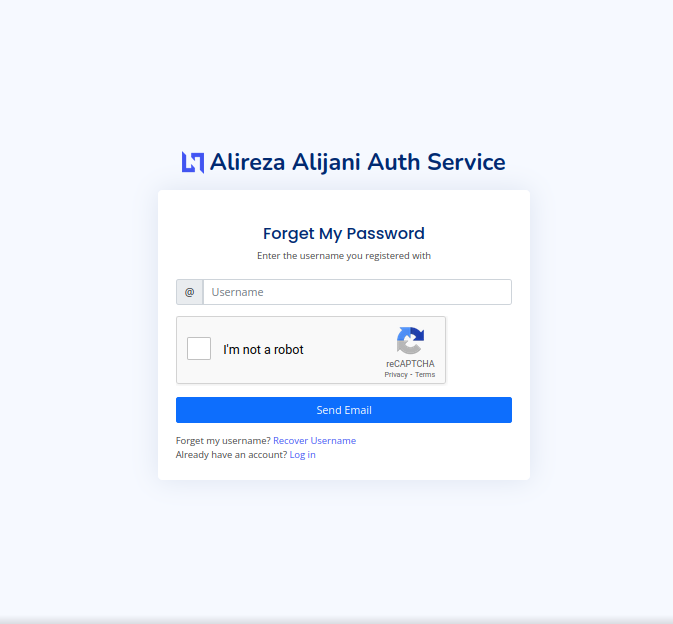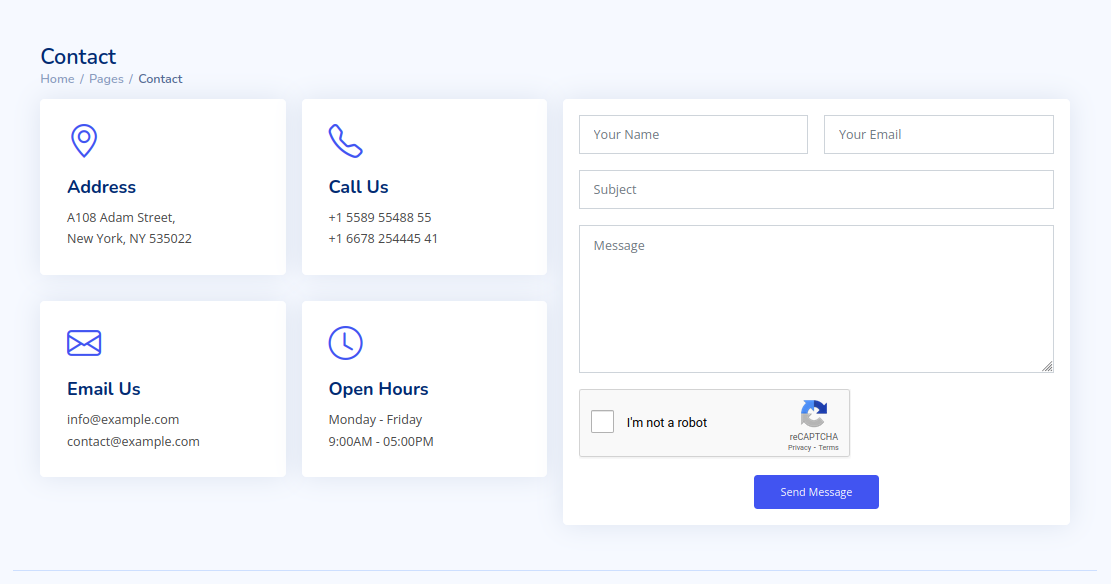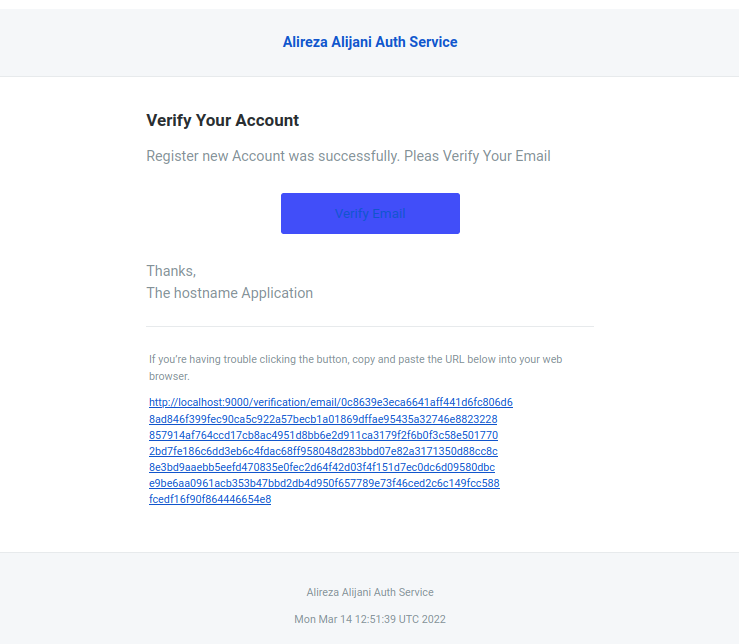Oauth2 authorization Server. this program is designed using Java and Spring Boot, which can be used to register and authenticate users and resource applications in an advanced way. This service can be used as register server
my website: https://alirezaalijani.ir
- Oauth service
- Authentication and Authorization froms
- Use fail attempts to block access
- Use java email client to send emails
- Different accesses for users
- Creating a professional and encrypted link to verify user actions (email verification)
- Create an html email template and send asymmetric emails
- Use Google recaptcha
- Jwt for api authentication
- ٍSecuring webservice
- Dockerized application with docker-compose
- Authentication & Authorization server
- Account validation
- User management
- Distributed service
- Docker : Get Started
- docker-compose : Overview of Docker Compose
- maven : How to use or Download
- java 17
- gmail account or other smtp email account if using gmail first do fallow this two-step 1- Two-Step Verification should be turned off. 2- Allow Less Secure App(should be turned on).
- Download or clone project
git clone https://github.com/alirezaalj/Spring-Security-Authorization-Service.git
or
wget https://github.com/alirezaalj/Spring-Security-Authorization-Service/archive/refs/heads/master.zip- go to project folder open command line in there
cd Spring-Security-Authorization-Service- Change auth-app-env file configs change email configs in here is use gmail
SPRING_MAIL_HOST=smtp.gmail.com
SPRING_MAIL_HOST_PORT=587
SPRING_MAIL_USERNAME=<your_gmail_account>
SPRING_MAIL_PASSWORD=<account_password>
the recaptcha keys in config file are for the localhost if you are running on localhost there is no need to change them. or config recaptcha enable to false
## application name
APPLICATION_INFO_NAME=Alireza Alijani Auth Service
## application domian
APPLICATION_INFO_HOST=security.alirezaalijani.ir
## contact email
[email protected]
## encrypting keys
APPLICATION_SECURITY_ENCRYPTION_TOKEN_SECRET_KEY=tokenKey
APPLICATION_SECURITY_ENCRYPTION_TOKEN_SALT=5c0744940b5c369b
## token validation url - only domain can be changed
APPLICATION_SECURITY_LOGIN_VALIDATOR_VALIDATE_URL=http://localhost:9000/verification/{path}/{token}
## some client application redirect after login with token
APPLICATION_SECURITY_LOGIN_SUCCESS_REDIRECT_URL=http://localhost:4200/validate/{token}
## google recaptch configs
GOOGLE_RECAPTCHA_ENABLE=true
GOOGLE_RECAPTCHA_KEY_SITE=<your domain recaptcha site>
GOOGLE_RECAPTCHA_KEY_SECRET=<your domain recaptcha key>
- In application folder build jar file and docker image
mvn clean install -DskipTests- Run docker compose
cd docker-compose
# without ssl
docker-compose --env-file auth-app-env up
# with ssl
docker-compose --env-file auth-app-env-ssl upapplication is ready on http://localhost:9000/
Use postman for Oauth client authorization: pkce, authorization_code
https://www.postman.com/warped-station-341723/workspace/spring-auth-server/overview
application by default add 3 Oauth clients
-
maven : How to use or Download
-
java 17
-
gmail account or other smtp email account if using gmail first do fallow this two step 1- Two Step Verification should be turned off. 2- Allow Less Secure App(should be turned on).
-
postgres : i suggest using docker -- dockerhub : https://hub.docker.com/_/postgres -- create new database whit name : oauth_server_db -- using this commands for *pull *and use postgres whit docker
-
run and pull PostgreSQL whit docker and config password to postgres on port 5432
docker run --name postgresql-container -p 5432:5432 -e POSTGRES_PASSWORD=postgres -d postgresadd your email info to application-mail.yml file and host info
spring:
mail:
host: <emai_host> #if useing gmail smtp.gmail.com
port: 587
username: <your_emai_account>
password: <your_email_accunt_password>
- go to project folder
- start by spring-boot-maven-plugin
mvn spring-boot:run- project start on port 9000, and you can see the console - logging
- command to create jar file
mvn clean installapplication is ready on http://localhost:9000/
Login page:
Registering Page:
Forget Password:
Contact page:
Email Verifivation Template: