alibaba / alist Goto Github PK
View Code? Open in Web Editor NEWAlibaba Group Unified List Solution.
Home Page: https://alist.wiki
License: MIT License
Alibaba Group Unified List Solution.
Home Page: https://alist.wiki
License: MIT License
目前item的name在初始化阶段构造的,如果组件的属性变更了Item关联的core的name并不会变更。
复现地址:https://codesandbox.io/s/mystifying-torvalds-qrf8j?file=/index.js
尝试在列表渲染前,设置一些默认选中项,但是无效,列表状态依然都是未选中

例如我的数据是
{
list:[1,2,3]
}
目前我的做法是自己写一个ListComponent来实现
noform 对于这种类型的数据如何处理呢?
可否用repeater
in url https://alibaba.github.io/nopage/#/nopage/noform/antd-best-pratise
antd-best-pratise should be antd-best-practice.
The word PRACTICE should be noun with no typo.
src/validate/index.js
没有使用文档、怎么配置错误信息的国际化 - 没有找到文档
是否支持Vue呢?
有些场景可能需要用户对 repeater 进行排序操作,目前在文档没有看到这方面的功能。
I use following code to initiate NoForm. But the latest line throw error on runnig.
import antdWrapper from 'noform/dist/wrapper/antd';
import * as antd from 'antd';
const { Select, Button, Input } = antdWrapper(antd); // Error: antd was undefined.
It works when change import to require method.
const antd = require('antd'); // It's ok
Would you like give me some suggestion .
https://alibaba.github.io/noform/examples/build 这个 Demo 好像上传的有问题啊。
GET https://alibaba.github.io/static/css/main.1b4f8fcc.css 404 ()
Describe the bug
使用noform报错:ReferenceError: regeneratorRuntime is not defined
To Reproduce
Expected behavior
正常显示表单
Desktop (please complete the following information):
babel相关:
"babel-core": "6.26.0",
"babel-eslint": "7.2.3",
"babel-jest": "20.0.3",
"babel-loader": "7.1.2",
"babel-plugin-import": "^1.8.0",
"babel-plugin-transform-decorators-legacy": "^1.3.5",
"babel-preset-react-app": "^3.1.1",
"babel-runtime": "6.26.0",
Additional context
在 myproject/node_modules/noform/lib/index.js 里手动引入babel-polyfill 解决问题:
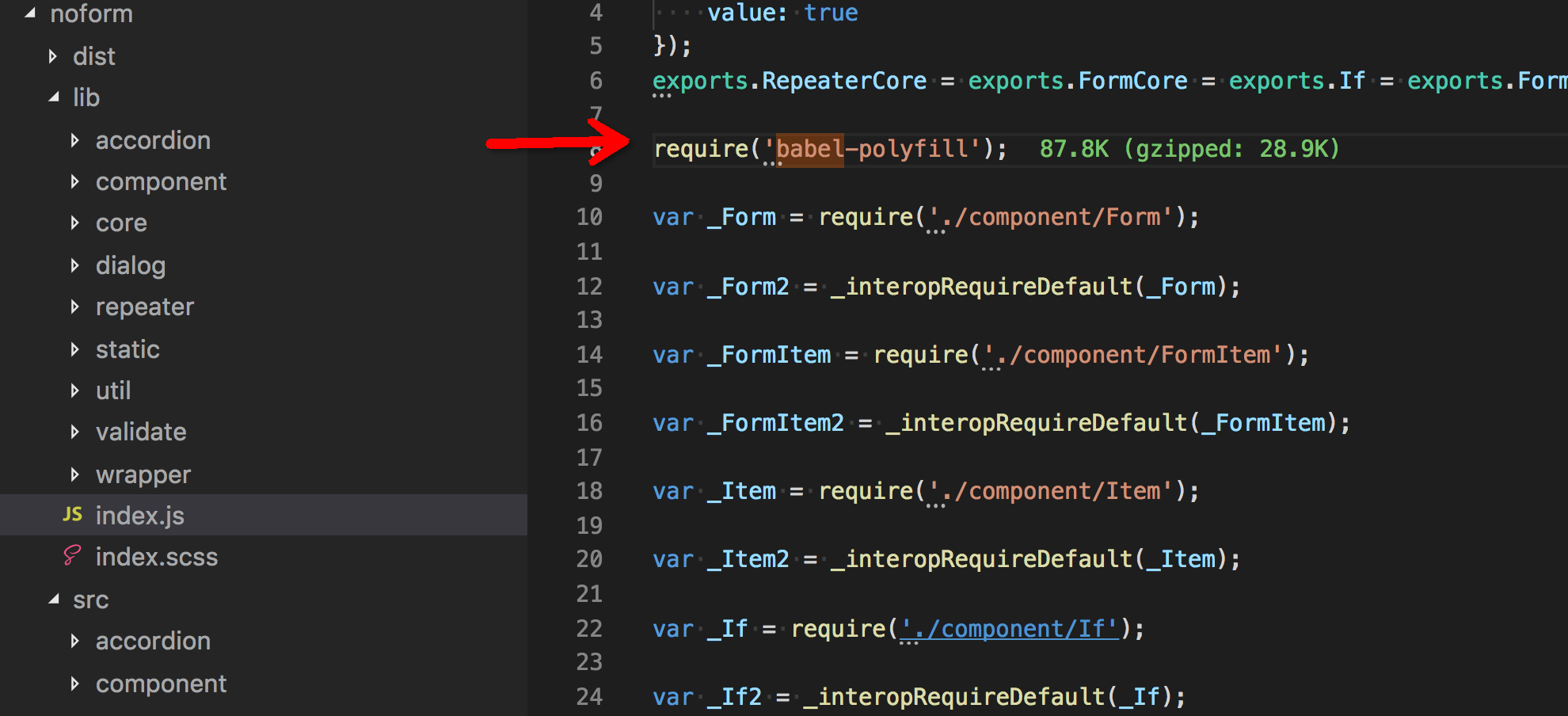
当然,在我项目入口手动 require('babel-polyfill') 也可以,但感觉第三方库可以入口引下,或者提示下使用者
How does NoForm implement additional form tips in ANTD, such as :Extra
<Form.Item label="Plain Text" extra=“Warm prompt”>
China
</Form.Item>
[email protected]
[email protected]
...
this.core = new FormCore({
values: {
accessNumber: '',
numberType: 'INNER_CENTREX_TYPE',
confType: 'ScheduleConference',
authType: 1,
shareable: true,
useWildCard: false
},
validateConfig: {
accessNumber: [
{
required: true,
message: t('rule.access-number.number.required')
},
{
type: 'string',
pattern: /^[+][0-9]{1,31}$/,
message: t('rule.access-number.number.pattern')
}
]
},
autoValidate: true
});
...
...
method = () => {
this.core.reset(); // I want to initial value but null.
}
...Antd Checkbox.Group 有自定义布局的功能,在 wrapper 后,这个功能有异常。具体情况如下:
Checkbox.Group 传入 options 属性下有效。但是此时不能使用 Grid 布局。Checkbox.Group 下使用 children 方式输出节点,不管是 Col 还是 Checkbox 都会导致:点选任意一个选择框,所有选择框都会被选中。代码如下
<Checkbox.Group
// options={groupData}
>
{
{/*<Col>*/}
groupData && groupData.length > 0 && groupData.map(data => (
<Checkbox key={data.value} value={data.value}>{data.label}</Checkbox>
))
{/*</Col>*/}
}
</Checkbox.Group>
https://github.com/quirkyshop/noform-start-app/blob/master/src/examples/NestedForm.jsx
比如这里面的嵌套Form, 如何在最外层主动触发里面Form的验证
<FormItem label="livenessProbe" name="livenessProbe">
<Form layout={false}>
Describe the bug
[email protected]
[email protected]
[email protected]
用 noform/lib/wrapper/antd.js 包裹后的 Select placeholder 不生效,即便已配置
defaultValue: null
Additional context
经 noform 包裹后, Select 会获得一个 value: '', 而在 rc-select 内,则会 state.value: [""],因此不会显示 placeholder
See demo: https://codesandbox.io/s/blissful-fog-ixhix
Note: Maybe antd's limitations.
似乎 d.ts 文件内有很多 interface/type 没有被 export
其中就有 FormCore.
此外 FormCore 的定义中,有很多方法缺失,如: getValues: ()=>{}
期待早日完善 ↖(^ω^)↗
如题。
我在子组件(结构大概是<antd.Modal visible={false}><Form /><antd.Modal>)的componentWillMount里创建了FormCore,然后调用了父组件的方法把这个FormCore的引用传给了父组件,用以在父组件中操作form
需要在父组件中获取子组件中所有FormItem的name值,用以根据业务判断是否需要赋值一个初始化的值
因为FormCore.getValues()是不能获取到空值的属性的,所以我改为通过遍历FormCore.children的方式获取name,我在父组件首次设置子组件的antd.Modal的visible为true,并获取core.children时,因为渲染没有完成导致core.children里是空的, 所以我还是没有办法获取表单里的name
现在是通过设置antd.Modal的forceRender来解决,但是之前用antd的form.getFieldsValue()可以获得没有值的name,比如:{key: null},就不用forceRender了
希望有一个比如formCore.getNames()的方式来获取formItem的name
如题
我现在遇到的问题是构建走得都是lib
于我业务代码中的antd不在同一上下文
导致antd全局配置不能共享
<FormItem
label="发起人"
render={(values: IOfficer, core: any) => {
return (
<Select
options={list}
onChange={
(publishId: string, option: any) => {
core.setItemValue('publisherId', publishId);
core.setItemValue('publisherName', option.props.children);
}
}
value={values.publisherId}
/>
)
}}
/>https://alistjs.netlify.app/ 这个网站好多页面打不开,有时候整个网站都打不开
export const customizeFormType = {
options: [
{ label: '单选', value: 'Radio' },
{ label: '多选', value: 'Checkbox' },
{ label: '文本', value: 'Input' },
{ label: '数字', value: 'InputNumber' },
{ label: '日期', value: 'DatePicker' },
{ label: '日期区间', value: 'RangePicker' },
],
text: {
Radio: '单选',
Checkbox: '多选',
Input: '文本',
InputNumber: '数字',
DatePicker: '日期',
RangePicker: '日期区间'
}
};
<FormItem label="自定义表单" name="customizeForm">
<InlineRepeater multiple>
<FormItem label="表单标题" name="title">
<Input />
</FormItem>
<FormItem label="表单类型" name="type">
<Select options={customizeFormType.options} />
</FormItem>
<FormItem label="选项" multiple>
<FormItem
render={(values: any, core: any) => {
if (values.type === 'Radio' || values.type === 'Checkbox') {
return (
<InlineRepeater
onChange={(val: any) => {
core.setItemValue('options', val)
}}
value={values.options}
>
<FormItem label="选项名" name="label">
<Input />
</FormItem>
<FormItem label="选项值" name="value">
<Input />
</FormItem>
</InlineRepeater>
)
} else {
return ''
}
}}
/>
</FormItem>
</InlineRepeater>
</FormItem>这个项目目前还维护吗,还有怎么自定义布局,默认使用 Table,
在noform/repeater/factory.js文件中
async componentWillReceiveProps(nextProps) {
const { filter, asyncHandler, formConfig } = this.props;
const manualEvent = this.genManualEvent();
if (deepEqual(this.props, nextProps) && !manualEvent.type) {
return;
}
if (!deepEqual(asyncHandler, nextProps.asyncHandler)) {
this.repeaterCore.asyncHandler = nextProps.asyncHandler;
}
}
问题1:
deepEqual(this.props, nextProps)里面会有react节点,节点会有循环引用的情况, 导致deepEqual死循环, 推荐单独判断需要的字段而不是直接deepEqual
问题2:
使用reacthook之后方法的每次渲染都是一个新的
function OutputForm({ nodes }) {
const afterSetting = (event: any, repeater: any) => {
// use 变量nodes
};
return (
xxx
<InlineRepeater
multiple
asyncHandler={{
afterSetting,
}}
>
xxx
)
这里的afterSetting方法每次渲染都是一个新的,里面引用的变量nodes可能有变化,但是deepEqual并不能识别出来这是一个新的方法, 导致后面的新afterSetting无法正确设置this.repeaterCore.asyncHandler。所以afterSetting触发的一直都是第一次渲染的那一个afterSetting, 而第一次渲染的时候afterSetting方法里面使用的props.nodes是[]空的。
A declarative, efficient, and flexible JavaScript library for building user interfaces.
🖖 Vue.js is a progressive, incrementally-adoptable JavaScript framework for building UI on the web.
TypeScript is a superset of JavaScript that compiles to clean JavaScript output.
An Open Source Machine Learning Framework for Everyone
The Web framework for perfectionists with deadlines.
A PHP framework for web artisans
Bring data to life with SVG, Canvas and HTML. 📊📈🎉
JavaScript (JS) is a lightweight interpreted programming language with first-class functions.
Some thing interesting about web. New door for the world.
A server is a program made to process requests and deliver data to clients.
Machine learning is a way of modeling and interpreting data that allows a piece of software to respond intelligently.
Some thing interesting about visualization, use data art
Some thing interesting about game, make everyone happy.
We are working to build community through open source technology. NB: members must have two-factor auth.
Open source projects and samples from Microsoft.
Google ❤️ Open Source for everyone.
Alibaba Open Source for everyone
Data-Driven Documents codes.
China tencent open source team.