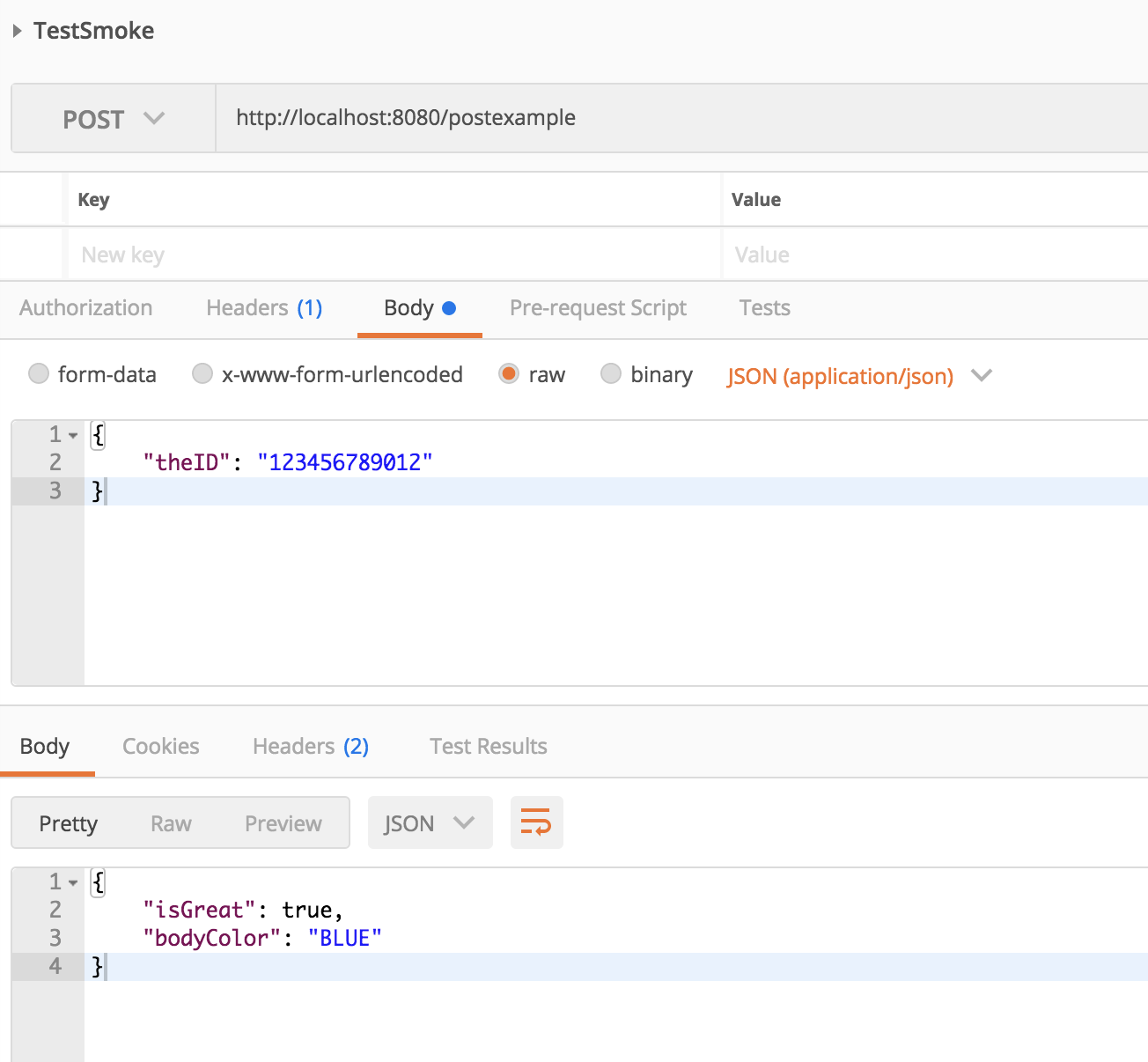First of all, open terminal and create a new empty folder.
Create an executable package by running the following commands in the terminal:
swift package init --type executable
Open Package.swift file and add smoke-framework into dependencies section and also update targets dependencies:
let package = Package(
name: "SmokeAPI",
dependencies: [
.package(url: "https://github.com/amzn/smoke-framework.git", .upToNextMajor(from: "0.6.0"))
],
targets: [
// Targets are the basic building blocks of a package. A target can define a module or a test suite.
// Targets can depend on other targets in this package, and on products in packages which this package depends on.
.target(
name: "SmokeAPI",
dependencies: ["SmokeOperations", "SmokeHTTP1"]),
.testTarget(
name: "SmokeAPITests",
dependencies: ["SmokeAPI"]),
]
)Back to terminal and type swift build. This command will fetch Smoke-framework for you into this folder as well as those dependencies required by Smoke-framework.
You will see main.swift file locates in Sources/SmokeAPI and if you open it there will be only one line of code: print("Hello, world!")
In this example, there are a few files which are abstracted from test cases in Smoke-framework.
mainsets up thepostAPI and starts serviceExampleInputdefines input data structureExampleErrordefines errorsExampleOutputdefines output structure
Type swift run SmokeAPI in terminal to run main file and start service.
You can either test it in your own project with HTTP request or test it with some tools like postman. Here's the screenshot of testing it with postman