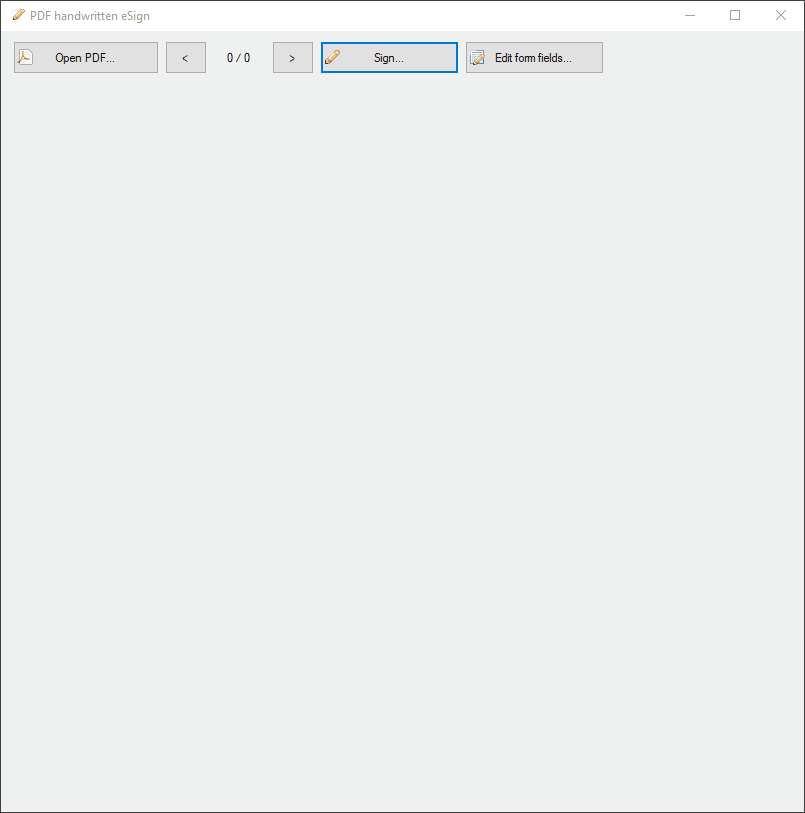Windows executable to sign a PDF with a certificate and a handwritten firm.
Winforms csharp .NET 4.7.2
Uses the GhostScript interpreter portable edition to render. I put it embedded into the zip.
Uses the iText 7 library to create the digital signature.
Download windows portable version PDFeSignHandwritten v1.5.6
| Parameter | Value | Description |
|---|---|---|
| p | [path] | PDF file to open |
| n | [name] | Sign name info |
| c | [contactinfo] | Sign contact info |
| l | [location] | Sign location info |
| r | [reason] | Sign reason info |
| f | [certificate] | Certificate path |
| p | [password] | Certificate password |
| t | [URL] | Timestamp server URL |
| o | [path] | Signed PDF output path |
| i | [path] | Image to use for sign |
| a | Open PDF after sign | |
| h | Show help |
- Resize sign form bugfixes
- Make electronic signature optional
- Bugfix: edit form fields can raise a null exception
- New button in main screen to fill PDF fields
- New option to open PDF after sign
- New command line option to set the image to use for sign
- Can choose pen color
- Can choose pen width
- Drawing signature enhancement
- Load signature picture from file
- Transparent signature image
- Signature text improvements
- Application accepts command line parameters
- Uses iText 7 to create the digital signature
- Uses PDFSharp to create the digital signature
- Uses GhostScript to render the PDF
- Uses Free Spire.PDF to render and create the digital signature