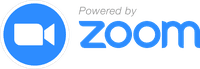Terraform module to provision Auto Scaling Group and Launch Template on AWS.
The module also creates AutoScaling Policies and CloudWatch Metric Alarms to monitor CPU utilization on the EC2 instances and scale the number of instance in the AutoScaling Group up or down.
If you don't want to use the provided functionality, or want to provide your own policies, disable it by setting the variable autoscaling_policies_enabled to "false".
This project is part of our comprehensive "SweetOps" approach towards DevOps.
It's 100% Open Source and licensed under the APACHE2.
We literally have hundreds of terraform modules that are Open Source and well-maintained. Check them out!
IMPORTANT: We do not pin modules to versions in our examples because of the difficulty of keeping the versions in the documentation in sync with the latest released versions. We highly recommend that in your code you pin the version to the exact version you are using so that your infrastructure remains stable, and update versions in a systematic way so that they do not catch you by surprise.
Also, because of a bug in the Terraform registry (hashicorp/terraform#21417), the registry shows many of our inputs as required when in fact they are optional. The table below correctly indicates which inputs are required.
locals {
userdata = <<-USERDATA
#!/bin/bash
cat <<"__EOF__" > /home/ec2-user/.ssh/config
Host *
StrictHostKeyChecking no
__EOF__
chmod 600 /home/ec2-user/.ssh/config
chown ec2-user:ec2-user /home/ec2-user/.ssh/config
USERDATA
}
module "autoscale_group" {
source = "cloudposse/ec2-autoscale-group/aws"
# Cloud Posse recommends pinning every module to a specific version
# version = "x.x.x"
namespace = var.namespace
stage = var.stage
environment = var.environment
name = var.name
image_id = "ami-08cab282f9979fc7a"
instance_type = "t2.small"
security_group_ids = ["sg-xxxxxxxx"]
subnet_ids = ["subnet-xxxxxxxx", "subnet-yyyyyyyy", "subnet-zzzzzzzz"]
health_check_type = "EC2"
min_size = 2
max_size = 3
wait_for_capacity_timeout = "5m"
associate_public_ip_address = true
user_data_base64 = "${base64encode(local.userdata)}"
tags = {
Tier = "1"
KubernetesCluster = "us-west-2.testing.cloudposse.co"
}
# Auto-scaling policies and CloudWatch metric alarms
autoscaling_policies_enabled = "true"
cpu_utilization_high_threshold_percent = "70"
cpu_utilization_low_threshold_percent = "20"
}Available targets:
help Help screen
help/all Display help for all targets
help/short This help short screen
lint Lint terraform code
| Name | Version |
|---|---|
| terraform | >= 0.12.26 |
| aws | >= 2.0 |
| null | >= 2.0 |
| template | >= 2.0 |
| Name | Version |
|---|---|
| aws | >= 2.0 |
| Name | Description | Type | Default | Required |
|---|---|---|---|---|
| additional_tag_map | Additional tags for appending to tags_as_list_of_maps. Not added to tags. |
map(string) |
{} |
no |
| associate_public_ip_address | Associate a public IP address with an instance in a VPC | bool |
false |
no |
| attributes | Additional attributes (e.g. 1) |
list(string) |
[] |
no |
| autoscaling_policies_enabled | Whether to create aws_autoscaling_policy and aws_cloudwatch_metric_alarm resources to control Auto Scaling |
bool |
true |
no |
| block_device_mappings | Specify volumes to attach to the instance besides the volumes specified by the AMI | list(object({ |
[] |
no |
| context | Single object for setting entire context at once. See description of individual variables for details. Leave string and numeric variables as null to use default value.Individual variable settings (non-null) override settings in context object, except for attributes, tags, and additional_tag_map, which are merged. |
object({ |
{ |
no |
| cpu_utilization_high_evaluation_periods | The number of periods over which data is compared to the specified threshold | number |
2 |
no |
| cpu_utilization_high_period_seconds | The period in seconds over which the specified statistic is applied | number |
300 |
no |
| cpu_utilization_high_statistic | The statistic to apply to the alarm's associated metric. Either of the following is supported: SampleCount, Average, Sum, Minimum, Maximum |
string |
"Average" |
no |
| cpu_utilization_high_threshold_percent | The value against which the specified statistic is compared | number |
90 |
no |
| cpu_utilization_low_evaluation_periods | The number of periods over which data is compared to the specified threshold | number |
2 |
no |
| cpu_utilization_low_period_seconds | The period in seconds over which the specified statistic is applied | number |
300 |
no |
| cpu_utilization_low_statistic | The statistic to apply to the alarm's associated metric. Either of the following is supported: SampleCount, Average, Sum, Minimum, Maximum |
string |
"Average" |
no |
| cpu_utilization_low_threshold_percent | The value against which the specified statistic is compared | number |
10 |
no |
| credit_specification | Customize the credit specification of the instances | object({ |
null |
no |
| default_cooldown | The amount of time, in seconds, after a scaling activity completes before another scaling activity can start | number |
300 |
no |
| delimiter | Delimiter to be used between namespace, environment, stage, name and attributes.Defaults to - (hyphen). Set to "" to use no delimiter at all. |
string |
null |
no |
| disable_api_termination | If true, enables EC2 Instance Termination Protection |
bool |
false |
no |
| ebs_optimized | If true, the launched EC2 instance will be EBS-optimized | bool |
false |
no |
| elastic_gpu_specifications | Specifications of Elastic GPU to attach to the instances | object({ |
null |
no |
| enable_monitoring | Enable/disable detailed monitoring | bool |
true |
no |
| enabled | Set to false to prevent the module from creating any resources | bool |
null |
no |
| enabled_metrics | A list of metrics to collect. The allowed values are GroupMinSize, GroupMaxSize, GroupDesiredCapacity, GroupInServiceInstances, GroupPendingInstances, GroupStandbyInstances, GroupTerminatingInstances, GroupTotalInstances |
list(string) |
[ |
no |
| environment | Environment, e.g. 'uw2', 'us-west-2', OR 'prod', 'staging', 'dev', 'UAT' | string |
null |
no |
| force_delete | Allows deleting the autoscaling group without waiting for all instances in the pool to terminate. You can force an autoscaling group to delete even if it's in the process of scaling a resource. Normally, Terraform drains all the instances before deleting the group. This bypasses that behavior and potentially leaves resources dangling | bool |
false |
no |
| health_check_grace_period | Time (in seconds) after instance comes into service before checking health | number |
300 |
no |
| health_check_type | Controls how health checking is done. Valid values are EC2 or ELB |
string |
"EC2" |
no |
| iam_instance_profile_name | The IAM instance profile name to associate with launched instances | string |
"" |
no |
| id_length_limit | Limit id to this many characters.Set to 0 for unlimited length.Set to null for default, which is 0.Does not affect id_full. |
number |
null |
no |
| image_id | The EC2 image ID to launch | string |
"" |
no |
| instance_initiated_shutdown_behavior | Shutdown behavior for the instances. Can be stop or terminate |
string |
"terminate" |
no |
| instance_market_options | The market (purchasing) option for the instances | object({ |
null |
no |
| instance_type | Instance type to launch | string |
n/a | yes |
| key_name | The SSH key name that should be used for the instance | string |
"" |
no |
| label_order | The naming order of the id output and Name tag. Defaults to ["namespace", "environment", "stage", "name", "attributes"]. You can omit any of the 5 elements, but at least one must be present. |
list(string) |
null |
no |
| launch_template_version | Launch template version. Can be version number, $Latest or $Default |
string |
"$Latest" |
no |
| load_balancers | A list of elastic load balancer names to add to the autoscaling group names. Only valid for classic load balancers. For ALBs, use target_group_arns instead |
list(string) |
[] |
no |
| max_size | The maximum size of the autoscale group | number |
n/a | yes |
| metrics_granularity | The granularity to associate with the metrics to collect. The only valid value is 1Minute | string |
"1Minute" |
no |
| min_elb_capacity | Setting this causes Terraform to wait for this number of instances to show up healthy in the ELB only on creation. Updates will not wait on ELB instance number changes | number |
0 |
no |
| min_size | The minimum size of the autoscale group | number |
n/a | yes |
| mixed_instances_policy | policy to used mixed group of on demand/spot of differing types. Launch template is automatically generated. https://www.terraform.io/docs/providers/aws/r/autoscaling_group.html#mixed_instances_policy-1 | object({ |
null |
no |
| name | Solution name, e.g. 'app' or 'jenkins' | string |
null |
no |
| namespace | Namespace, which could be your organization name or abbreviation, e.g. 'eg' or 'cp' | string |
null |
no |
| placement | The placement specifications of the instances | object({ |
null |
no |
| placement_group | The name of the placement group into which you'll launch your instances, if any | string |
"" |
no |
| protect_from_scale_in | Allows setting instance protection. The autoscaling group will not select instances with this setting for terminination during scale in events | bool |
false |
no |
| regex_replace_chars | Regex to replace chars with empty string in namespace, environment, stage and name.If not set, "/[^a-zA-Z0-9-]/" is used to remove all characters other than hyphens, letters and digits. |
string |
null |
no |
| scale_down_adjustment_type | Specifies whether the adjustment is an absolute number or a percentage of the current capacity. Valid values are ChangeInCapacity, ExactCapacity and PercentChangeInCapacity |
string |
"ChangeInCapacity" |
no |
| scale_down_cooldown_seconds | The amount of time, in seconds, after a scaling activity completes and before the next scaling activity can start | number |
300 |
no |
| scale_down_policy_type | The scalling policy type, either SimpleScaling, StepScaling or TargetTrackingScaling |
string |
"SimpleScaling" |
no |
| scale_down_scaling_adjustment | The number of instances by which to scale. scale_down_scaling_adjustment determines the interpretation of this number (e.g. as an absolute number or as a percentage of the existing Auto Scaling group size). A positive increment adds to the current capacity and a negative value removes from the current capacity |
number |
-1 |
no |
| scale_up_adjustment_type | Specifies whether the adjustment is an absolute number or a percentage of the current capacity. Valid values are ChangeInCapacity, ExactCapacity and PercentChangeInCapacity |
string |
"ChangeInCapacity" |
no |
| scale_up_cooldown_seconds | The amount of time, in seconds, after a scaling activity completes and before the next scaling activity can start | number |
300 |
no |
| scale_up_policy_type | The scalling policy type, either SimpleScaling, StepScaling or TargetTrackingScaling |
string |
"SimpleScaling" |
no |
| scale_up_scaling_adjustment | The number of instances by which to scale. scale_up_adjustment_type determines the interpretation of this number (e.g. as an absolute number or as a percentage of the existing Auto Scaling group size). A positive increment adds to the current capacity and a negative value removes from the current capacity |
number |
1 |
no |
| security_group_ids | A list of associated security group IDs | list(string) |
[] |
no |
| service_linked_role_arn | The ARN of the service-linked role that the ASG will use to call other AWS services | string |
"" |
no |
| stage | Stage, e.g. 'prod', 'staging', 'dev', OR 'source', 'build', 'test', 'deploy', 'release' | string |
null |
no |
| subnet_ids | A list of subnet IDs to launch resources in | list(string) |
n/a | yes |
| suspended_processes | A list of processes to suspend for the AutoScaling Group. The allowed values are Launch, Terminate, HealthCheck, ReplaceUnhealthy, AZRebalance, AlarmNotification, ScheduledActions, AddToLoadBalancer. Note that if you suspend either the Launch or Terminate process types, it can prevent your autoscaling group from functioning properly. |
list(string) |
[] |
no |
| tags | Additional tags (e.g. map('BusinessUnit','XYZ') |
map(string) |
{} |
no |
| target_group_arns | A list of aws_alb_target_group ARNs, for use with Application Load Balancing | list(string) |
[] |
no |
| termination_policies | A list of policies to decide how the instances in the auto scale group should be terminated. The allowed values are OldestInstance, NewestInstance, OldestLaunchConfiguration, ClosestToNextInstanceHour, Default |
list(string) |
[ |
no |
| user_data_base64 | The Base64-encoded user data to provide when launching the instances | string |
"" |
no |
| wait_for_capacity_timeout | A maximum duration that Terraform should wait for ASG instances to be healthy before timing out. Setting this to '0' causes Terraform to skip all Capacity Waiting behavior | string |
"10m" |
no |
| wait_for_elb_capacity | Setting this will cause Terraform to wait for exactly this number of healthy instances in all attached load balancers on both create and update operations. Takes precedence over min_elb_capacity behavior |
number |
0 |
no |
| Name | Description |
|---|---|
| autoscaling_group_arn | ARN of the AutoScaling Group |
| autoscaling_group_default_cooldown | Time between a scaling activity and the succeeding scaling activity |
| autoscaling_group_desired_capacity | The number of Amazon EC2 instances that should be running in the group |
| autoscaling_group_health_check_grace_period | Time after instance comes into service before checking health |
| autoscaling_group_health_check_type | EC2 or ELB. Controls how health checking is done |
| autoscaling_group_id | The AutoScaling Group id |
| autoscaling_group_max_size | The maximum size of the autoscale group |
| autoscaling_group_min_size | The minimum size of the autoscale group |
| autoscaling_group_name | The AutoScaling Group name |
| launch_template_arn | The ARN of the launch template |
| launch_template_id | The ID of the launch template |
Like this project? Please give it a ★ on our GitHub! (it helps us a lot)
Are you using this project or any of our other projects? Consider leaving a testimonial. =)
Check out these related projects.
- terraform-aws-ec2-instance - Terraform module for providing a general purpose EC2 instance
- terraform-aws-ec2-bastion-server - Terraform module to define a generic bastion host with parameterized user data
- terraform-aws-ec2-admin-server - Terraform module for providing an EC2 instance capable of running admin tasks
- terraform-aws-ec2-instance-group - Terraform module for provisioning multiple general purpose EC2 hosts for stateful applications
- terraform-aws-ec2-ami-snapshot - Terraform module to easily generate AMI snapshots to create replica instances
Got a question? We got answers.
File a GitHub issue, send us an email or join our Slack Community.
We are a DevOps Accelerator. We'll help you build your cloud infrastructure from the ground up so you can own it. Then we'll show you how to operate it and stick around for as long as you need us.
Work directly with our team of DevOps experts via email, slack, and video conferencing.
We deliver 10x the value for a fraction of the cost of a full-time engineer. Our track record is not even funny. If you want things done right and you need it done FAST, then we're your best bet.
- Reference Architecture. You'll get everything you need from the ground up built using 100% infrastructure as code.
- Release Engineering. You'll have end-to-end CI/CD with unlimited staging environments.
- Site Reliability Engineering. You'll have total visibility into your apps and microservices.
- Security Baseline. You'll have built-in governance with accountability and audit logs for all changes.
- GitOps. You'll be able to operate your infrastructure via Pull Requests.
- Training. You'll receive hands-on training so your team can operate what we build.
- Questions. You'll have a direct line of communication between our teams via a Shared Slack channel.
- Troubleshooting. You'll get help to triage when things aren't working.
- Code Reviews. You'll receive constructive feedback on Pull Requests.
- Bug Fixes. We'll rapidly work with you to fix any bugs in our projects.
Join our Open Source Community on Slack. It's FREE for everyone! Our "SweetOps" community is where you get to talk with others who share a similar vision for how to rollout and manage infrastructure. This is the best place to talk shop, ask questions, solicit feedback, and work together as a community to build totally sweet infrastructure.
Participate in our Discourse Forums. Here you'll find answers to commonly asked questions. Most questions will be related to the enormous number of projects we support on our GitHub. Come here to collaborate on answers, find solutions, and get ideas about the products and services we value. It only takes a minute to get started! Just sign in with SSO using your GitHub account.
Sign up for our newsletter that covers everything on our technology radar. Receive updates on what we're up to on GitHub as well as awesome new projects we discover.
Join us every Wednesday via Zoom for our weekly "Lunch & Learn" sessions. It's FREE for everyone!
Please use the issue tracker to report any bugs or file feature requests.
If you are interested in being a contributor and want to get involved in developing this project or help out with our other projects, we would love to hear from you! Shoot us an email.
In general, PRs are welcome. We follow the typical "fork-and-pull" Git workflow.
- Fork the repo on GitHub
- Clone the project to your own machine
- Commit changes to your own branch
- Push your work back up to your fork
- Submit a Pull Request so that we can review your changes
NOTE: Be sure to merge the latest changes from "upstream" before making a pull request!
Copyright © 2017-2020 Cloud Posse, LLC
See LICENSE for full details.
Licensed to the Apache Software Foundation (ASF) under one
or more contributor license agreements. See the NOTICE file
distributed with this work for additional information
regarding copyright ownership. The ASF licenses this file
to you under the Apache License, Version 2.0 (the
"License"); you may not use this file except in compliance
with the License. You may obtain a copy of the License at
https://www.apache.org/licenses/LICENSE-2.0
Unless required by applicable law or agreed to in writing,
software distributed under the License is distributed on an
"AS IS" BASIS, WITHOUT WARRANTIES OR CONDITIONS OF ANY
KIND, either express or implied. See the License for the
specific language governing permissions and limitations
under the License.
All other trademarks referenced herein are the property of their respective owners.
This project is maintained and funded by Cloud Posse, LLC. Like it? Please let us know by leaving a testimonial!
We're a DevOps Professional Services company based in Los Angeles, CA. We ❤️ Open Source Software.
We offer paid support on all of our projects.
Check out our other projects, follow us on twitter, apply for a job, or hire us to help with your cloud strategy and implementation.
 Erik Osterman |
 Andriy Knysh |
 Igor Rodionov |
|---|