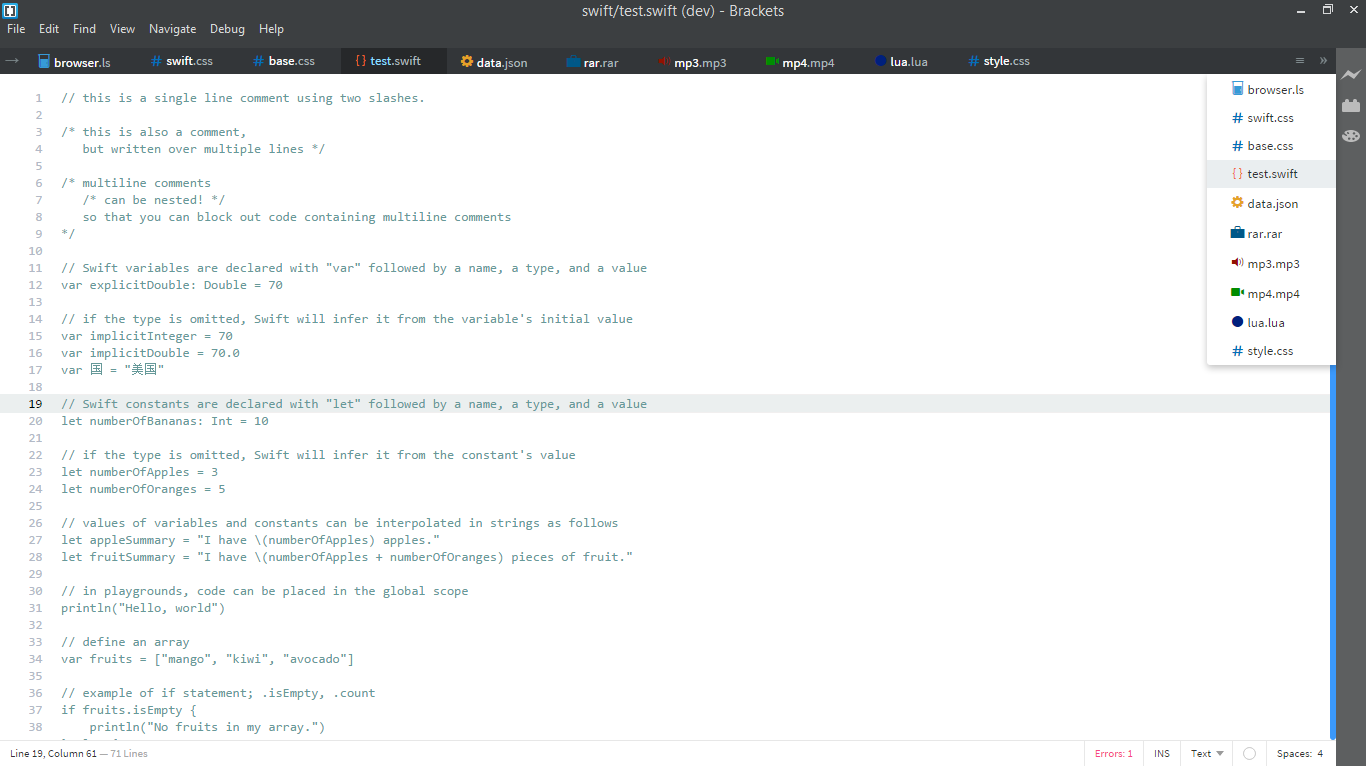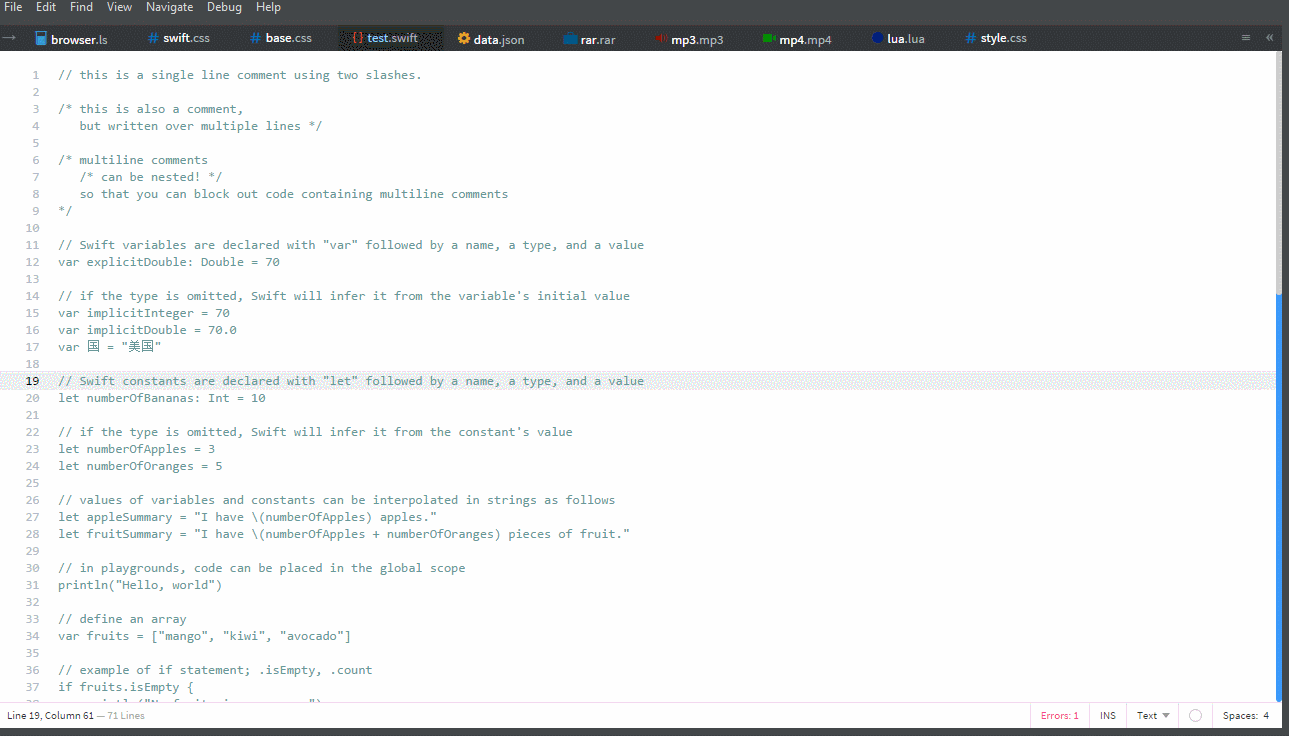custom-work-for-brackets
Adds toolbar it include buttons show/hide with tabs of active documents on the top of the editor.
- toggle toolbar
- toggle sidebar
- menu for all open documents.
- ability to add styles with default theme
- scroll bar Horizontally with mouse
- support multiple panel (HORIZONTAL - VERTICAL)
Please post your issues, feature changes/requests of this extension using github. I will try to improve this extension.
- Fork & Pull Request
- File > Extension Manager and select the Themes tab
- Search for this extension : "Tabs - Custom Working"
- Click Install!
by : Avril Alejandro >> ZSSWPjdWpZzHj.avril