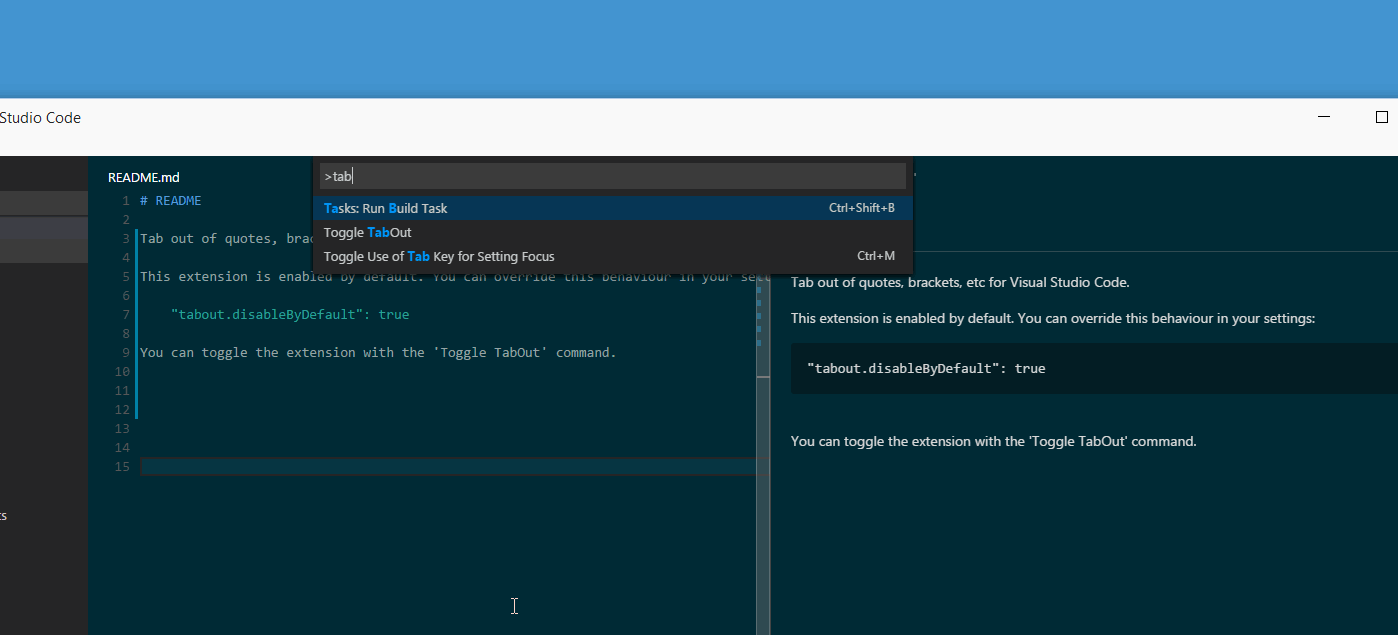Tab out of quotes, brackets, etc for Visual Studio Code.
The list of characters to TabOut from is configured in Settings (https://code.visualstudio.com/docs/getstarted/settings). You can remove and/or add characters to customize TabOut to your liking.
Default list of characters to TabOut from (click to expand)
{
"open": "[",
"close": "]"
},
{
"open": "{",
"close": "}"
},
{
"open": "(",
"close": ")"
},
{
"open": "'",
"close": "'"
},
{
"open": "\"",
"close": "\""
},
{
"open": ":",
"close": ":"
},
{
"open": "=",
"close": "="
},
{
"open": ">",
"close": ">"
},
{
"open": "<",
"close": "<"
},
{
"open": ".",
"close": "."
},
{
"open": "`",
"close": "`"
},
{
"open": ";",
"close": ";"
}
This extension is enabled by default. You can override this behaviour in your settings:
"tabout.disableByDefault": true
You can toggle the extension with the 'Toggle TabOut' command.