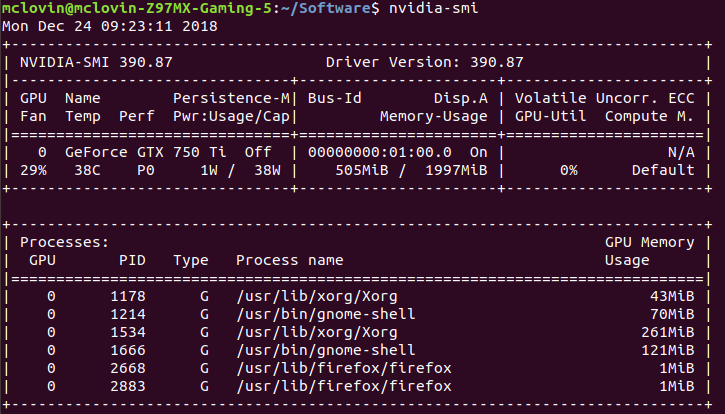This file contains step by step instructions to install cuda v9.0 and cudnn 7.3.0 in ubuntu 18.04. This is a slightly updated and modified version from Github user Mahedi-61. The original version may be found here
1.) Verify you hava a cuda capable GPU
2.) Install nvidia cuda toolkit's software dependencies
3.) Download and install the nvidia cuda toolkit and cudnn
4.) Setup environmental variables
5.) Verify the installation
6.) Add symbolic links to gcc-6 and g++-6
lspci | grep -i nvidia
Note that the driver version and exact steps for this will depend on your GPU. This command helps you find what drivers will work with your gpu and reccommend one. Your driver may be different. We also install nvidia-modprobe, it’s a utility to load NVIDIA kernel modules and crate NVIDIA character device files automatically every time your machine booting up. You may need to go through additional steps if secure boot is on, however I got mine working by turning secure boot off. Additionally you will need to reboot.
sudo ubuntu-drivers devices
sudo apt-get install nvidia-driver-440 nvidia-modprobe
sudo apt-get install g++ freeglut3-dev build-essential libx11-dev libxmu-dev libxi-dev libglu1-mesa libglu1-mesa-dev
g++ -v
gcc -v
wget https://developer.nvidia.com/compute/cuda/9.0/Prod/local_installers/cuda_9.0.176_384.81_linux-run
chmod +x cuda_9.0.176_384.81_linux.run
sudo ./cuda_9.0.176_384.81_linux.run --override
You are attempting to install on an unsupported configuration. Do you wish to continue? y
Install NVIDIA Accelerated Graphics Driver for Linux-x86_64 384.81? n
Install the CUDA 9.0 Toolkit? y
NOTE: in order to download cuDNN you have to be regeistered here
To access the file you will first need to login and agree to terms of use
You will need to manually download version 7.3.0 for Cuda 9.0.
It will appear in your Downloads directory as cudnn-9.0-linux-x64-v7.3.0.29.tgz
cd ~/Downloads
tar -xzvf cudnn-9.0-linux-x64-v7.3.0.29.tgz
sudo cp -P cuda/include/cudnn.h /usr/local/cuda-9.0/include
sudo cp -P cuda/lib64/libcudnn* /usr/local/cuda-9.0/lib64/
sudo chmod a+r /usr/local/cuda-9.0/lib64/libcudnn*
echo 'export PATH=/usr/local/cuda-9.0/bin:$PATH' >> ~/.bashrc
echo 'export LD_LIBRARY_PATH=/usr/local/cuda-9.0/lib64:$LD_LIBRARY_PATH' >> ~/.bashrc
source ~/.bashrc
reboot
nvidia-smi
nvcc -V
Trying to build Tensorflow with the default Ubuntu 18.04 gcc and g++ compilers will give the following error: unsupported GNU version! gcc versions later than 6 are not supported!. Thus we must link the cuda compiler to gcc-6 and g++6 in preparation for building Tensorflow from sources.
sudo apt install gcc-6
sudo apt install g++-6
sudo ln -s /usr/bin/gcc-6 /usr/local/cuda/bin/gcc
sudo ln -s /usr/bin/g++-6 /usr/local/cuda/bin/g++