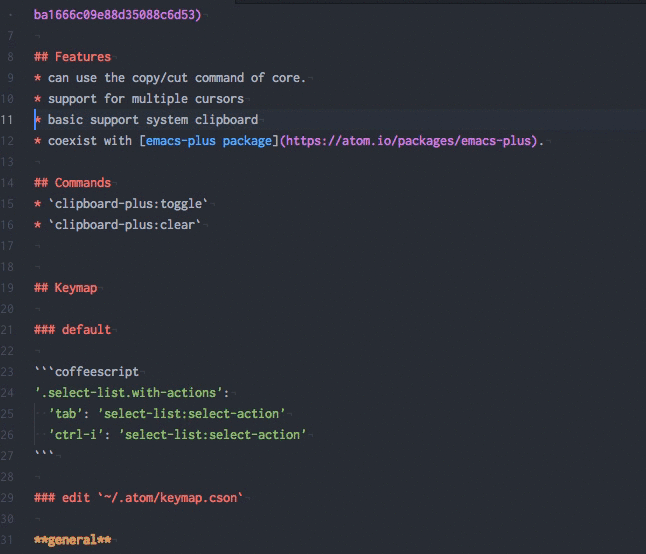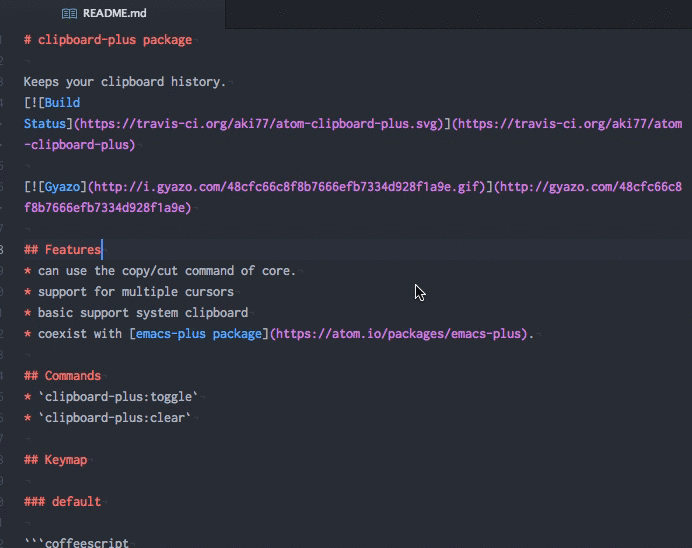- can use the copy/cut command of core.
- support for multiple cursors
- basic support system clipboard
- coexist with emacs-plus package.
clipboard-plus:toggleclipboard-plus:clear
edit ~/.atom/keymap.cson
general
'.platform-darwin atom-text-editor:not([mini])':
'cmd-shift-v': 'clipboard-plus:toggle'
'.platform-win32 atom-text-editor:not([mini])':
'ctrl-shift-v': 'clipboard-plus:toggle'
'.platform-linux atom-text-editor:not([mini])':
'ctrl-shift-v': 'clipboard-plus:toggle'emacs user
'atom-text-editor:not([mini])':
'alt-y': 'clipboard-plus:toggle'vim user
Please use vim-mode-clipboard-plus.
limit(default: 50)unique(default: true)minimumTextLength: (default: 3)maximumTextLength: (default: 1000)maximumLinesNumber: (default: 5)
remove one item from the history
- ui improvements
- watch system clipboard
- Share a history with multiple projects
- remove one item from the history