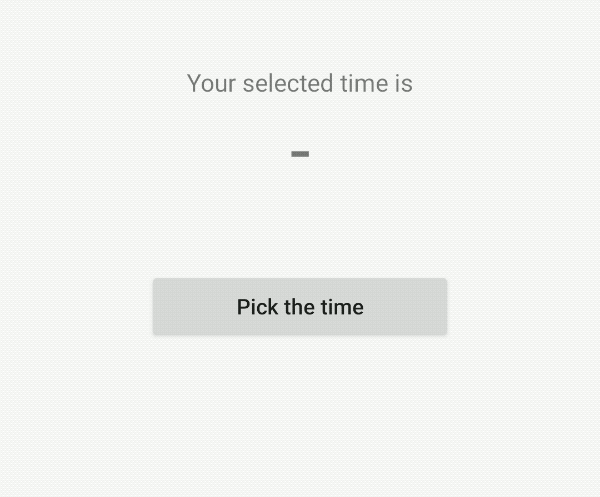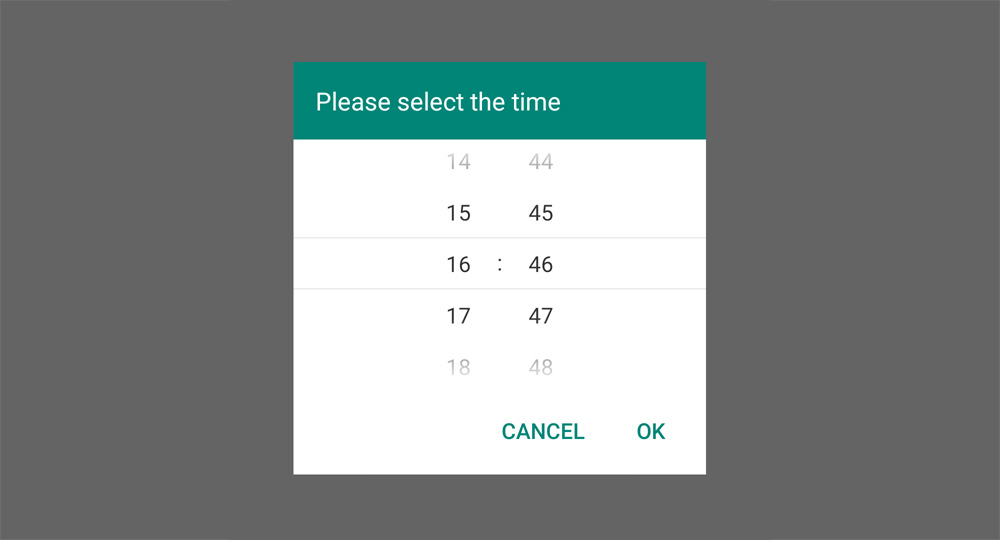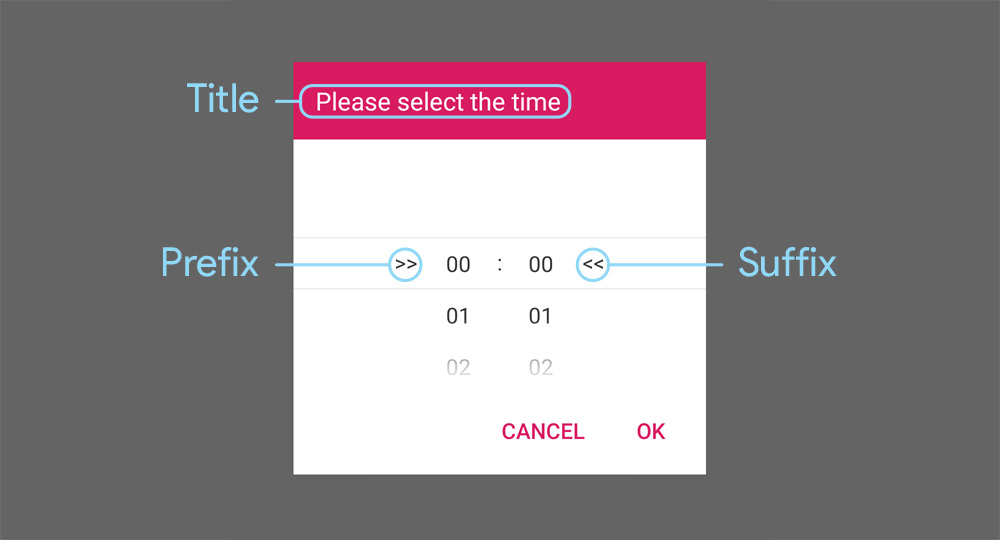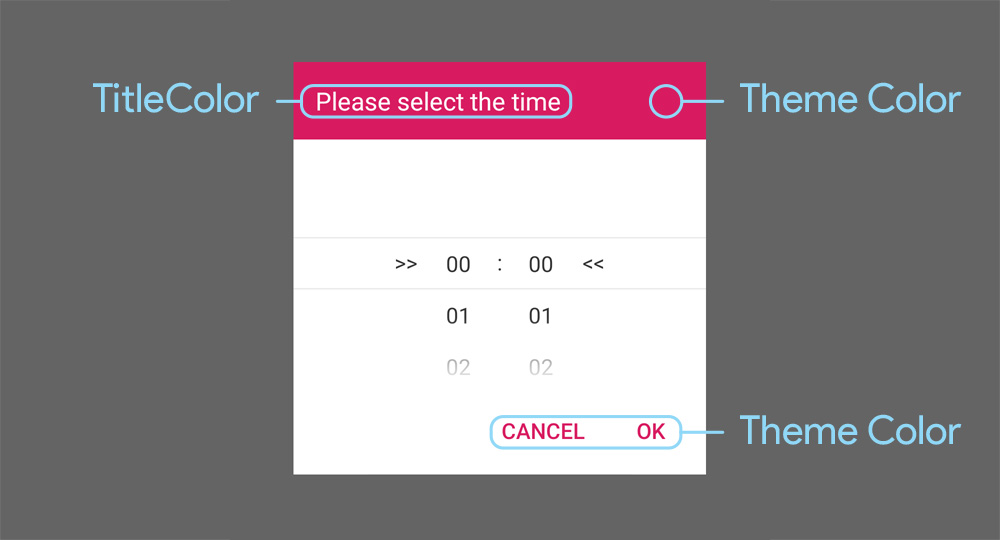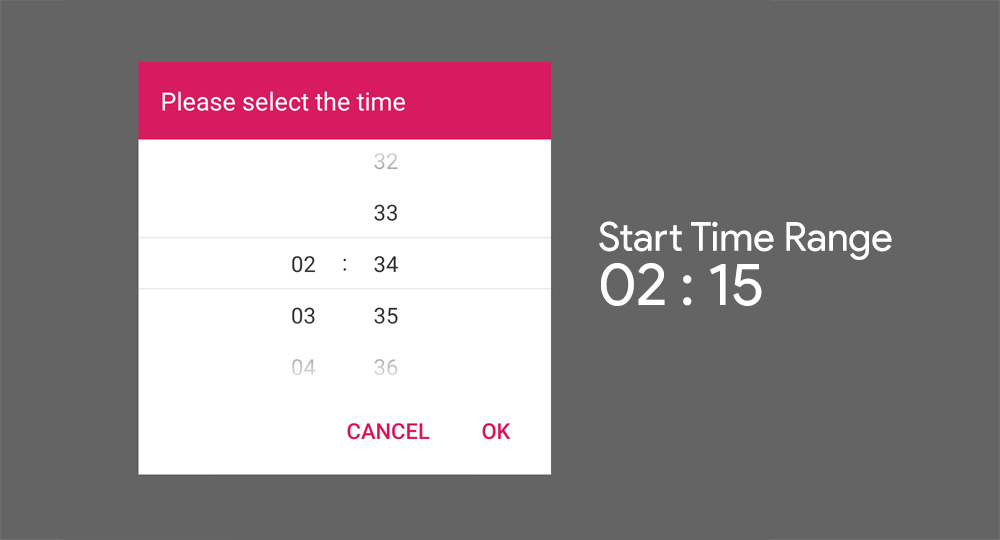Another Material Time Picker for developer who do not like default Material Time Picker that difficult to use for most users
Since version 1.0.3 will move from JCenter to MavenCentral
// build.gradle (project)
allprojects {
repositories {
mavenCentral()
/* ... */
}
}Gradle
implementation 'com.akexorcist:snap-time-picker:1.0.3'
- iOS Time Picker with Material Design style
- Some text & color customization
- Selectable time range support
- ViewModel support for event callback with LiveData (See example)
Relevant class in SnapTimePicker
- SnapTimePickerDialog - Main Class
- TimeValue - Time data holder that contain hour and minute
- TimeRange - Time range data holder that contain the range of time with start (TimeValue) and end (TimeValue)
To use the SnapTimePicker you have to create the SnapTimePickerDialog from builder
val dialog = SnapTimePickerDialog.Builder().build()
//
dialog.show(supportFragmentManager, tag)SnapTimePickerDialog made from DialogFragment (AndroidX) so it need SupportFragmentManager from Activity/Fragment and any string tag. If you have no idea for the dialog tag. You can use SnapTimePickerDialog.TAG
Note - Cannot reuse the SnapTimePickerDialog instance. Please create new instance every time
To custom some text and color in TimePickerDialog.
SnapTimePickerDialog.Builder().apply {
setTitle(R.string.title)
setPrefix(R.string.time_suffix)
setSuffix(R.string.time_prefix)
setThemeColor(R.color.colorAccent)
setTitleColor(R.color.colorWhite)
}.build().show(supportFragmentManager, tag)Title, Prefix and Suffix must be define with string resource. ThemeColor and TitleColor must be color resource
To custom the positive and negative button.
SnapTimePickerDialog.Builder().apply {
setPositiveButtonText(R.string.accept)
setNegativeButtonText(R.string.reject)
setPositiveButtonColor(R.color.white)
setNegativeButtonColor(R.color.white)
setButtonTextAllCaps(false)
}.build().show(supportFragmentManager, tag)Positive and negative button text will be all-capitalized by default.
To set pre-selected time and time range in TimePickerDialog.
SnapTimePickerDialog.Builder().apply {
setPreselectedTime(TimeValue(2, 34))
setSelectableTimeRange(TimeRange(TimeValue(2, 15), TimeValue(14, 30)))
}.build().show(supportFragmentManager, tag)For event callback from SnapTimePicker, you have assign the listener after build the SnapTimePickerDialog from builder.
SnapTimePickerDialog.Builder().apply {
//
}.build().apply{
setListener { hour, minute ->
// Do something when user selected the time
}
}.show(supportFragmentManager, tag)But use listener does not good enough if the app can work in portrait and landscape. To support screen orientation, call useViewModel() in SnapTimePickerDialog then observe the event callback from SnapTimePicker's ViewModel from SnapTimePickerUtil
SnapTimePickerDialog.Builder().apply {
useViewModel()
}.build().show(supportFragmentManager, SnapTimePickerDialog.TAG)
SnapTimePickerUtil.observe(this) { selectedHour: Int, selectedMinute: Int ->
onTimePicked(selectedHour, selectedMinute)
}SnapTimePickerDialog can be called from anywhere in your code but SnapTimePickerUtil.observe(...) must called in onCreate() only (That's how ViewModel and LiveData works).
Copyright 2021 Akexorcist
Licensed under the Apache License, Version 2.0 (the "License"); you may not use this work except in compliance with the License. You may obtain a copy of the License in the LICENSE file, or at:
http://www.apache.org/licenses/LICENSE-2.0
Unless required by applicable law or agreed to in writing, software distributed under the License is distributed on an "AS IS" BASIS, WITHOUT WARRANTIES OR CONDITIONS OF ANY KIND, either express or implied. See the License for the specific language governing permissions and limitations under the License.