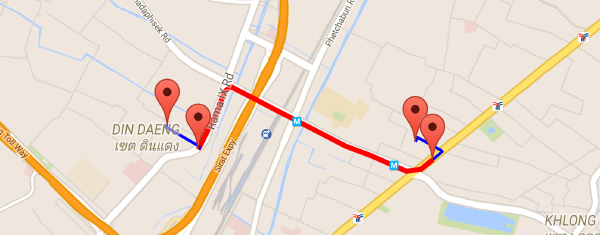Google Maps Direction API helper for Android
Since version 2.1.2 will move from JCenter to MavenCentral
// build.gradle (project)
allprojects {
repositories {
mavenCentral()
/* ... */
}
}Gradle
implementation 'com.akexorcist:google-direction-library:1.2.1'
Simple Direction Request
GoogleDirection.withServerKey("YOUR_SERVER_API_KEY")
.from(LatLng(37.7681994, -122.444538))
.to(LatLng(37.7749003,-122.4034934))
.avoid(AvoidType.FERRIES)
.avoid(AvoidType.HIGHWAYS)
.execute(
onDirectionSuccess = { direction: Direction? ->
if(direction.isOK()) {
// Do something
} else {
// Do something
}
},
onDirectionFailure = { t: Throwable ->
// Do something
}
)Multiple Waypoints Direction Request
GoogleDirection.withServerKey("YOUR_SERVER_API_KEY")
.from(LatLng(41.8838111, -87.6657851))
.and(LatLng(41.8766061, -87.6556908))
.and(LatLng(41.8909056, -87.6467561))
.to(LatLng(41.9007082, -87.6488802))
.transportMode(TransportMode.DRIVING)
.execute(
onDirectionSuccess = { direction: Direction? ->
if(direction.isOK()) {
// Do something
} else {
// Do something
}
},
onDirectionFailure = { t: Throwable ->
// Do something
}
)or
val waypoints: List<LatLng> = listOf(
LatLng(41.8766061, -87.6556908),
LatLng(41.8909056, -87.6467561)
)
GoogleDirection.withServerKey("YOUR_SERVER_API_KEY")
.from(LatLng(41.8838111, -87.6657851))
.and(waypoints)
.to(LatLng(41.9007082, -87.6488802))
.transportMode(TransportMode.DRIVING)
.execute(
onDirectionSuccess = { direction: Direction? ->
if(direction.isOK()) {
// Do something
} else {
// Do something
}
},
onDirectionFailure = { t: Throwable ->
// Do something
}
)See example code for more detail
To get API key, please read Get Google Maps Direction API Key
Try it at Google Play
-keep class com.google.android.gms.maps.** { *; }
-keep interface com.google.android.gms.maps.* { *; }
-dontwarn retrofit2.**
-keep class retrofit2.** { *; }
-keepattributes Signature
-keepattributes Exceptions
-keepclasseswithmembers class * {
@retrofit2.http.* <methods>;
}
-keep class com.akexorcist.googledirection.model.** { *;}
See CHANGELOG.md
Copyright 2021 Akexorcist
Licensed under the Apache License, Version 2.0 (the "License"); you may not use this work except in compliance with the License. You may obtain a copy of the License in the LICENSE file, or at:
http://www.apache.org/licenses/LICENSE-2.0
Unless required by applicable law or agreed to in writing, software distributed under the License is distributed on an "AS IS" BASIS, WITHOUT WARRANTIES OR CONDITIONS OF ANY KIND, either express or implied. See the License for the specific language governing permissions and limitations under the License.