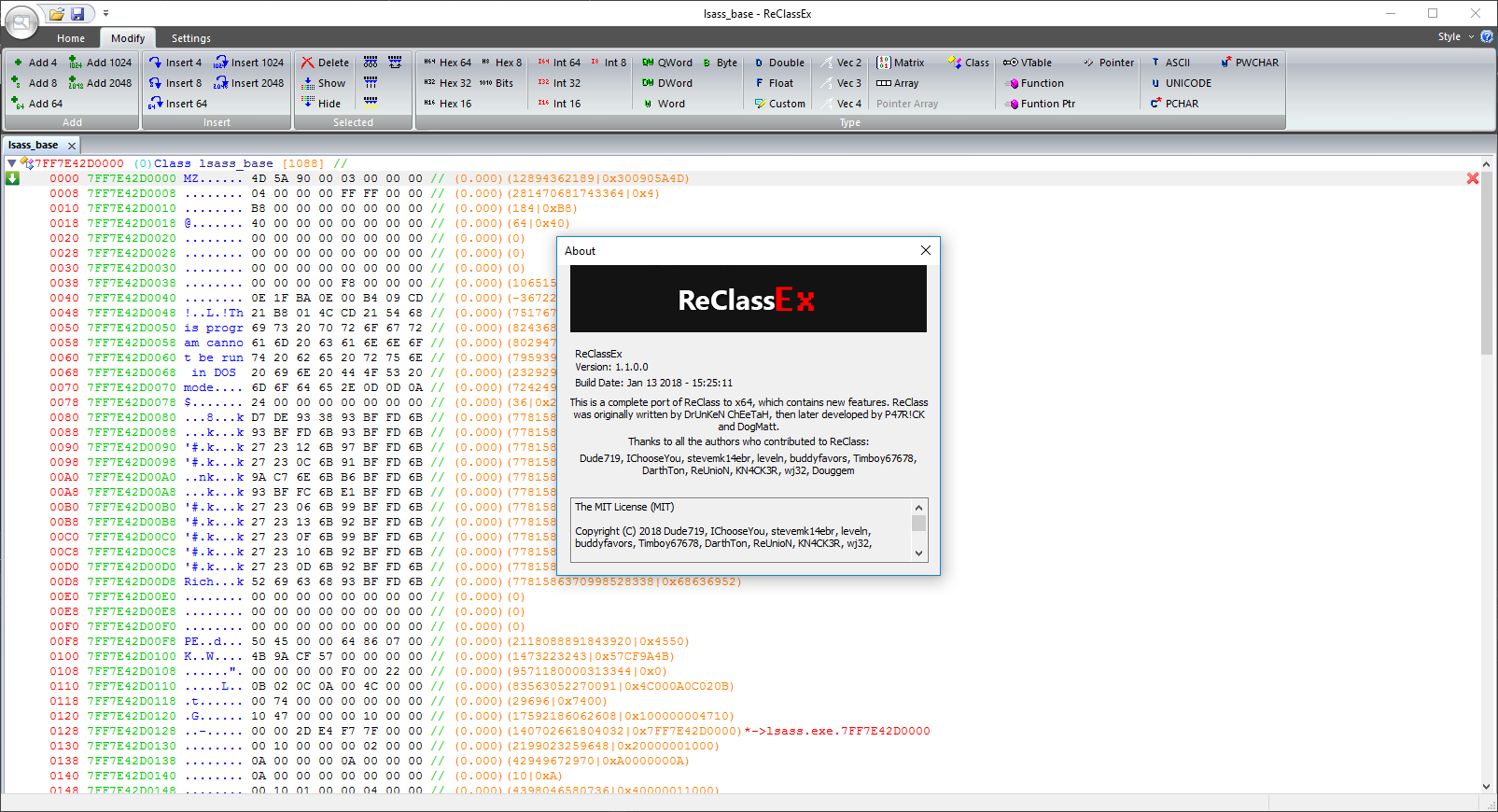ReClass Extended
- Up and down arrow hotkeys to switch nodes
- Delete hotkey to delete selected nodes
- Delete icon to delete selected nodes
- Right click quick modify menu
- Hex 64 type
- Insert 2048 bytes
- New icons for some types
- Fixed syntax highlighting for 64 bit when generating code
- Fixed array sizes when loading .reclass files
- Added more themes
- Colorful tabs with sexy border
- Added RTTI info for pointers
- Cleaned up RTTI and made the RTTI string editable
- Made addresses edittable for copy & pasting
- Added memory swap option to switch endianness: thanks buddyfavors
- Added Bits type for a bit view instead of text
- Added ability to input module names in address node (e.g. 'reclass.exe+0x40')
- Added Module list with the ability to create a new class at module start address
- Added Console dialog with syntax highlighting
- Added ability to load PDB file and display PDB Symbols
- Process list dialog instead of scroll menu
- Added automatic resolving of symbols for each module in a process
- Added Ctrl+S hotkey for file saving, and others.
- Added Plugin API for making plugins
- Disassembly syntax highlighting (buggy)
- View unsigned types in hexidecimal form via toggle
- Not really a feature but the reclass files folder contains a heap of reclass files with a ton already reversed for various programs
See wiki for instructions on how to compile:
See wiki for the plugin API documentation:
- Optimize literally everything
- Add highlighting to bytes that change
- Add string and byte searching feature
- Add a kernel driver for reading and writing memory from the kernel (Already done but IS NOT SAFE!)
- Add debugger
- DrUnKeN ChEeTaH
- P47R!CK
- DogMatt
- ajkhoury
- IChooseYou
- stevemk14ebr
- Timboy67678
- DarthTon
- ReUnioN
- leveln
- buddyfavors
- KN4CK3R check out his .NET port here
- wj32
- Douggem
- sfinktah