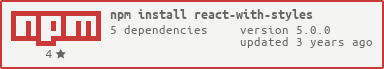Maintenance Mode: This project is currently in maintenance mode and will eventually be archived. More info
Use CSS-in-JavaScript for your React components without being tightly coupled to one implementation (e.g. Aphrodite, Radium, or React Native). Easily access shared theme information (e.g. colors, fonts) when defining your styles.
- eslint-plugin-react-with-styles: ESLint plugin for react-with-styles.
Create a module that exports an object with shared theme information like colors.
export default {
color: {
primary: '#FF5A5F',
secondary: '#00A699',
},
};You will need to choose the react-with-styles interface that corresponds to the underlying CSS-in-JS framework that you use in your app. Look through the list of existing interfaces, or write your own!
If you choose to write your own, the interface must implement the following functions:
| Function | Description |
|---|---|
create |
Function that outputs the styles object injected through props.(Optional, but required if createLTR is not provided). |
createLTR |
LTR version of create.(Required, unless a create function is provided) |
createRTL |
RTL version of create.(Required, unless a create function is provided) |
resolve |
This is the css function that is injected through props. It outputs the attributes used to style an HTML element.(Optional, but required if no resolveLTR is provided) |
resolveLTR |
LTR version of resolve.(Required, unless the resolve function is provided) |
resolveRTL |
RTL version of resolve.(Required, unless the resolve function is provided) |
flush? |
Flush buffered styles before rendering. This can mean anything you need to happen before rendering. (Optional) |
☝️ Requires React 16.6+
As of version 4.0.0, registering the theme and interface can be accomplished through React context, and is the recommended way of registering the theme, interface, and direction.
For example, if your theme is exported by MyTheme.js, and you want to use Aphrodite through the react-with-styles-interface-aphrodite interface, wrap your application with the WithStylesContext.Provider to provide withStyles with that interface and theme:
import React from 'react';
import WithStylesContext from 'react-with-styles/lib/WithStylesContext';
import AphroditeInterface from 'react-with-styles-interface-aphrodite';
import MyTheme from './MyTheme';
export default function Bootstrap({ direction }) {
return (
<WithStylesContext.Provider
value={{
stylesInterface: AphroditeInterface,
stylesTheme: MyTheme,
direction,
}}
>
<App />
</WithStylesContext.Provider>
);
}To support people using a right-to-left (RTL) context, we recommend using react-with-styles along with react-with-direction. You can provide the direction directly if you have a utility that determines it like in the example above, or you can use the provided utility, WithStylesDirectionAdapter, to grab the direction that's already been set on the react-with-direction context and amend WithStylesContext with it.
import React from 'react';
import WithStylesContext from 'react-with-styles/lib/WithStylesContext';
import WithStylesDirectionAdapter from 'react-with-styles/lib/providers/WithStylesDirectionAdapter';
import AphroditeInterface from 'react-with-styles-interface-aphrodite';
import MyTheme from './MyTheme';
export default function Bootstrap() {
return (
<WithStylesContext.Provider
value={{
stylesInterface: AphroditeInterface,
stylesTheme: MyTheme,
}}
>
<WithStylesDirectionAdapter>
<App />
</WithStylesDirectionAdapter>
</WithStylesContext.Provider>
);
}Or simply wrap the Bootstrap function above in withDirection yourself.
☝️ Note on performance: Changing the theme many times will cause components to recalculate their styles. Avoid recalculating styles by providing one theme at the highest possible level of your app.
The legacy singleton-based API (using ThemedStyleSheet) is still supported, so you can still use it to register the theme and interface. You do not have to do this if you use the WithStylesContext.Provider. Keep in mind that this API will be deprecated in the next major version of react-with-styles. You can set this up in your own withStyles.js file, like so:
import ThemedStyleSheet from 'react-with-styles/lib/ThemedStyleSheet';
import AphroditeInterface from 'react-with-styles-interface-aphrodite';
import { withStyles } from 'react-with-styles';
import MyTheme from './MyTheme';
ThemedStyleSheet.registerTheme(MyTheme);
ThemedStyleSheet.registerInterface(AphroditeInterface);
export { withStyles, ThemedStyleSheet };It is convenient to pass through withStyles from react-with-styles here so that everywhere you use them you can be assured that the theme and interface have been registered. You could likely also set this up as an initializer that is added to the top of your bundles and then use react-with-styles directly in your components.
✋ Because the ThemedStyleSheet implementation stores the theme and interface in variables outside of the React tree, we do not recommended it. This approach does not parallelize, especially if your build systems or apps require rendering with multiple themes.
In your components, use withStyles() to define styles. This HOC will inject the right props to consume them through the CSS-in-JS implementation you chose.
import React from 'react';
import PropTypes from 'prop-types';
import { withStyles, withStylesPropTypes } from './withStyles';
const propTypes = {
...withStylesPropTypes,
};
function MyComponent({ styles, css }) {
return (
<div>
<a
href="/somewhere"
{...css(styles.firstLink)}
>
A link to somewhere
</a>
{' '}
and
{' '}
<a
href="/somewhere-else"
{...css(styles.secondLink)}
>
a link to somewhere else
</a>
</div>
);
}
MyComponent.propTypes = propTypes;
export default withStyles(({ color }) => ({
firstLink: {
color: color.primary,
},
secondLink: {
color: color.secondary,
},
}))(MyComponent);You can also use the useStyles hook or a decorator.
This is a higher-order function that returns a higher-order component used to wrap React components to add styles using the theme. We use this to make themed styles easier to work with.
stylesThunk will receive the theme as an argument, and it should return an object containing the styles for the component.
The wrapped component will receive the following props:
styles- Object containing the processed styles for this component. It corresponds to evaluatingstylesInterface.create(stylesThunk(theme))(or their directional counterparts).css- Function to produce props to set the styles with on an element. It corresponds tostylesInterface.resolve(or their directional counterparts).theme- This is the theme object that was registered. You can use it during render as needed, say for inline styles.
You can use withStyles() as an HOC:
import React from 'react';
import { withStyles } from './withStyles';
function MyComponent({ css, styles }) {
return (
<div {...css(styles.container)}>
Try to be a rainbow in someone's cloud.
</div>
);
}
export default withStyles(({ color, unit }) => ({
container: {
color: color.primary,
marginBottom: 2 * unit,
},
}))(MyComponent);As a decorator:
import React from 'react';
import { withStyles } from './withStyles';
@withStyles(({ color, unit }) => ({
container: {
color: color.primary,
marginBottom: 2 * unit,
},
}))
export default function MyComponent({ styles, css }) {
return (
<div {...css(styles.container)}>
Try to be a rainbow in someone's cloud.
</div>
);
}You can also use the experimental hook:
import React from 'react';
import useStyles from 'react-with-styles/lib/hooks/useStyles';
function stylesFn({ color, unit }) {
return ({
container: {
color: color.primary,
marginBottom: 2 * unit,
},
});
}
export default function MyComponent() {
const { css, styles } = useStyles({ stylesFn });
return (
<div {...css(styles.container)}>
Try to be a rainbow in someone's cloud.
</div>
);
}By default withStyles() will create a functional component. If you want to apply the rendering optimizations offered by React.memo, you can set the pureComponent option to true to create a pure functional component instead.
If using the withStyles utility that is found in lib/deprecated/withStyles, it will instead use a React.PureComponent rather than a React.Component. Note that this has a React version requirement of 15.3.0+.
By default, withStyles() will pass down the styles to the wrapped component in the styles prop, but the name of this prop can be customized by setting the stylesPropName option. This is useful if you already have a prop called styles and aren't able to change it.
import React from 'react';
import { withStyles, withStylesPropTypes } from './withStyles';
function MyComponent({ withStylesStyles, css }) {
return (
<div {...css(withStylesStyles.container)}>
Try to be a rainbow in someone's cloud.
</div>
);
}
MyComponent.propTypes = {
...withStylesPropTypes,
};
export default withStyles(({ color, unit }) => ({
container: {
color: color.primary,
marginBottom: 2 * unit,
},
}), { stylesPropName: 'withStylesStyles' })(MyComponent);The css prop name can also be customized by setting the cssPropName option.
import React from 'react';
import { withStyles, withStylesPropTypes } from './withStyles';
function MyComponent({ withStylesCss, styles }) {
return (
<div {...withStylesCss(styles.container)}>
Try to be a rainbow in someone's cloud.
</div>
);
}
MyComponent.propTypes = {
...withStylesPropTypes,
};
export default withStyles(({ color, unit }) => ({
container: {
color: color.primary,
marginBottom: 2 * unit,
},
}), { cssPropName: 'withStylesCss' })(MyComponent);The theme prop name can also be customized by setting the themePropName option.
import React from 'react';
import { withStyles, withStylesPropTypes } from './withStyles';
function MyComponent({ css, styles, withStylesTheme }) {
return (
<div {...css(styles.container)}>
<Background color={withStylesTheme.color.primary}>
Try to be a rainbow in someone's cloud.
</Background>
</div>
);
}
MyComponent.propTypes = {
...withStylesPropTypes,
};
export default withStyles(({ color, unit }) => ({
container: {
color: color.primary,
marginBottom: 2 * unit,
},
}), { themePropName: 'withStylesTheme' })(MyComponent);Some components depend on previous styles to be ready in the component tree when mounting (e.g. dimension calculations). Some interfaces add styles to the page asynchronously, which is an obstacle for this. So, we provide the option of flushing the buffered styles before the rendering cycle begins. It is up to the interface to define what this means.
This function takes styles that were processed by withStyles(), plain objects, or arrays of these things. It returns an object with attributes that must be spread into a JSX element. We recommend not inspecting the results and spreading them directly onto the element. In other words className and style props must not be used on the same elements as css().
import React from 'react';
import { withStyles, withStylesPropTypes } from './withStyles';
const propTypes = {
...withStylesPropTypes,
};
function MyComponent({ css, styles, bold, padding, }) {
return (
<div {...css(styles.container, { padding })}>
Try to be a rainbow in{' '}
<a
href="/somewhere"
{...css(styles.link, bold && styles.link_bold)}
>
someone's cloud
</a>
</div>
);
}
MyComponent.propTypes = propTypes;
export default withStyles(({ color, unit }) => ({
container: {
color: color.primary,
marginBottom: 2 * unit,
},
link: {
color: color.secondary,
},
link_bold: {
fontWeight: 700,
},
}))(MyComponent);React 16.3 introduced the ability to pass along refs with the React.forwardRef
helper, allowing you to write code like this.
const MyComponent = React.forwardRef(
function MyComponent({ css, styles }, forwardedRef) {
return (
<div {...css(styles.container)} ref={forwardedRef}>
Hello, World
</div>
);
}
);Refs will not get passed through HOCs by default because ref is not a prop. If
you add a ref to an HOC, the ref will refer to the outermost container component,
which is usually not desired. withStyles is set up to pass along your ref to
the wrapped component.
const MyComponentWithStyles = withStyles(({ color, unit }) => ({
container: {
color: color.primary,
marginBottom: 2 * unit,
},
}))(MyComponent);
// the ref will be passed down to MyComponent, which is then attached to the div
const ref = React.createRef()
<MyComponentWithStyles ref={ref} />Registers themes and interfaces.
ThemedStyleSheet is going to be deprecated in the next major version. Please migrate your applications to use WithStylesContext to provide the theme and interface to use along with withStyles or useStyles. In the meantime, you should be able to use both inside your app for a smooth migration. If this is not the case, please file an issue so we can help.
Registers the theme. theme is an object with properties that you want to be made available when styling your components.
import ThemedStyleSheet from 'react-with-styles/lib/ThemedStyleSheet';
ThemedStyleSheet.registerTheme({
color: {
primary: '#FF5A5F',
secondary: '#00A699',
},
});Instructs react-with-styles how to process your styles.
import ThemedStyleSheet from 'react-with-styles/lib/ThemedStyleSheet';
import AphroditeInterface from 'react-with-styles-interface-aphrodite';
ThemedStyleSheet.registerInterface(AphroditeInterface);React Router's <Link/> and <IndexLink/> components accept activeClassName='...' and activeStyle={{...}} as props. As previously stated, css(...styles) must spread to JSX, so simply passing styles.thing or even css(styles.thing) directly will not work. In order to mimic activeClassName/activeStyles you can use React Router's withRouter() Higher Order Component to pass router as prop to your component and toggle styles based on router.isActive(pathOrLoc, indexOnly). This works because <Link /> passes down the generated className from css(..styles) down through to the final leaf.
import React from 'react';
import { withRouter, Link } from 'react-router';
import { css, withStyles } from '../withStyles';
function Nav({ router, styles }) {
return (
<div {...css(styles.container)}>
<Link
to="/"
{...css(styles.link, router.isActive('/', true) && styles.link_bold)}
>
home
</Link>
<Link
to="/somewhere"
{...css(styles.link, router.isActive('/somewhere', true) && styles.link_bold)}
>
somewhere
</Link>
</div>
);
}
export default withRouter(withStyles(({ color, unit }) => ({
container: {
color: color.primary,
marginBottom: 2 * unit,
},
link: {
color: color.primary,
},
link_bold: {
fontWeight: 700,
}
}))(Nav));