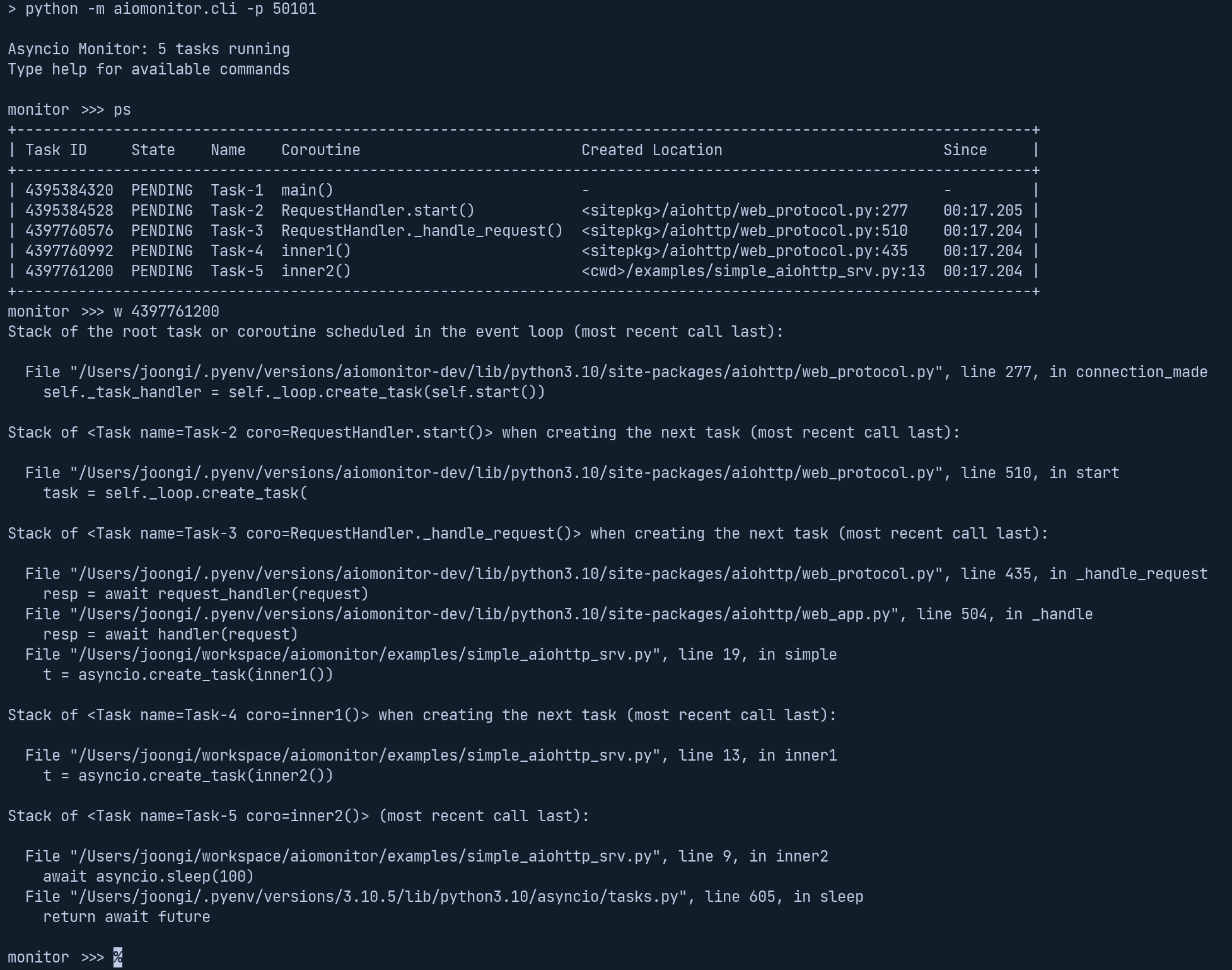aiomonitor is a module that adds monitor and cli capabilities for asyncio applications. Idea and code were borrowed from curio project. Task monitor that runs concurrently to the asyncio loop (or fast drop-in replacement uvloop) in a separate thread as result monitor will work even if the event loop is blocked for some reason.
This library provides a python console using aioconsole module. It is possible to execute asynchronous commands inside your running application. Extensible with you own commands, in the style of the standard library's cmd module
Installation process is simple, just:
$ pip install aiomonitorMonitor has context manager interface:
import aiomonitor
async def main():
loop = asyncio.get_running_loop()
run_forever = loop.create_future()
with aiomonitor.start_monitor(loop):
await run_forever
try:
asyncio.run(main())
except KeyboardInterrupt:
passNow from separate terminal it is possible to connect to the application:
$ telnet localhost 20101or the included python client:
$ python -m aiomonitor.cliLet's create a simple aiohttp application, and see how aiomonitor can be integrated with it.
import asyncio
import aiomonitor
from aiohttp import web
# Simple handler that returns response after 100s
async def simple(request):
print('Start sleeping')
await asyncio.sleep(100)
return web.Response(text="Simple answer")
loop = asyncio.get_event_loop()
# create application and register route
app = web.Application()
app.router.add_get('/simple', simple)
# it is possible to pass a dictionary with local variables
# to the python console environment
host, port = "localhost", 8090
locals_ = {"port": port, "host": host}
# init monitor just before run_app
with aiomonitor.start_monitor(loop=loop, locals=locals_):
# run application with built-in aiohttp run_app function
web.run_app(app, port=port, host=host, loop=loop)Let's save this code in file simple_srv.py, so we can run it with the following command:
$ python simple_srv.py
======== Running on http://localhost:8090 ========
(Press CTRL+C to quit)And now one can connect to a running application from a separate terminal, with the telnet command, and aiomonitor will immediately respond with prompt:
$ telnet localhost 20101
Asyncio Monitor: 1 tasks running
Type help for commands
monitor >>>Now you can type commands, for instance, help:
monitor >>> help
Usage: help [OPTIONS] COMMAND [ARGS]...
To see the usage of each command, run them with "--help" option.
Commands:
cancel Cancel an indicated task
console Switch to async Python REPL
exit (q,quit) Leave the monitor client session
help (?,h) Show the list of commands
ps (p) Show task table
ps-terminated (pst,pt) List recently terminated/cancelled tasks
signal Send a Unix signal
stacktrace (st,stack) Print a stack trace from the event loop thread
where (w) Show stack frames and the task creation chain of a task
where-terminated (wt) Show stack frames and the termination/cancellation chain of a taskaiomonitor also supports async python console inside a running event loop so you can explore the state of your application:
monitor >>> console
Python 3.10.7 (main, Sep 9 2022, 12:31:20) [Clang 13.1.6 (clang-1316.0.21.2.5)] on darwin
Type "help", "copyright", "credits" or "license" for more information.
---
This console is running in an asyncio event loop.
It allows you to wait for coroutines using the 'await' syntax.
Try: await asyncio.sleep(1, result=3)
---
>>> await asyncio.sleep(1, result=3)
3
>>>To leave the console type exit() or press Ctrl+D:
>>> exit()
✓ The console session is closed.
monitor >>>You may add more variables that can be directly referenced in the console command. Refer the console-variables example code
aiomonitor is very easy to extend with your own console commands. Refer the extension example code
- Python 3.8+ (3.10.7+ recommended)
- aioconsole
- Click
- prompt_toolkit
- uvloop (optional)