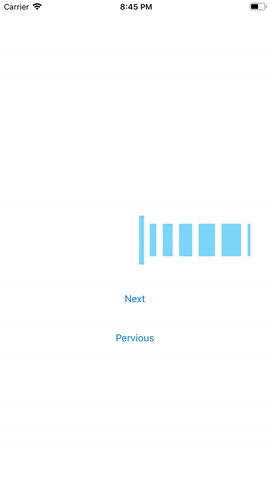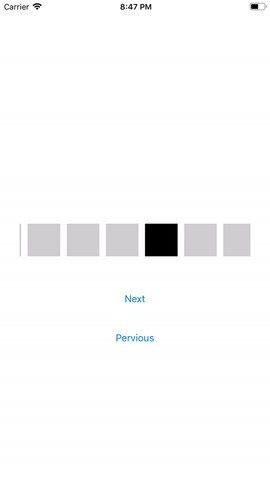SmoothPicker
A Customized Component for creating a horizontal iOS picker with custom views
Example
To run the example project, clone the repo, and run pod install from the Example directory first.
Installation
SmoothPicker is available through CocoaPods. To install it, simply add the following line to your Podfile:
pod 'SmoothPicker'Usage
Create the view either by storyboard or by frame
class ViewController{
@IBOutlet weak var pickerView: SmoothPickerView!
var i = 0
var views = [UIView]()
override func viewDidLoad() {
super.viewDidLoad()
for _ in 1..<11 {
let view = UIView(frame: CGRect(x: 0, y: 0, width: 50, height: 50))
view.backgroundColor = UIColor.gray
views.append(view)
}
pickerView.firstselectedItem = 2 // you can also set the first selected item at launch
}
func didSelectIndex(index: Int) {
print("SelectedIndex \(index)")
}
func numberOfItems() -> Int {
return 10
}
func itemForIndex(index: Int) -> UIView {
return views[index]
}
@IBAction func navigateNext(_ sender: Any) {
pickerView.navigate(direction: .next)
}
@IBAction func navigatePervious(_ sender: Any) {
pickerView.navigate(direction: .pervious)
}
}
Data Source
func numberOfItems() -> Int //number of items to display
func itemForIndex(index:Int) -> UIView // retrun the view per item just make sure it can calculate it's frame correctly
Delegate
func didSelectIndex(index:Int,view:UIView) // the selected item
Navigation
//The default navigation is swipe you can in addtion set navigation to some button
public enum Direction {
case next
case pervious
}
public func navigate(direction :Direction)
Selection
open var firstselectedItem = 0 // to set the first selected item at intilization 0 is the default
Customization
// you can choose between the selection styles available
// a new styles and layouts are upcoming
public enum SelectionStyle {
case scale
case colored
}
SmoothPickerConfiguration.setSelectionStyle(selectionStyle: .scale) // scale is deafult default
static func setColors(selectedColor:UIColor,dimmedColor:UIColor) // for colred selection style black and gray is default
@objc open func setSmoothSelected(_ selected : Bool) // you can ovveride it in your view it gives you the. current state of your view
Authors
- Ahmed Nasser - AvaVaas
License
SmoothPicker is available under the MIT license. See the LICENSE file for more info.
thanks for this tutorial it was a great help https://medium.com/@shaibalassiano/tutorial-horizontal-uicollectionview-with-paging-9421b479ee94