some calendar

Custom calendar with Multi-select & range configurable calendar
New Features
- Added View Mode Somecalendar #15
Help Maintenance
I've taken the time to make this library, help support to develop it or buy me coffee and snacks to be even more enthusiastic

Gif Somecalendar (Dialog)
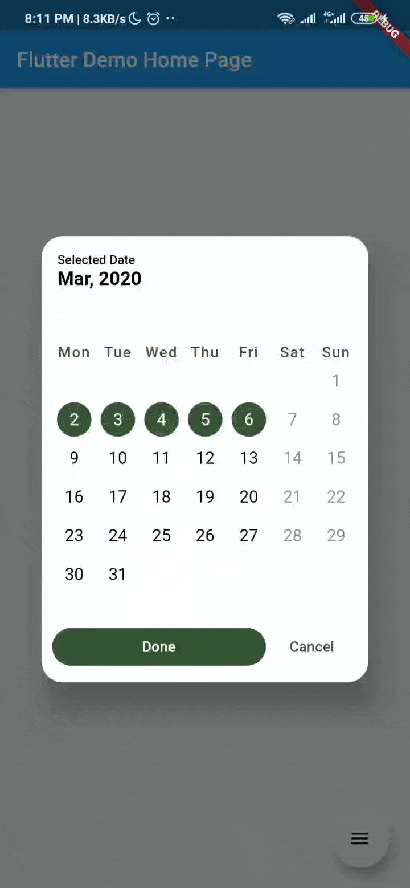 Multi |
 Range |
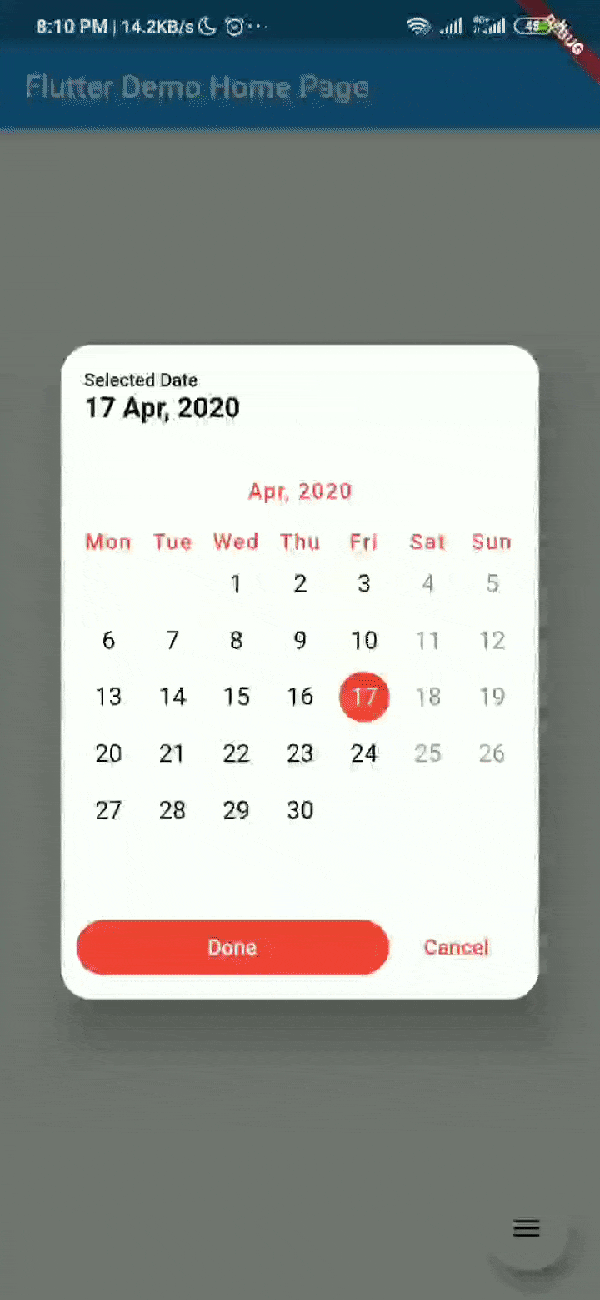 Single |
|---|
Requirements to run the demo
Setup
Add dependency to your pubspec.yaml:
some_calendar: ^{latest_version}Basic use
First, add an import to your code:
import 'package:some_calendar/some_calendar.dart';Setting Locale
First, add an import to your code:
import 'package:intl/intl.dart';
import 'package:intl/date_symbol_data_local.dart';
@override
void initState() {
initializeDateFormatting();
Intl.systemLocale = 'en_En'; // to change the calendar format based on localization
super.initState();
}
with dialog
Single Mode, add to your code:
showDialog(
context: context,
builder: (_) => SomeCalendar(
mode: SomeMode.Single,
isWithoutDialog: false,
selectedDate: selectedDate,
labels: new Labels(
dialogDone: 'Selesai',
dialogCancel: 'Batal',
dialogRangeFirstDate: 'Tanggal Pertama',
dialogRangeLastDate: 'Tanggal Terakhir',
),
startDate: Jiffy().subtract(years: 3),
lastDate: Jiffy().add(months: 9),
done: (date) {
setState(() {
selectedDate = date;
showSnackbar(selectedDate.toString());
});
},
));Multi Mode, add to your code:
showDialog(
context: context,
builder: (_) => SomeCalendar(
mode: SomeMode.Multi,
startDate: Jiffy().subtract(years: 3),
lastDate: Jiffy().add(months: 9),
isWithoutDialog: false,
selectedDates: selectedDates,
viewMode: ViewMode.Edit,
done: (date) {
setState(() {
selectedDates = date;
showSnackbar(selectedDates.toString());
});
},
));Range Mode, add to your code:
showDialog(
context: context,
builder: (_) => SomeCalendar(
mode: SomeMode.Range,
startDate: Jiffy().subtract(years: 3),
lastDate: Jiffy().add(months: 9),
selectedDates: selectedDates,
isWithoutDialog: false,
viewMode: ViewMode.Edit,
primaryColor: Colors.red,
done: (date) {
setState(() {
selectedDates = date;
showSnackbar(selectedDates.toString());
});
},
));SomeMode
| SomeMode |
|---|
| Range |
| Single |
| Multi |
Parameters
| parameter | types | defaultValues |
|---|---|---|
| primaryColor | color |
Color(0xff365535) |
| textColor | color |
Colors.black |
| selectedDate | Date |
Date.now() |
| selectedDates | Date[] |
Date.now() + 4 days |
| isWithoutDialog | bool |
true |
| scrollDirection | Axis |
Axis.vertical |
| startDate | Date |
|
| lastDate | Date |
|
| mode | SomeMode |
|
| viewMode | ViewMode |
ViewMode.Edit |










